
php Editor Baicao introduces you to how to set the screen-on time of Honor Magic 6 Pro. As a high-performance smartphone, Honor Magic 6 Pro has a wealth of functions and setting options, including adjustment of the screen-on time. With simple operations, you can flexibly set the screen-on time of Honor Magic 6 Pro according to your personal preferences and needs, giving you a better experience when using your phone. Next, let’s learn about the specific setup steps!
How to set the screen-on time on Honor Magic6Pro?
First, open the settings in your Honor magic6pro phone. In the settings page, click the [Display and Brightness] option to enter its function interface.
Next, click the [Sleep] function in the function interface. Sleep settings can affect how long your screen stays on.
Therefore, in the pop-up sleep window, select the sleep time you want. If you want to keep the screen on, select the [Never] option, or customize a longer time.
The screen-on time of the Honor Magic6Pro phone can be freely set. Users can set it according to their own needs. If you want to set other personalized functions, you can also set it. .
Previous article: How to set student mode on Honor X50Pro? Next article:How to check the delivery progress in the live window of Huawei Pocket2?The above is the detailed content of How to set the screen-on time on Honor Magic6Pro?. For more information, please follow other related articles on the PHP Chinese website!
 2024年最新笔记本显卡天梯图Feb 22, 2024 pm 01:55 PM
2024年最新笔记本显卡天梯图Feb 22, 2024 pm 01:55 PM在2023年有了组新版的RTX40系显卡问世,因此不少用户都很纠结该怎么选择一个适合自己的显卡才会更有性价比,不同的档次产品对应的用户群体也是不一样的,详情可以查看下面的天梯图,找到你的需求定位,然后选择合适的价格即可。2024年最新笔记本显卡天梯图:2024最新桌面显卡天梯图:显卡前十名排行榜显卡相关知识一、集成显卡和独显显卡1、轻薄本一般都是集成显卡,集成显卡就是CPU附带的,也叫作核芯显卡,这种显卡的算力比较弱,无法处理大型的3D游戏,如果打游戏都会卡顿或者是闪退。2、独立显卡就是从CPU
 剪辑视频的电脑配置要求Feb 06, 2024 pm 08:52 PM
剪辑视频的电脑配置要求Feb 06, 2024 pm 08:52 PM视频剪辑和视频后期制作需要什么配置的电脑处理器:IntelCoreDuo83GHz、AMDDual-Core0GHz(建议使用多核心处理器)。2GBRAM(建议使用4GB或以上)。内存:128MBVGAVRAM或以上(建议使用1GB或以上)。硬盘:3GB可用硬盘空间。显卡:1G以上独立显卡。MacBookPro(15寸液晶条):它配备了更快的英特尔酷睿i7CPU,更强大的RadeonPro460GPU以及更明亮,更彩色的显示屏。可以应用过滤器或通过剪辑进行擦除,而无需离开全屏模式。做视频对显卡的
 卫星通信成安卓标配!小米15 Pro开始测试Feb 02, 2024 am 09:42 AM
卫星通信成安卓标配!小米15 Pro开始测试Feb 02, 2024 am 09:42 AM博主@数码闲聊站发微博暗示,小米14UItra、小米MIXFlip折叠屏将支持卫星通信,同时搭载骁龙8Gen4的小米15Pro也已经开始测试卫星通信功能。众所周知,自从华为Mate50系列首发搭载卫星通信技术后,友商们也相继跟进了这项技术,比如OPPOFindX7系列、荣耀Magic6系列。如果该博主爆料属实,那么小米也将拥抱卫星通信技术。此前,博主@数码闲聊站爆料称,小米原本计划在小米14Pro上搭载卫星通信技术,但是受限于成本问题,小米内部最终决定将其技术应用到小米14UItra。其实,小米
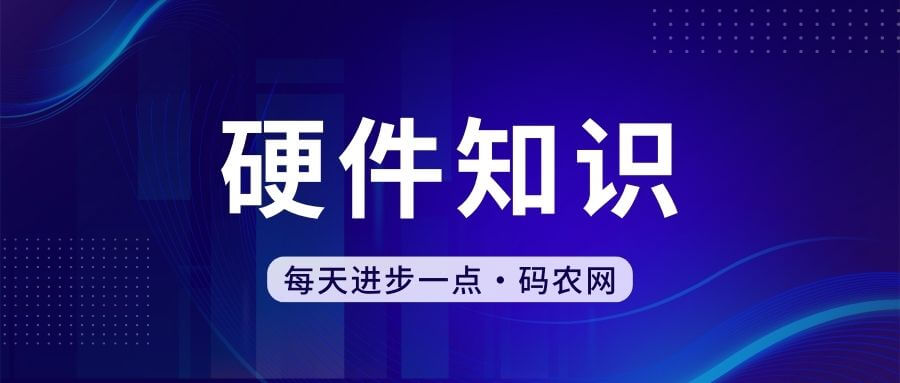 做pr和ae什么配置的笔记本电脑Feb 14, 2024 pm 11:50 PM
做pr和ae什么配置的笔记本电脑Feb 14, 2024 pm 11:50 PMae设计需要的笔记本电脑配置推荐CPU方面,PR主要是吃核心数量的,所以我们在选择CPU的时候,多核心的处理器是十分有必要的,一般建议四核以上。而对于AE特效来说,AE更加依赖单核的性能,也就是说CPU主频也要够高,甚至可以超频。AdobeAE对计算机的配置要求:处理器:ii7等最新一代处理器。内存:8g+(运行多个组件时建议使用更大的内存)。硬盘空间:24.3GB可用硬盘空间用于安装;安装期间需要额外的可用空间。显卡:要求独立显卡。一般i5以上cpu,8g内存,940max以上的显卡,带ssd
 荣耀Magic 6系列巨犀玻璃彻底颠覆手机保护壳!三次摔机零损伤!Jan 23, 2024 am 11:06 AM
荣耀Magic 6系列巨犀玻璃彻底颠覆手机保护壳!三次摔机零损伤!Jan 23, 2024 am 11:06 AM1月22日消息,今日,荣耀官方邀请其产品经理曹合浦和极果总编宋朝,为大家解读了荣耀Magic6系列的巨犀玻璃。@荣耀手机还在此条微博下配了一段《对话幕后·解读荣耀巨犀玻璃有多强?》的视频。视频开头,极果总编宋朝表示,荣耀的屏幕抗住了三轮极限挑战,并取得全面胜利。他向荣耀产品经理曹合浦询问:“屏幕上这块玻璃究竟藏着什么玄机呢?”对此,荣耀产品经理曹合浦回应,这就是荣耀最新的巨犀玻璃。他说:“一般的玻璃强度,是由本体强度和应力强度决定的,衡量本体强度有个参数是
 荣耀 MagicBook Pro 16 游戏本图赏:始于颜值,终于性能Feb 27, 2024 pm 03:49 PM
荣耀 MagicBook Pro 16 游戏本图赏:始于颜值,终于性能Feb 27, 2024 pm 03:49 PM万万没想到,荣耀在MWC2024上发大招,正式推出了旗下首款AIPC产品——荣耀MagicBookPro16。荣耀CEO赵明在MWC上称“荣耀这才是真AIPC”。本站已经拿到了这款新品,接下来就给大家带来开箱图赏。荣耀MagicBookPro16第一眼看过去外观变化不大,不过细看之下会发现A面底部转轴部分做了一道拼色设计,居中的位置印有“DESIGNBYHONOR”字样,更显精致。在风格上,荣耀MagicBookPro16依旧走的简约路线,除了拼色装饰条和亮面HONORLogo,再无其它图案,非
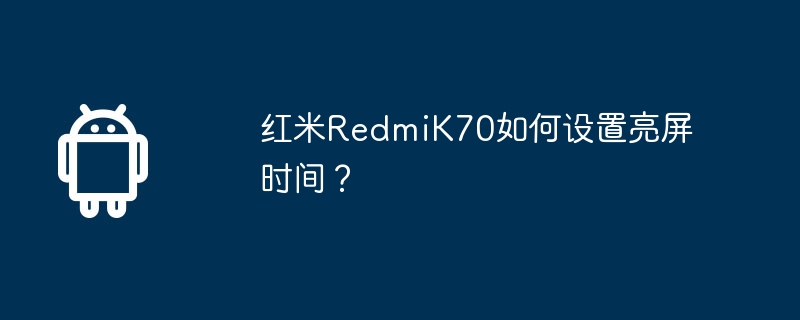 红米RedmiK70如何设置亮屏时间?Feb 23, 2024 pm 12:31 PM
红米RedmiK70如何设置亮屏时间?Feb 23, 2024 pm 12:31 PMRedmiK70是最近手机行业中比较火爆的机型之一,这款手机在发布以来就深受用户们的关注,毕竟是红米最新推出的机型,性能方面是拥有巨大的提升的,已经有不少的用户们已经入手这款新机了,不过有人会遇到红米RedmiK70怎么设置亮屏时间?,接下来本站小编就为大家带来具体的使用教程。红米RedmiK70怎么设置亮屏时间?打开手机上的“设置”应用。在设置界面中向下滚动,找到“安全与隐私”或类似选项,然后点击进入。在安全与隐私设置中,查找“自动锁定屏幕时间”或相关选项,然后进行相应调整。在自动锁定屏幕时间
 屏幕表现哪家强:荣耀Magic 6 Pro和三星S24 Ultra不相上下 超iPhone 15 Pro MaxFeb 03, 2024 am 08:42 AM
屏幕表现哪家强:荣耀Magic 6 Pro和三星S24 Ultra不相上下 超iPhone 15 Pro MaxFeb 03, 2024 am 08:42 AM2月2日消息,今日,姜海荣发微博称,荣耀Magic6系列屏幕搭载的全域低功耗LTPO护眼屏和荣耀巨犀玻璃,护眼又抗造,值得信赖。近日一博主对荣耀Magic6Pro、三星S24Ultra和iPhone15ProMax三款顶级旗舰机的屏幕进行对比测试。测试过程:1、先把三台手机亮度调到最大,并同时播放HDR视频。结果显示,高动态范围的显示技术(HDR)上荣耀Magic6Pro完全不弱于苹果和三星,其显示亮度和对比度表现较好。2、随后该博主将手机前置挖孔位置都遮住(看不出手机型号),看显示效果。结果:


Hot AI Tools

Undresser.AI Undress
AI-powered app for creating realistic nude photos

AI Clothes Remover
Online AI tool for removing clothes from photos.

Undress AI Tool
Undress images for free

Clothoff.io
AI clothes remover

AI Hentai Generator
Generate AI Hentai for free.

Hot Article

Hot Tools

Safe Exam Browser
Safe Exam Browser is a secure browser environment for taking online exams securely. This software turns any computer into a secure workstation. It controls access to any utility and prevents students from using unauthorized resources.

PhpStorm Mac version
The latest (2018.2.1) professional PHP integrated development tool

MinGW - Minimalist GNU for Windows
This project is in the process of being migrated to osdn.net/projects/mingw, you can continue to follow us there. MinGW: A native Windows port of the GNU Compiler Collection (GCC), freely distributable import libraries and header files for building native Windows applications; includes extensions to the MSVC runtime to support C99 functionality. All MinGW software can run on 64-bit Windows platforms.

WebStorm Mac version
Useful JavaScript development tools

mPDF
mPDF is a PHP library that can generate PDF files from UTF-8 encoded HTML. The original author, Ian Back, wrote mPDF to output PDF files "on the fly" from his website and handle different languages. It is slower than original scripts like HTML2FPDF and produces larger files when using Unicode fonts, but supports CSS styles etc. and has a lot of enhancements. Supports almost all languages, including RTL (Arabic and Hebrew) and CJK (Chinese, Japanese and Korean). Supports nested block-level elements (such as P, DIV),







