Home >Mobile Tutorial >Android Phone >How to turn off global search on Meizu 21pro?
How to turn off global search on Meizu 21pro?
- PHPzforward
- 2024-03-18 15:04:251135browse
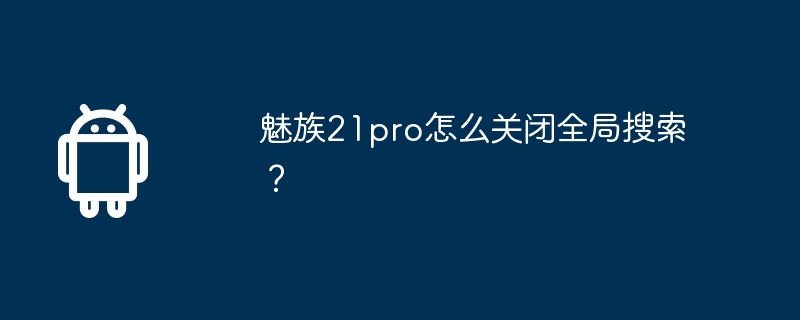
php editor Xigua will introduce you in detail how to turn off the global search function on Meizu 21pro mobile phone. On the Meizu 21pro mobile phone, the global search function can help users quickly find files and applications on the phone, but sometimes it may cause privacy leaks or inconvenience. Turning off the global search function can improve phone security and user experience. The following will introduce the specific steps to easily turn off the global search function of Meizu 21pro mobile phone.
How to turn off global search in Meizu 21pro
1. Turn off method: Open the phone settings, click on accessibility, click on global search, there will be selected content push, click Just go in and turn it off.
2. Global search is a function that can be found immediately by searching for files, software, etc. in the mobile phone. You can use this function to search for software, songs, installation packages, text messages, etc. in the mobile phone.
Through the above simple steps, you have successfully turned off the global search function of Meizu 21 Pro. Whether it is to protect privacy or to use your mobile phone more efficiently, I hope the methods provided in this article can help you.
Previous article: How to turn off ads on Meizu 21pro? Next article:Is Meizu 21 Pro dual speakers?The above is the detailed content of How to turn off global search on Meizu 21pro?. For more information, please follow other related articles on the PHP Chinese website!

