Home >System Tutorial >MAC >How to add a printing border in WPS office mac version - How to add a printing border
How to add a printing border in WPS office mac version - How to add a printing border
- 王林forward
- 2024-03-18 14:37:211105browse
WPS Office Mac version is a commonly used office software on Mac computers, but some users do not know how to add printing borders in WPS Office Mac version. In this article, PHP editor Xiaoxin will introduce how to add printing borders in WPS Office Mac version, so that you can easily master this operation skill.
Step 1: After entering the file page, click Print in the print menu.
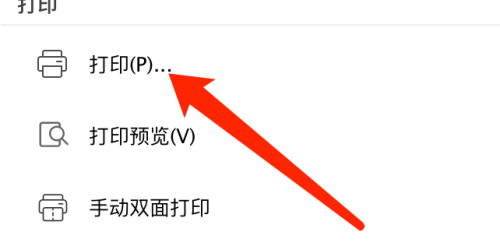
Step 2: In the lower left corner of the page, click Show details.
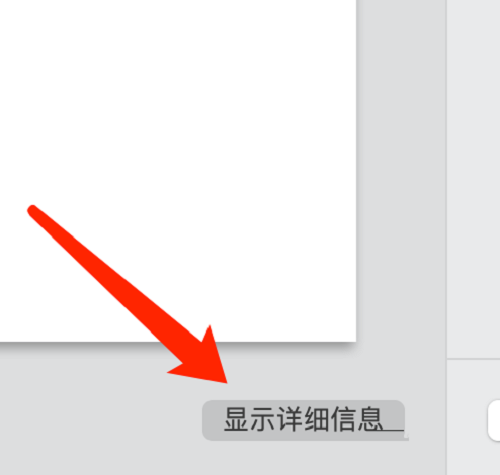
Step 3: In the border list on the right, add a print border.
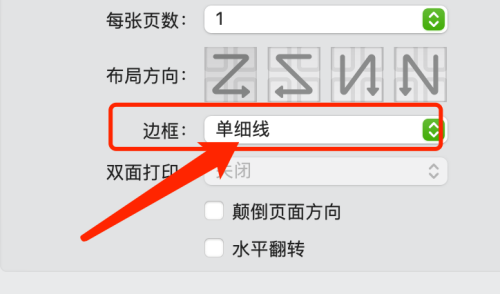
The above is the detailed content of How to add a printing border in WPS office mac version - How to add a printing border. For more information, please follow other related articles on the PHP Chinese website!

