Home >Mobile Tutorial >Android Phone >How to set up face unlock on Xiaomi Mi 14?
How to set up face unlock on Xiaomi Mi 14?
- 王林forward
- 2024-03-18 14:00:171270browse
php Xiaobian Yuzai Xiaomi 14 is a powerful smartphone that supports face unlock function. To set up face unlock, first enter the phone settings, find the "Face and Fingerprint" setting in the "Security and Privacy" option, then select Add Face, follow the prompts to enter the face, and then turn on the face unlock function. Using face unlock can unlock your phone more conveniently and improve the user experience.
How to set up face unlock on Xiaomi Mi 14?
1. First open the "Settings" application of Xiaomi phone.

2. Then click to enter the "Lock screen, password and fingerprint" setting option.
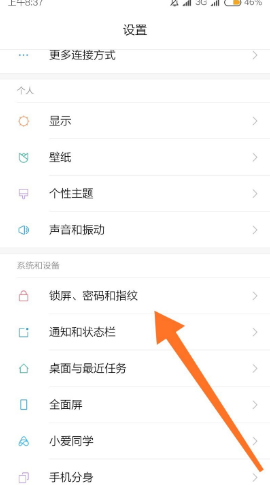
3. Then click the "Add Face Data" option.

4. After reading the precautions for face unlocking, click "Next" to start entering face data.
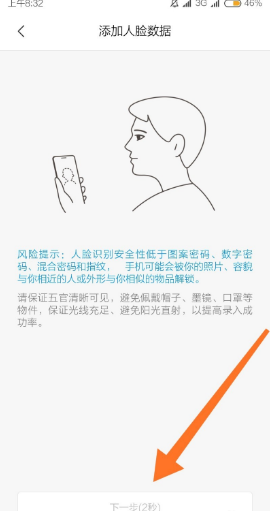
5. After the entry is successful, click the "Finish" button at the bottom of the screen.
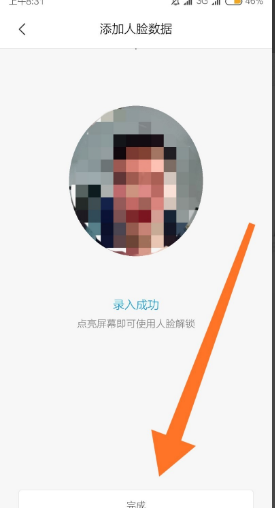
6. After the above steps are completed, the phone will automatically turn on the face unlock function. You can start using the face unlock function next time you light up the screen.
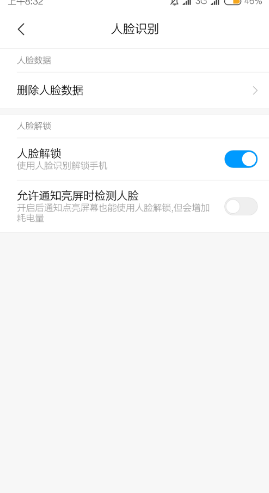
The face unlock function of Xiaomi Mi 14 is very convenient and practical, allowing users to quickly unlock their phones and protect personal privacy in daily use. By setting up face unlock, users can easily unlock their phones without entering passwords or gestures.
Previous article: Does Huawei Nova12Pro support 5G Next article: How to turn off 5g in opporeno11The above is the detailed content of How to set up face unlock on Xiaomi Mi 14?. For more information, please follow other related articles on the PHP Chinese website!
Related articles
See more- The Xiaomi Mi 14 Ultra global market version will be released simultaneously with the Chinese version, and is expected to be launched in March 2024!
- Introduction to how to set up face unlock on Xiaomi Mi 13 Pro Dimensity Edition? How to set up face unlock on Xiaomi Mi 13 Pro Dimensity Edition
- Xiaomi Mi 14 Ultra returns to glass material, industrial design exposed
- How to enable positioning function on Xiaomi Mi 14?
- How to connect Xiaomi 14Ultra to the computer?

