Home >System Tutorial >MAC >How to check the print queue on Mac system - How to check the print queue on Mac system
How to check the print queue on Mac system - How to check the print queue on Mac system
- WBOYWBOYWBOYWBOYWBOYWBOYWBOYWBOYWBOYWBOYWBOYWBOYWBforward
- 2024-03-18 13:30:26897browse
php editor Zimo will introduce to you how to view the print queue on Mac system. When printing files using a Mac system, you may sometimes encounter problems with the print queue. Viewing the print queue can help us find and solve printing problems in time. Next, we will introduce in detail how to view the print queue on Mac system, allowing you to easily deal with printing-related troubles.
Step 1: First, find the "System Preferences" icon at the bottom of the screen and click Run.

Step 2: Go to the "System Preferences" page and click "Printers & Scanners".
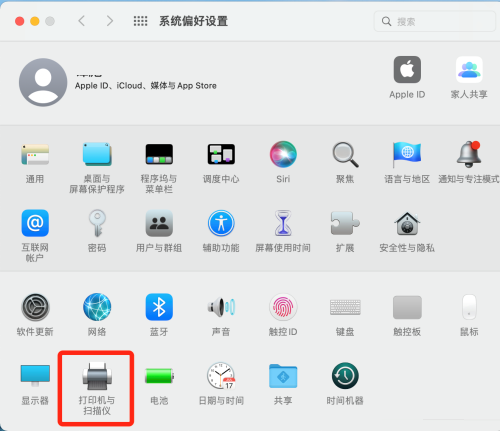
Step 3: Finally, find and click the "Open Print Queue" button to see the current task list of the default printer.
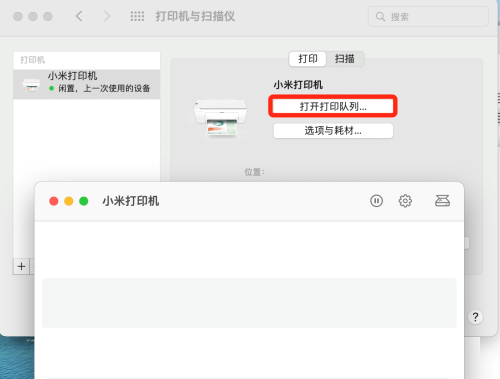
The above is the detailed content of How to check the print queue on Mac system - How to check the print queue on Mac system. For more information, please follow other related articles on the PHP Chinese website!

