Home >Software Tutorial >Computer Software >What should I do if my Kuaishou account is activated abnormally? -How to turn off Kuaishou password-free payment?
What should I do if my Kuaishou account is activated abnormally? -How to turn off Kuaishou password-free payment?
- WBOYWBOYWBOYWBOYWBOYWBOYWBOYWBOYWBOYWBOYWBOYWBOYWBforward
- 2024-03-18 13:30:172374browse
Recently, many users have reported abnormal activation problems of Kuaishou accounts, and some users are wondering how to turn off the password-free payment function of Kuaishou. What should users do if they encounter problems when using Kuaishou payment or if their account is abnormal? This article will introduce the solution in detail to help users better manage and protect personal account information. If you have encountered similar problems, you might as well learn about it together!
If your Kuaishou account is abnormal and needs to be activated, you can try the following steps to solve the problem:
Try to log in again: First make sure to log in to your Kuaishou account again with the correct username and password. Verify the accuracy of the information entered.
2. Check network connection: Make sure your device is connected to the Internet. Sometimes, network problems may cause abnormal account login.
3. Check account status: If your account is banned or frozen by Kuaishou due to violations or other reasons, you need to contact Kuaishou's customer support department to solve the problem. They may require you to provide identity verification or other information to activate your account.
4. Verification code or mobile phone verification: Kuaishou may require you to conduct mobile phone verification or enter a verification code to ensure the security of your account. Follow the system prompts to complete the verification steps.
5. Change password: If you suspect account security issues, you can try changing your password to improve account security.
6. Clear cache and data: On your mobile device, try clearing the cache and data of the Kuaishou app. This usually resolves some login issues.
7. Uninstall and reinstall the app: If the above steps do not solve the problem, you can try uninstalling the Kuaishou app, then download and install it again from the app store.
8. Contact Kuaishou customer service: If you have tried all the above steps and still cannot solve the problem, it is recommended to contact Kuaishou’s customer support team. They will be able to provide more detailed help and solutions.
How to turn off Kuaishou password-free payment?
First enter Kuaishou and click on the three horizontal lines in the upper left corner of the page.
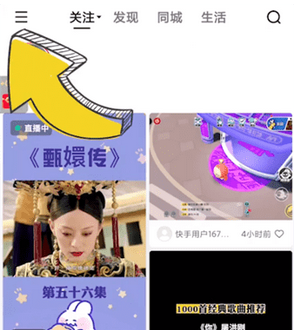
Click [My Wallet], click [Payment Settings],

Select the category of password-free payment settings and click [WeChat password-free payment].
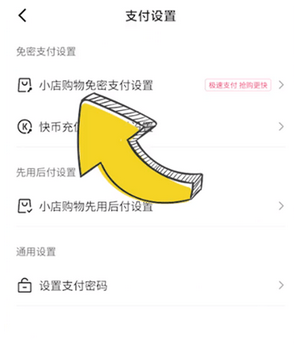
Click [Close WeChat password-free payment] at the bottom and click [Confirm to close].

The above is the detailed content of What should I do if my Kuaishou account is activated abnormally? -How to turn off Kuaishou password-free payment?. For more information, please follow other related articles on the PHP Chinese website!
Related articles
See more- How to bind Baota account
- What is the service on the internet that does not require entering an account and password?
- How to add mobile phone verification code function in PHP to improve user registration security
- Implementation steps and precautions for PHP mobile phone verification login
- How to activate the window display function in Kuaishou

