 Computer Tutorials
Computer Tutorials Computer Knowledge
Computer Knowledge U disk data recovery software official version stable version
U disk data recovery software official version stable versionU disk data recovery software official version stable version
php The official stable version of U disk data recovery software recommended by Apple can help users easily recover data lost due to accidental deletion, formatting, virus infection, etc. The software is simple to operate and powerful, and supports various types of file recovery, allowing you to protect important data from loss in emergencies. Both individual users and corporate users can benefit from this software to ensure data security and reliability.

Demo model: Dell optiplex 7050
System version: Windows 10
Software version: Data Frog Data Recovery Expert 3.1.6
Domestic data recovery software Data Frog Recovery Expert is a high-security, Tool with high data recovery rate. It focuses on different data recovery needs in a variety of scenarios, provides fast scan and deep scan functions, and supports free scanning and file information preview.
This software supports data recovery from U disks, computers, laptops, hard drives, mobile hard drives, SD cards, TF cards and other storage devices, and supports the recovery of documents, pictures, videos, emails and other files in various formats. . It supports data recovery in a variety of situations, such as accidental deletion, incorrect formatting, emptying of the recycle bin, lost partitions, etc.

Demo model: Dell optiplex 7050
System version: Windows 10
Software version: Recuva1.53.0.2083
Recuva supports free download and can recover file data in any format. It can directly recover data from hard drives, U disks, memory cards (SD cards, MMC cards, etc.) and multiple file systems (FAT32, NTFS, FAT12, etc.). File data that has been accidentally deleted or formatted can also be recovered.

Demo model: Dell optiplex 7050
System version: Windows 10
Software version: Recover My Files v5.2.1.1965
Recover My Files is especially useful for formatted files. It not only helps users recover mistakenly deleted files but also recovers text, image, video and audio files. In addition, disks (such as USB flash drives) can also be recovered.

Demo model: Dell optiplex 7050
System version: Windows 10
Software version: Undelete360 v4.1.1

Software 5: Super hard drive data recovery software
Demo model: Dell optiplex 7050System version :Windows 10
Software version: Super hard drive data recovery software 4.0.0.0
##Super hard drive data recovery software has powerful algorithms and special recovery functions, Such as damaged files and user-defined files. This software can be downloaded and used for free on your computer.

Software 6: R-Studio
Demo model: Dell optiplex 7050
System version: Windows 10
Software version: R-Studio v9.0
R-Studio is an excellent data recovery and undelete software. It can recover data from removable disks (U disks), local disks, severely damaged disks, unreadable disks, etc. It can also help us recover files from FAT12/16/32, NTFS, NTFS 5 and other partitions.

Demo model: Dell optiplex 7050
System version: Windows 10
Software version: SysInfoTools Photo Recovery v1.0
SysInfo Tools Photo Recovery can recover lost data such as photos, audios, videos, etc., and also supports multiple Data recovery in FAT and NTFS file systems of storage media.

Demo model: Dell optiplex 7050
System version: Windows 10
Software version: Seagate Recovery Suite v3.2.6.0
Seagate Recovery Suite can help you retrieve accidentally deleted file data, especially For the file data in the disk (U disk). If you can’t find the files you deleted in your computer’s Recycle Bin, you might as well try this software.

Demo model: Dell optiplex 7050
System version: Windows 10
Software version: UltraRecover data recovery software v1.11
UltraRecover can recover file data in disks and image files that have been accidentally deleted or formatted, and also Disk data lost due to partition table corruption can be recovered.

Demo model: Dell optiplex 7050
System version: Windows 10
Software version: Rainbow Office Center 1.22.10.251
Rainbow Office Center is also a good tool for recovering U disk data. In addition to restoring U disk It can also recover data from hard disk and memory card. The software adopts a guided interface and the operation is relatively simple.

When data loss occurs on the USB flash drive, it is best to stop writing content in it immediately to avoid the original data being overwritten by new data. Because the data in the USB flash drive is overwritten, it will greatly increase the difficulty of recovery. It may even cause the data to be permanently deleted and cannot be restored using software. The above are 10 USB disk recovery software. Users in need may wish to try it!
Previous recommendations:
How to solve the problem that the USB disk file cannot be opened? To recover a USB flash drive, check out these practical solutions
How to remove write protection on a USB flash drive? The solution only requires these
The above is the detailed content of U disk data recovery software official version stable version. For more information, please follow other related articles on the PHP Chinese website!
 How to Check if Your PC Is Compatible with Windows 11 22H2? - MiniToolMay 16, 2025 am 01:57 AM
How to Check if Your PC Is Compatible with Windows 11 22H2? - MiniToolMay 16, 2025 am 01:57 AMWindows 11 22H2 is around the corner. Dow you know how to check if your PC is compatible with Windows 22H2? In this post, php.cn Software will tell you how to do this using Registry Editor. No matter you are currently running Windows 10 or Windows 11
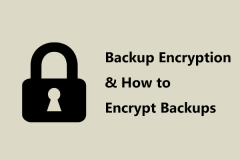 What Is Backup Encryption? Should You Encrypt Backups & How? - MiniToolMay 16, 2025 am 01:54 AM
What Is Backup Encryption? Should You Encrypt Backups & How? - MiniToolMay 16, 2025 am 01:54 AMWhat does encrypt backups mean on Windows? Is it possible to encrypt backups? Should you encrypt backups? How do I encrypt a backup file? Today, php.cn will focus on backup encryption in this post, and let’s look through this guide to find what you n
 How Old Do You Have to Be to Have Snapchat? The Answer is 13! - MiniToolMay 16, 2025 am 01:53 AM
How Old Do You Have to Be to Have Snapchat? The Answer is 13! - MiniToolMay 16, 2025 am 01:53 AMHow old do you have to be for Snapchat? Officially, you should be at least 13 to be able to use Snapchat and with your parent’s permission if you are under 18. This essay disserted by php.cn Software explains more details for you.
 The Nintendo Switch OLED: Release Date, Price, Specs & Games - MiniToolMay 16, 2025 am 01:50 AM
The Nintendo Switch OLED: Release Date, Price, Specs & Games - MiniToolMay 16, 2025 am 01:50 AMThe Nintendo Switch OLED is a bestselling game console. If you want to purchase the Nintendo Switch OLED, you may want to learn the Nintendo Switch OLED price, release date, specs, and games. In this post, php.cn will introduce detailed information a
 How to Enable Tabs in File Explorer on Your Windows 11 PC? - MiniToolMay 16, 2025 am 01:47 AM
How to Enable Tabs in File Explorer on Your Windows 11 PC? - MiniToolMay 16, 2025 am 01:47 AMThe new File Explorer tabs feature is introduced in some devices in the Beta and Dev Channels. However, this new feature is not widely spread. If it is not available on your device, you can use the methods introduced in this php.cn post to manually e
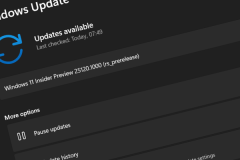 Windows 11 Build 25131 Released with Bug Fixes & Updated Store - MiniToolMay 16, 2025 am 01:42 AM
Windows 11 Build 25131 Released with Bug Fixes & Updated Store - MiniToolMay 16, 2025 am 01:42 AMIf you are a Windows Insider in the Dev Channel, you can now download and install a new Windows 11 build for use. This latest build is Windows 11 build 25131. This build doesn’t have any new features but it contains some bug fixes and an updated Micr
 How to Download Internet Download Manager, Install & Use IDM - MiniToolMay 16, 2025 am 01:39 AM
How to Download Internet Download Manager, Install & Use IDM - MiniToolMay 16, 2025 am 01:39 AMWhat is Internet Download Manager (IDM)? Can you get IDM for free? How to download IDM and install it on your Windows 11/10/8/7 PC for downloading something? It is easy and just find details from this guide from php.cn.
 How to Check Software Version on Android/iPhone/Windows 10? - MiniToolMay 16, 2025 am 01:36 AM
How to Check Software Version on Android/iPhone/Windows 10? - MiniToolMay 16, 2025 am 01:36 AMHow to check software version on PC/phone? php.cn Website offers you this guide to enable you to quaint that. You can learn software versions from all aspects, such as definition, types, checking methods on different devices, etc.


Hot AI Tools

Undresser.AI Undress
AI-powered app for creating realistic nude photos

AI Clothes Remover
Online AI tool for removing clothes from photos.

Undress AI Tool
Undress images for free

Clothoff.io
AI clothes remover

Video Face Swap
Swap faces in any video effortlessly with our completely free AI face swap tool!

Hot Article

Hot Tools

Dreamweaver CS6
Visual web development tools

ZendStudio 13.5.1 Mac
Powerful PHP integrated development environment

SublimeText3 Linux new version
SublimeText3 Linux latest version

Safe Exam Browser
Safe Exam Browser is a secure browser environment for taking online exams securely. This software turns any computer into a secure workstation. It controls access to any utility and prevents students from using unauthorized resources.

VSCode Windows 64-bit Download
A free and powerful IDE editor launched by Microsoft





