
php Xiaobian Yuzai will introduce to you how to set the icon size on Honor X50GT. As a powerful smartphone, the Honor X50GT has rich personalization functions, including icon size adjustment. Through simple operations, users can easily adjust the icon size, making the interface more personalized and in line with personal preferences. Next, let us learn how to set the icon size on the Honor X50GT mobile phone to give your mobile phone interface a completely new look!
How to set the icon size on Honor X50GT?
1. Find the “Settings” option on the mobile phone desktop and click to open it.
2. Find the "Display" option in the settings interface and click to open it.
3. Find the "Desktop Style" option in the display interface and click to enter.
4. Find the "Standard Style" option in the desktop style interface and click to select.
5. Find the "Icon Size" option in the standard style interface and click to enter.
6. Just adjust the icon size as needed in the icon size interface.
The themes, wallpapers, etc. of the Honor Bar!
Previous article: Is the Realme 12 Pro a plastic middle frame? Next article:Does the Realme 12 Pro have an independent headphone jack?The above is the detailed content of How to set the icon size on Honor X50GT?. For more information, please follow other related articles on the PHP Chinese website!
 小米14怎么设置图标大小?Mar 19, 2024 pm 05:25 PM
小米14怎么设置图标大小?Mar 19, 2024 pm 05:25 PM小米14拥有许多个性化设置选项,其中包括图标大小设置。通过调整图标大小,用户可以根据自己的喜好和需求,打造出更加个性化的手机界面。接下来,小编将为大家介绍如何在小米14上设置图标大小,让你的手机界面更加独特和舒适。小米14怎么设置图标大小?1.在小米手机设置页中找到壁纸与个性化。2.进入到页面后可以看到图标选项。3.在图标样式界面的下方调整图标大小,从左至右依次变大。通过上述步骤,您可以轻松地调整小米14的图标大小。无论您是想要更大的图标以便更容易识别,还是想要更小的图标以节省屏幕空间,小米14
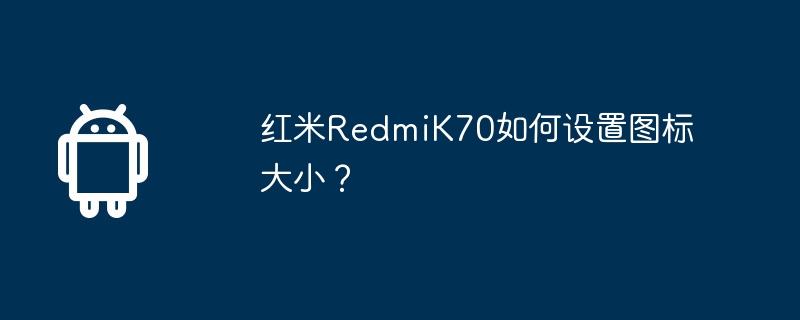 红米RedmiK70如何设置图标大小?Feb 23, 2024 am 11:28 AM
红米RedmiK70如何设置图标大小?Feb 23, 2024 am 11:28 AM最新发布的RedmiK70是非常火爆的,在上市之前就在行业中引起了广泛关注,正式开售之后消费者们纷纷抢购,使用过RedmiK70的用户们肯定是会遇到很多不懂的地方,包括红米RedmiK70怎么设置图标大小?,遇到这个问题的用户们还是蛮多的,下面本站小编就为大家简单介绍一下相关内容。红米RedmiK70怎么设置图标大小?打开手机主屏幕或应用抽屉。长按任意一个图标,直到屏幕上的图标开始晃动。在晃动的图标上,放大两个手指,缩小或放大图标大小,直到达到你想要的尺寸。调整完毕后点击屏幕上除了图标以外的任何
 荣耀X50GT怎么设置流量限制?Mar 18, 2024 am 11:28 AM
荣耀X50GT怎么设置流量限制?Mar 18, 2024 am 11:28 AM很多用户都想知道如何在荣耀X50GT上设置流量限制。这款荣耀新机性价比非常出色,各方面性能表现也很优秀。在日常使用手机时,大家会消耗不少流量。下面让我们看看具体的设置方法吧!荣耀X50GT怎么设置流量限制?首先,打开手机自带的”设置“进入,打开第一个菜单:无线和网络,点击”流量管理“菜单进入,在流量管理页面可以看到当前未设置套餐。点击”更多流量设置“。这里设置卡1的流量,点击卡1套餐设置,进入套餐设置后,点击第二个菜单”套餐限额“,正常输入要设置的套餐限额后点击确定,可以看到每月套餐流量已限制。
 荣耀90GT怎么设置图标大小?Mar 18, 2024 pm 01:40 PM
荣耀90GT怎么设置图标大小?Mar 18, 2024 pm 01:40 PM很多用户都想了解如何在荣耀90GT手机上设置图标大小。这款荣耀手机采用了全新的外观设计,不仅颜值很高,而且性能配置也很不错。在使用手机时,用户通常会根据个人喜好进行各种个性化显示设置。下面让我们一起来看看具体的设置方法吧!荣耀90GT怎么设置图标大小?1.打开荣耀手机的设置应用,可以通过桌面、菜单或通知栏进入。2.在设置应用中,找到并点击"显示"或"显示和亮度"选项。3.在显示设置中,找到"图标大小"或"桌面图标大小"选项。4.根据个人喜好,拖动滑块或选择合适的尺寸来调整图标的大小。5.调整完毕
 华为Nova12Ultra怎么设置图标大小?Feb 09, 2024 pm 07:10 PM
华为Nova12Ultra怎么设置图标大小?Feb 09, 2024 pm 07:10 PM华为Nova12Ultra是一款性能配置非常不错的旗舰机型,这款手机各方面的性能表现都很不错,自从正式发布以来就拥有很高的销量,能够满足不同用户们的使用需求,那么华为Nova12Ultra怎么设置图标大小?接下来就让我们来一起看看吧!华为Nova12Ultra怎么设置图标大小?打开“设置”应用程序。您可以在主屏幕或应用程序抽屉中找到它。在“设置”界面上,向下滚动并找到“显示”选项,然后点击进入它。在“显示”菜单中,您会看到不同的显示选项。寻找名为“图标大小”的选项。点击“图标大小”选项以进入相关
 荣耀X50GT怎么设置横屏?Mar 18, 2024 pm 04:52 PM
荣耀X50GT怎么设置横屏?Mar 18, 2024 pm 04:52 PM荣耀X50GT是刚刚发布的性价比神机,无论是颜值外观还是性能配置都是没得说,一经上市就拥有很不错的销量了,在使用手机的时候大家会比较关注屏幕的显示,那么荣耀X50GT怎么设置横屏?下面就让我们来一起看看吧!荣耀X50GT怎么设置横屏?1.打开手机的“设置”选项。2.在“设置”界面中选择“显示”选项。3.将“自动旋转屏幕”按钮打开。此时只需要将手机横放,屏幕就会自动旋转至横屏状态。荣耀X50GT这款手机支持多种屏幕显示方式,大家可以根据上面的方法来设置横屏,也可以设置竖屏锁定,当需要玩游戏或者看视
 荣耀X50GT怎么设置双击亮屏?Mar 18, 2024 am 11:40 AM
荣耀X50GT怎么设置双击亮屏?Mar 18, 2024 am 11:40 AM荣耀X50GT是一款性价比超高的全新机型,自从正式发布以来就很火爆,已经有大量的消费者们入手了,在使用手机的过程中大家会收到大量的消息提醒,那么荣耀X50GT怎么设置双击亮屏?接下来就让我们来一起看看吧!荣耀X50GT怎么设置双击亮屏?1、打开手机设置,选择“辅助功能”。2、选择“快捷启动及手势”。3、点击“亮屏”选项。4、将“双击亮屏打开”即可。荣耀X50GT这款手机使用起来还是很方便的,大家可以根据自己的使用需求来设置双击亮屏,手机中支持多种个性化功能,如果大家还有其他不了解的地方,都可以来
 荣耀X50GT怎么设置返回键和主键?Mar 18, 2024 pm 12:04 PM
荣耀X50GT怎么设置返回键和主键?Mar 18, 2024 pm 12:04 PM荣耀X50GT是一款性价比非常高的全新机型,作为该系列的最新款手机,无论是性能配置还是外观设计都很出色,能够为用户们提供很不错的使用体验,很多用户们不清楚荣耀X50GT怎么设置返回键和主键?下面就让我们来一起看看吧!荣耀X50GT怎么设置返回键和主键?1、在手机屏幕上找到“设置”图标,点击“系统和更新”选项;2、点击系统和更新功能选项中的“系统导航方式”;3、手机提供三种返回键设置,可以根据自己的设置进行调整:荣耀X50GT这款手机使用起来还是很方便的,大家可以根据自己的使用习惯来设置返回键和主


Hot AI Tools

Undresser.AI Undress
AI-powered app for creating realistic nude photos

AI Clothes Remover
Online AI tool for removing clothes from photos.

Undress AI Tool
Undress images for free

Clothoff.io
AI clothes remover

AI Hentai Generator
Generate AI Hentai for free.

Hot Article

Hot Tools

MantisBT
Mantis is an easy-to-deploy web-based defect tracking tool designed to aid in product defect tracking. It requires PHP, MySQL and a web server. Check out our demo and hosting services.

mPDF
mPDF is a PHP library that can generate PDF files from UTF-8 encoded HTML. The original author, Ian Back, wrote mPDF to output PDF files "on the fly" from his website and handle different languages. It is slower than original scripts like HTML2FPDF and produces larger files when using Unicode fonts, but supports CSS styles etc. and has a lot of enhancements. Supports almost all languages, including RTL (Arabic and Hebrew) and CJK (Chinese, Japanese and Korean). Supports nested block-level elements (such as P, DIV),

Zend Studio 13.0.1
Powerful PHP integrated development environment

Dreamweaver CS6
Visual web development tools

Safe Exam Browser
Safe Exam Browser is a secure browser environment for taking online exams securely. This software turns any computer into a secure workstation. It controls access to any utility and prevents students from using unauthorized resources.







