
As Xiaomi’s high-end flagship phone, Xiaomi Mi 14Pro has many smart features to make the user experience more convenient. Among them, the message bright screen setting is an important feature that users pay attention to. In the phone settings, users can adjust the message bright screen settings through simple operations to view message reminders more quickly. In this article, PHP editor Youzi will introduce you in detail how to set up the message bright screen on Xiaomi 14Pro, allowing you to easily master this function and improve your mobile phone experience.
How to set up Xiaomi 14Pro to light up the screen for messages?
Step 1: Open the “Settings” app on your phone.
Step 2: Swipe down until you find the "Lock screen and password" option, and click to enter.
Step 3: In the "Lock Screen & Password" menu, find and click the "Turn on screen when receiving notifications" option.
Step 4: On the "Bright screen when receiving notifications" page, turn on the switch to enable this feature.
If you want only some apps to light up the screen to remind you when you receive a message, you can click the "Manage Notification Display" option and set it according to your personal preferences.
After completing the above steps, when your Xiaomi 14 Pro receives a new message, the screen will light up and display the relevant notification information. Many functions of the Xiaomi Mi 14 Pro phone can be freely set. Users can set the screen to light up for messages, so that no one will miss it when there is news.
Previous article: How to set the Do Not Disturb mode on iQOO Neo9? Next article:How to set the Do Not Disturb mode on iQOO Neo9 Pro?The above is the detailed content of How to set up Xiaomi Mi 14 Pro to light up the screen for messages?. For more information, please follow other related articles on the PHP Chinese website!
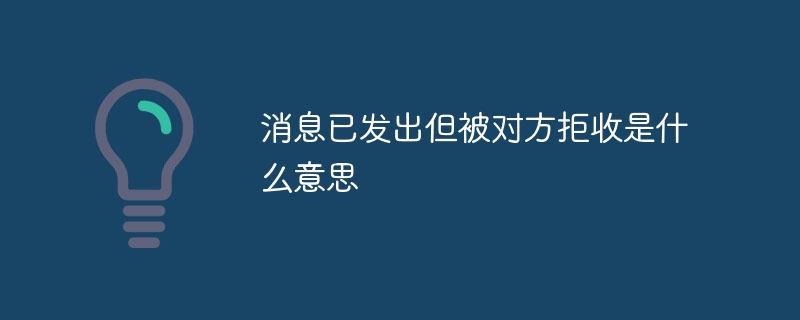 消息已发出但被对方拒收是什么意思Mar 07, 2024 pm 03:59 PM
消息已发出但被对方拒收是什么意思Mar 07, 2024 pm 03:59 PM消息已发出但被对方拒收是所发送的信息已经成功地从设备发送出去,但由于某种原因,对方并没有接收到这条信息。更具体地说,这通常是因为对方已经设置了某些权限或采取了某些操作,导致你的信息无法被正常接收。
 iOS 17:如何在消息中使用表情符号作为贴纸Sep 18, 2023 pm 05:13 PM
iOS 17:如何在消息中使用表情符号作为贴纸Sep 18, 2023 pm 05:13 PM在iOS17中,Apple在其消息应用程序中添加了几项新功能,以使与其他Apple用户的交流更具创意和乐趣。其中一个功能是能够使用表情符号作为贴纸。贴纸已经在消息应用程序中存在多年了,但到目前为止,它们并没有太大变化。这是因为在iOS17中,Apple将所有标准表情符号视为贴纸,允许它们以与实际贴纸相同的方式使用。这本质上意味着您不再局限于在对话中插入它们。现在,您还可以将它们拖到消息气泡上的任何位置。您甚至可以将它们堆叠在一起,以创建小表情符号场景。以下步骤向您展示了它在iOS17中的工作方式
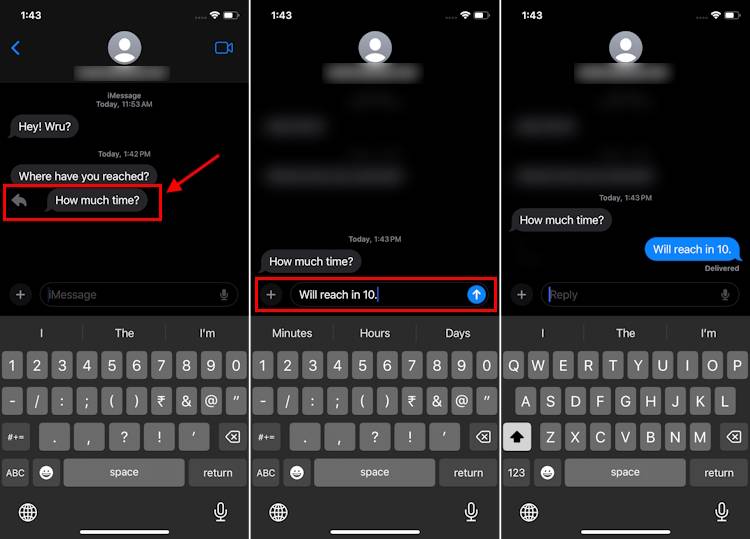 如何在iOS 17上的iMessage中向右滑动并快速回复Sep 20, 2023 am 10:45 AM
如何在iOS 17上的iMessage中向右滑动并快速回复Sep 20, 2023 am 10:45 AM如何在iPhone上使用滑动在iMessages中回复注意:滑动回复功能仅适用于iOS17中的iMessage对话,不适用于“信息”应用程序中的常规SMS对话。在iPhone上打开“消息”应用。然后,前往iMessage对话,只需在您要回复的iMessage上向右滑动即可。完成此操作后,所选的iMessage将成为焦点,而所有其他消息将在背景中模糊不清。您将看到一个文本框,用于键入回复以及“+”图标,用于访问iMessage应用程序,如“签到”、“位置”、“贴纸”、“照片”等。只需输入您的消息,
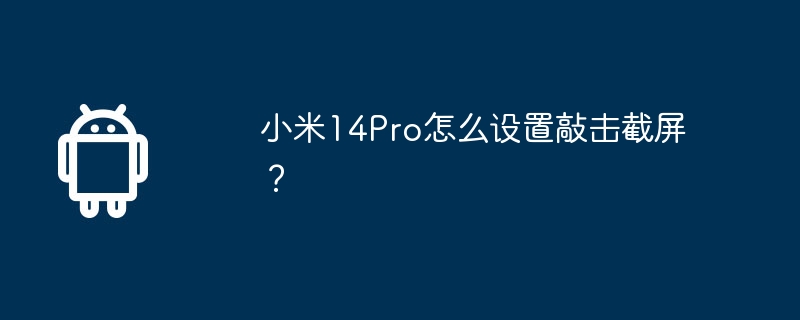 小米14Pro怎么设置敲击截屏?Feb 23, 2024 am 11:25 AM
小米14Pro怎么设置敲击截屏?Feb 23, 2024 am 11:25 AM小米最近在新品发布会上面正式发布了全新的机型,那就是粉丝们心心念念的小米14Pro,从各方面来看这款手机都要比之前的机型好上太多,虽然价格高一些但是物超所值,入手小米14Pro这款手机的用户们已经有很多了,在这里小编为大家介绍一下小米14Pro怎么设置敲击截屏?,不会使用这个功能的用户们一定要仔细学习哦。小米14Pro怎么设置敲击截屏?打开手机的设置应用。滚动并点击"更多"或"辅助功能"选项。在列表中找到"快捷手势和快捷键",然后点击。在该页面中您可以找到类似"敲击截屏"或"双击屏幕截屏"的选项
 如何在iPhone上编辑消息Dec 18, 2023 pm 02:13 PM
如何在iPhone上编辑消息Dec 18, 2023 pm 02:13 PMiPhone上的原生“信息”应用可让您轻松编辑已发送的文本。这样,您可以纠正您的错误、标点符号,甚至是自动更正可能已应用于您的文本的错误短语/单词。在这篇文章中,我们将了解如何在iPhone上编辑消息。如何在iPhone上编辑消息必需:运行iOS16或更高版本的iPhone。您只能在“消息”应用程序上编辑iMessage文本,并且只能在发送原始文本后的15分钟内编辑。不支持非iMessage信息文本,因此无法检索或编辑它们。在iPhone上启动消息应用程序。在“信息”中,选择要从中编辑消息的对话
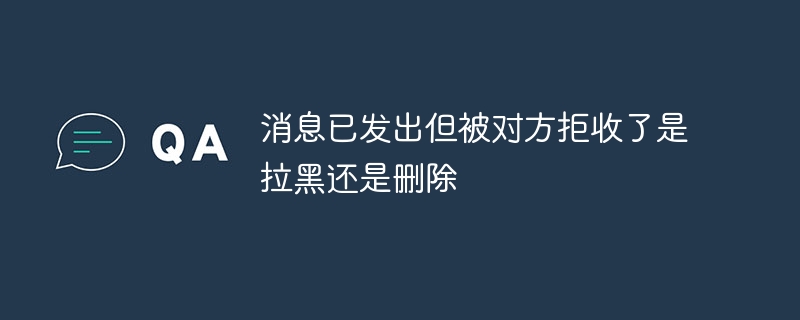 消息已发出但被对方拒收了是拉黑还是删除Mar 12, 2024 pm 02:41 PM
消息已发出但被对方拒收了是拉黑还是删除Mar 12, 2024 pm 02:41 PM1、被加入黑名单:消息已发出但被对方拒收了一般是被拉黑了,这时你将无法向对方发送消息,对方也无法收到你的消息。2、网络问题:如果接收方的网络状况不佳,或者存在网络故障,就可能导致消息无法成功接收。此时,可以尝试等待网络恢复正常后再次发送消息。3、对方设置了免打扰:如果接收方在微信中设置了免打扰功能,那么在一定时间内,发送方的消息将不会被提醒或显示。
 Vivox100s发布日期确定!最新消息抢先知Mar 22, 2024 pm 02:18 PM
Vivox100s发布日期确定!最新消息抢先知Mar 22, 2024 pm 02:18 PMVivox100s发布日期确定!最新消息抢先知近日,科技界掀起了一股关于Vivox100s的热潮,这款备受期待的产品终于确定了发布日期,让众多消费者和科技爱好者为之兴奋不已。据悉,Vivox100s将在本月底正式发布,届时将带来哪些惊喜,备受关注的新品到底有何亮点,让我们一同揭开这个科技谜团。Vivox100s作为Vivox系列的最新力作,自曝光以来就备受关
 如何使用 FaceTime 留言 iPhone 视频消息Oct 26, 2023 pm 11:25 PM
如何使用 FaceTime 留言 iPhone 视频消息Oct 26, 2023 pm 11:25 PM随着iOS17的发布,Apple为其移动操作系统添加了丰富的新功能,特性和增强功能。其中之一是如果有人错过您的电话,现在可以离开FaceTimeiPhone视频消息和音频。留言后,您的朋友和家人甚至可以在他们的AppleWatch上播放您的信息,让您更方便地保持联系。在FaceTime通话中留下视频消息的第一步是发起通话。如果另一端的人没有接听电话,屏幕上会出现一个录制视频的选项。点击此选项后,倒计时从5到1开始,之后您可以开始录制消息。该界面是用户友好的,具有“再次呼叫”按钮和“录制视频”按钮


Hot AI Tools

Undresser.AI Undress
AI-powered app for creating realistic nude photos

AI Clothes Remover
Online AI tool for removing clothes from photos.

Undress AI Tool
Undress images for free

Clothoff.io
AI clothes remover

AI Hentai Generator
Generate AI Hentai for free.

Hot Article

Hot Tools

WebStorm Mac version
Useful JavaScript development tools

DVWA
Damn Vulnerable Web App (DVWA) is a PHP/MySQL web application that is very vulnerable. Its main goals are to be an aid for security professionals to test their skills and tools in a legal environment, to help web developers better understand the process of securing web applications, and to help teachers/students teach/learn in a classroom environment Web application security. The goal of DVWA is to practice some of the most common web vulnerabilities through a simple and straightforward interface, with varying degrees of difficulty. Please note that this software

Zend Studio 13.0.1
Powerful PHP integrated development environment

Dreamweaver Mac version
Visual web development tools

Notepad++7.3.1
Easy-to-use and free code editor







