
php Xiaobian Xigua will introduce to you how to use the clone on Xiaomi 14Pro. The clone function is a unique feature on Xiaomi mobile phones, which can help users log in to multiple accounts in the same application and switch between them conveniently and quickly. On Xiaomi 14Pro, users can easily log in to multiple accounts through Settings-Clone function, such as logging in to two WeChat accounts at the same time to facilitate management of personal and work accounts. Through the clone function, users can handle multiple accounts more flexibly and improve usage efficiency.
How to use clone on Xiaomi Mi 14Pro? Xiaomi 14Pro application clone tutorial introduction
Open the [Settings] option of the Xiaomi 14Pro phone.
In the [Settings] interface, find [Application Clone] and select the clone application you want to create.
In the pop-up window, select the application you want to create a clone and click Confirm.
After clicking Confirm, the system will automatically create an icon for the clone application. Then you can click to open and use it.
In the clone application, you can log in to different accounts respectively.
PS: Not all applications support the application clone function. If you don't find an app in the app clones option, it might be because the app doesn't support the clone feature.
The performance of Xiaomi mobile phones is very good, and the functions are also quite powerful. The article introduces how to use clones on Xiaomi 14Pro. I believe you have already understood it. With the clone function, you can log in to two people at the same time. A different account.
Previous article: How to mute the sound of vivoY100 Next article:Who is the screen manufacturer of Xiaomi 14 Pro?The above is the detailed content of How to use clone on Xiaomi Mi 14Pro?. For more information, please follow other related articles on the PHP Chinese website!
 小米14如何应用分身?Mar 19, 2024 am 08:10 AM
小米14如何应用分身?Mar 19, 2024 am 08:10 AM小米14不仅拥有高性能的硬件配置和先进的软件技术,还具备了一项令人瞩目的创新功能—应用分身。这项功能使用户可以在同一台手机上创建多个虚拟身份,以上就是小米14如何应用分身的全部内容了。小米14如何应用分身?1、进入手机之后点开“设置”按钮;2、然后打开“设置”页面之后,再选择“特色功能”选项;3、然后选择“手机分身”选项;4、进入手机分身设置页面之后点击“开启手机分身”;5、然后点击“继续”按钮;6、最后可以设置进入手机分身的图案,设置好了之后就可以进入手机分身了。小米14的分身技术给人们的生活
 OnePlus手机如何使用应用分身功能来分割微信?Jan 04, 2024 am 11:54 AM
OnePlus手机如何使用应用分身功能来分割微信?Jan 04, 2024 am 11:54 AM应用分身是一项非常流行的功能,许多朋友都会使用它。它可以让我们在一台手机上同时登录多个账号。现在,我为大家带来一篇关于如何在一加OnePlus手机上使用应用分身的教程。让我们一起来学习一下如何在一加8Pro上开启微信的应用分身功能吧。一加8Pro手机微信开分身教程针对安卓手机来说,打开应用分身的方法大同小异。现在,我们以一加8Pro为例,向大家详细介绍一下如何在微信上开启应用分身。1.首先,在手机主屏幕上找到并点击微信应用图标,进入微信主界面。2.在微信主界面的右上角,点击"更多"按钮(通常是三
 三星Galaxy S20怎么微信双开?三星S20应用分身怎么开Jan 12, 2024 am 11:57 AM
三星Galaxy S20怎么微信双开?三星S20应用分身怎么开Jan 12, 2024 am 11:57 AM手机应用的分身功能是许多用户喜欢使用的一个特性。它可以让用户在同一台手机上同时登录两个不同的账号。本文将为大家介绍三星GalaxyS20手机如何使用微信双开功能,让我们一起来了解一下三星S20的应用分身设置方法吧。三星GalaxyS20开启应用分身教程现在,安卓手机已经支持双卡双待功能,而苹果的iPhone12也加入了双卡支持的行列。这意味着许多朋友都会有两个手机号码,并且可能会有多个微信、QQ等账号。为了在一部手机上同时登录不同的微信或其他账号,我们来分享一下GalaxyS20开启应用分身的具
 小米14Pro怎么关掉分屏?Mar 18, 2024 am 10:49 AM
小米14Pro怎么关掉分屏?Mar 18, 2024 am 10:49 AM小米14Pro是小米数字系列发布的全新机型,这款手机的性能配置还是蛮不错的,拥有非常高的性能表现,相信在正式发布以后就有不少用户们入手了,这款手机新增了不少功能,不过经常使用的还是哪些最基础的,比如说分屏功能,而今天小编就为大家介绍一下小米14Pro怎么关掉分屏。小米14Pro怎么关掉分屏?小米14Pro关掉分屏方法介绍1.打开你想要关闭分屏的应用。2.在屏幕的底部,向上滑动一下,会出现“最近的应用”视图。3.在“最近的应用”视图中,可以看到当前打开的应用程序的缩略图。4.长按缩略图,直到出现一
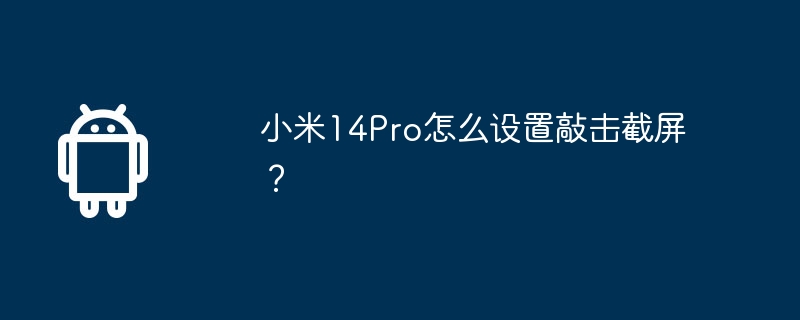 小米14Pro怎么设置敲击截屏?Feb 23, 2024 am 11:25 AM
小米14Pro怎么设置敲击截屏?Feb 23, 2024 am 11:25 AM小米最近在新品发布会上面正式发布了全新的机型,那就是粉丝们心心念念的小米14Pro,从各方面来看这款手机都要比之前的机型好上太多,虽然价格高一些但是物超所值,入手小米14Pro这款手机的用户们已经有很多了,在这里小编为大家介绍一下小米14Pro怎么设置敲击截屏?,不会使用这个功能的用户们一定要仔细学习哦。小米14Pro怎么设置敲击截屏?打开手机的设置应用。滚动并点击"更多"或"辅助功能"选项。在列表中找到"快捷手势和快捷键",然后点击。在该页面中您可以找到类似"敲击截屏"或"双击屏幕截屏"的选项
 小米14Pro耗电快怎么办?Mar 18, 2024 am 10:43 AM
小米14Pro耗电快怎么办?Mar 18, 2024 am 10:43 AM在现今智能手机以及其他电子产品中,续航问题是很多的小伙伴十分关注的一个细节,毕竟现在手机是十分需要电量来支撑的,而近来一些小伙伴选择了小米14Pro这款手机,但是大家在使用的时候也遇到了一些疑问,比如说小米14Pro耗电快的话应该要怎么办呢?小米14Pro耗电快怎么办?小米14Pro耗电快处理方法介绍1.关闭不必要的背景应用:确保只有必要的应用在后台运行,关闭其他不必要的应用程序,以减少耗电量。2.调整屏幕亮度把屏幕亮度调整到一个较低的水平,屏幕亮度过高会消耗更多的电池电量。3.关闭蓝牙和Wi-
 小米14Pro如何刷机?Mar 18, 2024 am 10:46 AM
小米14Pro如何刷机?Mar 18, 2024 am 10:46 AM小米14Pro的发布进一步展示了现代手机市场的丰富功能,无论是用户需要的还是不需要的功能,手机都提供了全面支持。尽管如此,有时候用户仍然需要通过刷机来完成一些操作。因此,对于许多用户来说,了解如何刷小米14Pro机仍然是一个备受关注的问题。在这方面,我们的小编已经整理了相关的解决方法,希望能够帮助用户更好地进行操作。小米14Pro如何刷机?小米14Pro刷机方法介绍(刷机有风险,不建议大家自己进行刷机!)1.首先确保你的电脑上安装了ADB(AndroidDebugBridge)工具和对应的驱动程
 vivo手机微信分身设置教程及使用指南Dec 29, 2023 am 08:37 AM
vivo手机微信分身设置教程及使用指南Dec 29, 2023 am 08:37 AM你知道vivo手机应用分身在哪里吗?作为vivo用户的你一定对这个功能非常感兴趣。应用分身可以让你在一台手机上同时登录两个账号,对于有多个账号的朋友来说非常实用。下面我们就来分享一下vivoY53s微信分身的使用教程。首先,打开你的vivo手机,进入手机的应用商店。在应用商店中搜索并下载vivo手机的官方应用分身软件。安装完成后,打开应用分身。在应用分身中,你可以看到已经安装在你手机上的应用程序列表。找到微信应用,并点击它。然后,选择创建分身。接下来,你需要设置微信分身的登录信息。输入你的微信账


Hot AI Tools

Undresser.AI Undress
AI-powered app for creating realistic nude photos

AI Clothes Remover
Online AI tool for removing clothes from photos.

Undress AI Tool
Undress images for free

Clothoff.io
AI clothes remover

AI Hentai Generator
Generate AI Hentai for free.

Hot Article

Hot Tools

SublimeText3 Mac version
God-level code editing software (SublimeText3)

SublimeText3 Linux new version
SublimeText3 Linux latest version

SecLists
SecLists is the ultimate security tester's companion. It is a collection of various types of lists that are frequently used during security assessments, all in one place. SecLists helps make security testing more efficient and productive by conveniently providing all the lists a security tester might need. List types include usernames, passwords, URLs, fuzzing payloads, sensitive data patterns, web shells, and more. The tester can simply pull this repository onto a new test machine and he will have access to every type of list he needs.

WebStorm Mac version
Useful JavaScript development tools

SublimeText3 English version
Recommended: Win version, supports code prompts!







