
php Xiaobian Youzi will introduce to you how to install dual SIM cards on the Realme 12 Pro mobile phone. Realme 12 Pro supports dual-SIM dual standby function, and users can use two SIM cards at the same time. To install dual SIM, you first need to shut down your phone and remove the SIM card tray. Then insert the two SIM cards, making sure the metal contacts are facing down. Insert the tray back into the phone and select and configure the SIM card slot in the settings after turning it on. After the installation is complete, you can enjoy the convenience of dual-SIM dual standby.
How to install dual SIM cards on Realme 12 Pro?
1. First, take out the card pin from the Realme 12 Pro packaging box.
2. Insert the card pin vertically into the small hole next to the card slot at the bottom of the Realme 12 Pro.
3. Use a little force to pop out the SIM card slot.
4. Gently pull out the card slot.
5. Put the prepared SIM card into the card slot (please pay attention to the direction).
6. SIM cards can be placed on both the front and back of the card slot. If you have two cards, you can put one in the back and one in the front.
7. Finally, insert the card tray into the phone.
The steps to install dual SIM on Realme 12 Pro are actually the same as those for other phones. For many friends, it is inevitable that there will be unclear details when using a Realme phone for the first time, so here are At that time, you can refer to the above introduction.
Previous article: How to set traffic display on Honor Magic6? Next article:How to install dual SIM cards on Realme 12 Pro?The above is the detailed content of How to install dual SIM on Realme 12 Pro?. For more information, please follow other related articles on the PHP Chinese website!
 掌纹识别:手机解锁的未来趋势?Jan 06, 2024 pm 07:26 PM
掌纹识别:手机解锁的未来趋势?Jan 06, 2024 pm 07:26 PM12月7日下午,真我realme在新品发布会上正式推出了今年GT系列的第三款手机——真我GT5Pro。这款官方号称「质价比之王」的旗舰新机在核心配置方面十分均衡,在3000-4000元这个价位段,更是将「卷」发挥到了极致。小雷此前就真我GT5Pro实际体验发布了相关文章《3298元起!真我这旗舰机,要和红米硬碰硬》,感兴趣的小伙伴可以自行查阅。但今天小雷想和大家深入聊聊真我GT5Pro的全新功能:疾速掌纹解锁。掌纹解锁究竟是什么?根据官方介绍,掌纹解锁功能类似于面容解锁,在手机息屏状态下,用户只
 真我 12 Pro怎么安装双卡?Mar 18, 2024 pm 02:10 PM
真我 12 Pro怎么安装双卡?Mar 18, 2024 pm 02:10 PM虽然说国产手机的大致操作是很相似的,但是在有的细节上面还是会有些区别的,比如说不同的手机型号和制造商可能会有不同的双卡安装方式。二真我12Pro这款新手机也是支持双卡双待的,但是这款手机具体又应该怎么安装双卡呢?真我12Pro怎么安装双卡?在安装之间记得先把手机关机哟。步骤一查找SIM卡托盘:查找手机的SIM卡托盘,通常,在真我12Pro中,SIM卡托盘位于手机的侧边或顶部。步骤二插入第一张SIM卡,使用专用的SIM卡针或一个细小的物体,将其插入SIM卡托盘中的开槽,然后,将第一张SIM卡小心地
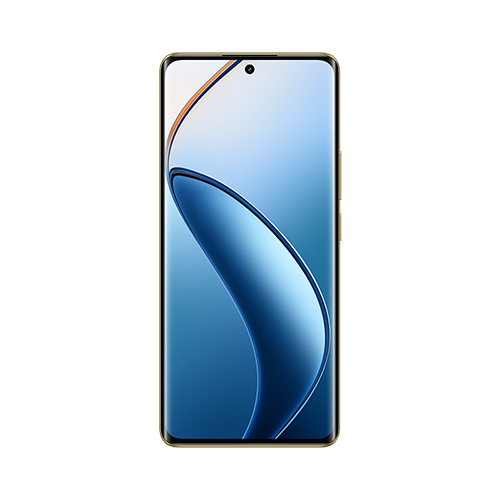 realme 真我 12 Pro 系列手机参数揭晓:可选骁龙 6 Gen1/7s Gen2,有望售价 1799 元起Feb 19, 2024 pm 09:51 PM
realme 真我 12 Pro 系列手机参数揭晓:可选骁龙 6 Gen1/7s Gen2,有望售价 1799 元起Feb 19, 2024 pm 09:51 PM2月19日消息,realme今日官宣,真我12Pro系列手机将于2月27日14:00在国内发布,号称“中端颠覆者”。目前系列手机已经现身中国电信终端产品库,整理系列手机参数信息如下:realme真我12Pro手机SoC:高通骁龙6Gen1颜色:深海潜航、天际领航屏幕:6.7英寸OLED屏,分辨率2412×1080RAM:8/12GB存储空间:256/512GB前置摄像头:16MP后置摄像头:50MP+32MP+8MP重量:188克电池:5000毫安时售价:8+256售1799元;12+512售2
 真我12 Pro系列带来全新手机潜望体验,配备6400万超光影长焦镜头的引领风尚Jan 14, 2024 pm 01:21 PM
真我12 Pro系列带来全新手机潜望体验,配备6400万超光影长焦镜头的引领风尚Jan 14, 2024 pm 01:21 PM徐起公开宣布,真我12Pro系列将搭载6400万超光影潜望长焦镜头,这一传感器与市面上4000元档的旗舰手机相同,被视为中国手机潜望镜头技术的新起点。经过深入了解真我12Pro系列的技术,小编发现它配备了一款名为OV64B的长焦传感器。这款传感器不仅支持3倍光学变焦和6倍无损变焦,还具备高达120倍的数码变焦能力。这种出色的变焦能力为用户带来了更广阔的拍摄视野和更细腻的画面质感。为了实现超远距离拍摄的旗舰级效果,真我12Pro系列进行了镜头技术的重大改进。首先,采用了先进的ALC防眩光镀膜技术,
 手机厂商纷纷进攻,3000元价位市场大热Jan 09, 2024 pm 01:18 PM
手机厂商纷纷进攻,3000元价位市场大热Jan 09, 2024 pm 01:18 PM今年的手机市场可谓是风起云涌,各家是你方唱罢我登台,一个更比一个卷,生怕自家产品性价比稍微低了那么一点点就要被友商和消费者们「暴打」。不过竞争最为激烈的市场仍是3000元价位段,也是今年新机数量最多的一个价位段,它的产品力进步速度和迭代进化速度可谓是远超小雷的想象,在去年我根本想象不到如今花3000元就能买到如此水桶的手机。(图片来源:小米官网)举个例子,早些年3000元价位段手机基本使用的都是些次旗舰或是去年的老款处理器,而今年它们用上了第二代骁龙7、第二代骁龙8、天玑9200+、天玑8300
 首次曝光!真我GT5 Pro环形相机手感体验,仿佛把玩微单相机Nov 25, 2023 pm 12:19 PM
首次曝光!真我GT5 Pro环形相机手感体验,仿佛把玩微单相机Nov 25, 2023 pm 12:19 PM11月25日消息,realme官方微博发布消息,真我GT5Pro将于12月7日正式发布,并已成功获得入网许可。该款手机采用了独特的环形相机设计,搭载微曲屏幕,前置摄像头位于屏幕正中。真我GT5Pro的相机Deco模组引入了全新的设计语言,realme徐起透露,其采用了行业首创的不锈钢栅格设计。这一设计不仅保证了相机的坚固耐磨,还与镜片内的放射纹理完美融合,呈现出自然流畅的外观。由于不锈钢的高强度,加工和成本方面的要求也相应较高,但据称一切投入都是值得的。用户在使用时,能够感受到这圈镜头栅格纹理的
 realme 真我 12 Pro 系列手机号称“180 天只换不修、2 年电池免费焕新”Feb 26, 2024 pm 11:30 PM
realme 真我 12 Pro 系列手机号称“180 天只换不修、2 年电池免费焕新”Feb 26, 2024 pm 11:30 PM2月26日消息,真我12Pro系列手机将于2月27日14点发布,而今日“realme真我手机”官方微博对这款新机的品质进行预热,号称新机“通过320+项出厂品质测试,拥有旗舰级品质标准”。同时注意到,官方承诺真我12Pro系列手机“180天只换不修、2年电池免费焕新”,号称“给5亿中端用户带来前所未有的品质保障”。官方同时还总结了系列手机的摄像模组及屏幕,号称系列手机搭载“6400万超光影潜望长焦”、摄影模组“打造大师奢表设计”,并配备“Pro-XDR旗舰曲屏”。相关阅读:《realme真我12
 真我12 Pro+真机曝光:4000元旗舰级潜望长焦表现强劲Jan 13, 2024 pm 09:30 PM
真我12 Pro+真机曝光:4000元旗舰级潜望长焦表现强劲Jan 13, 2024 pm 09:30 PM1月13日消息,真我12系列将在本月正式发布,包含真我12、真我12Pro和真我12Pro+三款机型。其中真我12Pro+真机照已现身社交平台,所有参数细节提前揭晓。据悉,真我12Pro+正面是中置挖孔曲面屏,背部是环形镜头,采用素皮材质,中间的线条和环形相机Deco用金色修饰,辨识度拉满。核心配置上,真我12Pro+采用6.7英寸FHD+OLED屏幕,刷新率是120Hz,搭载高通骁龙7sGen2移动平台,配备12GB内存和512GB存储,前置3200万像素,后置5000万主摄(索尼IMX890


Hot AI Tools

Undresser.AI Undress
AI-powered app for creating realistic nude photos

AI Clothes Remover
Online AI tool for removing clothes from photos.

Undress AI Tool
Undress images for free

Clothoff.io
AI clothes remover

AI Hentai Generator
Generate AI Hentai for free.

Hot Article

Hot Tools

Dreamweaver Mac version
Visual web development tools

SublimeText3 Chinese version
Chinese version, very easy to use

SublimeText3 Mac version
God-level code editing software (SublimeText3)

SublimeText3 English version
Recommended: Win version, supports code prompts!

DVWA
Damn Vulnerable Web App (DVWA) is a PHP/MySQL web application that is very vulnerable. Its main goals are to be an aid for security professionals to test their skills and tools in a legal environment, to help web developers better understand the process of securing web applications, and to help teachers/students teach/learn in a classroom environment Web application security. The goal of DVWA is to practice some of the most common web vulnerabilities through a simple and straightforward interface, with varying degrees of difficulty. Please note that this software







