 Software Tutorial
Software Tutorial Computer Software
Computer Software How to set a password for Douyu Live broadcast room? -How to check how many people are in the live broadcast room on Douyu Live?
How to set a password for Douyu Live broadcast room? -How to check how many people are in the live broadcast room on Douyu Live?php editor Zimo brings you the guide to setting Douyu live broadcast password and checking the number of people in the live broadcast room. In Douyu Live, setting a password can protect the security of the live broadcast room and provide a more private live broadcast experience. At the same time, checking the number of people in the live broadcast room can help the host understand the number of viewers and interact better. This article will introduce in detail how to set a password and check the real-time number of people in the live broadcast room, so that you can better utilize the Douyu live broadcast platform.
1. Log in to Douyu Live Companion: First, you need to log in to your account in Douyu Live Companion.
2. Enter the room settings: After logging in, click the settings button in the upper right corner of the personal account page, and then select the room settings option.3. Set the room password: On the room settings page, find the room password setting option and click to enter. Here you will see a password input box and a confirm password input box. Please enter what you want to set as the room password and make sure it is consistent between the two entries.

5. Share the password with the audience: After setting the room password, you can inform the audience of the password through the messaging system of Douyu Live Companion or social media platform. In this way, viewers need to enter the correct password when entering the live broadcast room to watch your live content.

6. Modify or cancel the password: If you want to modify the room password that has been set, you can re-enter the room password setting page, enter the new password and save it; if you want to cancel the room password, you can enter the password into the box and confirm Leave the password input box blank and save the settings.
How to check how many people are in the live broadcast room of Douyu Live?
Answer: Douyu can only see the popularity of the live broadcast room now, but cannot see the specific number of people.
1. In the preview window outside the live broadcast room, you can see the popularity of the live broadcast room in the lower right corner.
2. The popularity of the live broadcast room is mainly composed of the number of people and gifts, which cannot reflect the real number of people.

3. After entering the live broadcast room, you can also see the popularity of the live broadcast room under the live broadcast title above.

4. The number of nobles and diamond fans in the live broadcast room can be seen at the icon in the upper right corner of the live broadcast room.

The above is the detailed content of How to set a password for Douyu Live broadcast room? -How to check how many people are in the live broadcast room on Douyu Live?. For more information, please follow other related articles on the PHP Chinese website!
 斗鱼直播怎么关闭延迟?-斗鱼直播怎么看回放?Mar 18, 2024 am 10:55 AM
斗鱼直播怎么关闭延迟?-斗鱼直播怎么看回放?Mar 18, 2024 am 10:55 AM斗鱼直播怎么关闭延迟?1、用户首先点击进入斗鱼直播,如图所示。2、接着用户在“斗鱼直播”窗口中点击“设置”,如图所示。3、然后在“设置”窗口中,点击“高级”,如图所示。4、最后用户在“高级”窗口中,将“低延时模式默认开启”关闭就能取消延迟了,如图所示。斗鱼直播怎么看回放?1、第一步,我们先找到电脑桌面上的斗鱼直播软件图标,然后右键单击选择“打开”选项2、第二步,打开斗鱼直播软件之后,我们在页面左侧找到“关注”选项,点击打开该选项并在右侧页面中找到一个自己喜欢的主播,点击“录像”选项3、第三步,进
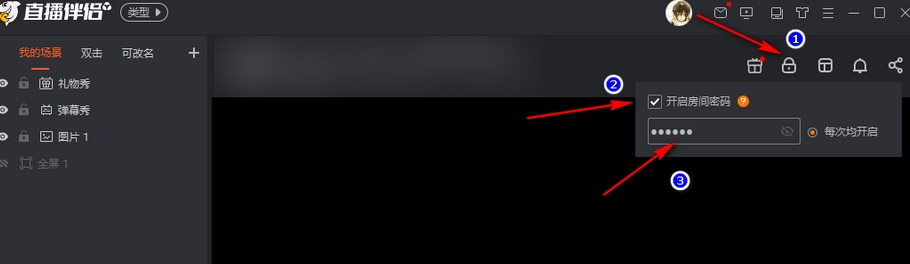 斗鱼直播怎么设置密码直播间?-斗鱼直播怎么看直播间有多少人?Mar 18, 2024 am 10:55 AM
斗鱼直播怎么设置密码直播间?-斗鱼直播怎么看直播间有多少人?Mar 18, 2024 am 10:55 AM斗鱼直播怎么设置密码直播间?1、登录斗鱼直播伴侣:首先,您需要在斗鱼直播伴侣中登录您的账号。2、进入房间设置:登录后,在个人账号页面中点击右上角的设置按钮,然后选择房间设置选项。3、设置房间密码:在房间设置页面中,找到房间密码设置选项并点击进入。在这里,您会看到密码输入框和确认密码输入框。请输入您希望设置为房间密码的内容,并确保两次输入的一致性。4、保存设置:输入完毕后,点击保存按钮以保存您设置的房间密码。这个设置会在下次直播时生效。5、分享密码给观众:设置完房间密码后,您可以通过斗鱼直播伴侣的
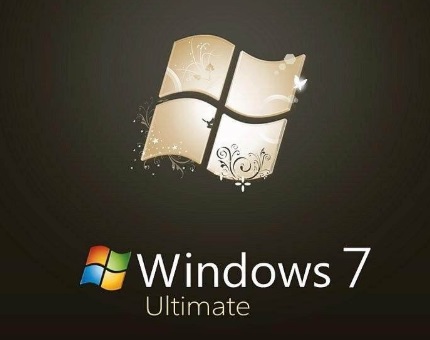 学习如何设置Windows 7开机密码Dec 27, 2023 pm 02:23 PM
学习如何设置Windows 7开机密码Dec 27, 2023 pm 02:23 PM电脑的隐私现在越来越重要了,特别是办公的电脑,自己不在的时候会担心自己的资料和隐私被别人看到,只要简单的设置自己的密码就可以轻松解决了。想要设置的快点来看看吧。win7怎么设置开机密码1、进入win7桌面,点击桌面左下角的“开始”按钮,在弹出的菜单中点击“控制面板”,进入“下一步”。2、在控制面板中点击“用户账户”图标,进入下一步。3、接着点击“为您的账号创建密码”,进入下一步。4、在设置密码的输入框中输入您需要的开机密码,然后设置密码提示,点击“创建密码”即可。5、重启电脑,这是就会出现密码登
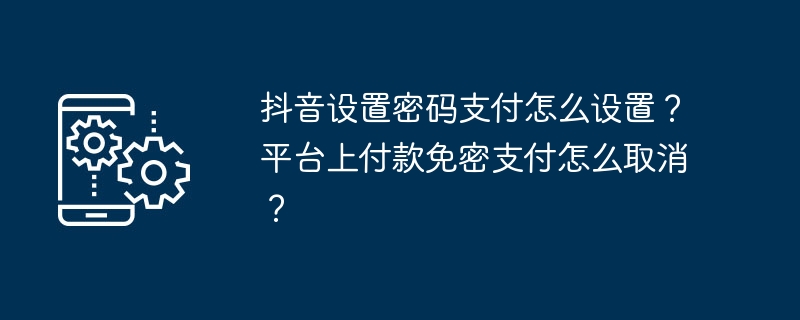 抖音设置密码支付怎么设置?平台上付款免密支付怎么取消?Mar 22, 2024 am 11:26 AM
抖音设置密码支付怎么设置?平台上付款免密支付怎么取消?Mar 22, 2024 am 11:26 AM随着移动支付的普及,抖音也加入了支付功能,让用户能够在平台上直接购买商品或服务。为了保障用户支付安全,抖音提供了设置密码支付的功能。那么,抖音设置密码支付怎么设置?又如何取消免密支付呢?本文将详细介绍如何在抖音上设置密码支付,以及如何取消免密支付。一、抖音设置密码支付怎么设置?1.打开抖音APP,登录账号,进入个人主页。2.在个人主页下方,找到“我”按钮,点击进入个人设置页面。3.在个人设置页面中,找到“支付设置”选项,点击进入。4.在支付设置页面,找到“密码支付”选项,点击进入。5.在密码支付
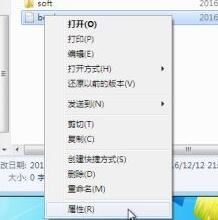 教您如何为Win7文件夹设置密码保护Jan 01, 2024 pm 05:45 PM
教您如何为Win7文件夹设置密码保护Jan 01, 2024 pm 05:45 PM我们如果将一些重要文件夹放置在win7系统中且没有保护措施的话,很可能会遭到修改或窃取,这时候就需要给文件夹加密码了,只需要在文件夹的高级属性中就可以加密码了,下面就一起来看一下吧。win7文件夹怎么加密码1、首先找到我们需要加密码的文件夹,右键选中它,然后点击最下方的“属性”2、在属性的“常规”选项卡,最下方的属性一栏中选择“高级”3、接着会弹出高级属性窗口,在其中勾选“加密内容以便保护数据”4、这里根据需要选择应用范围,上方是应用于此文件夹不包括其中的文件和文件夹,下方是对这个文件夹及其中内
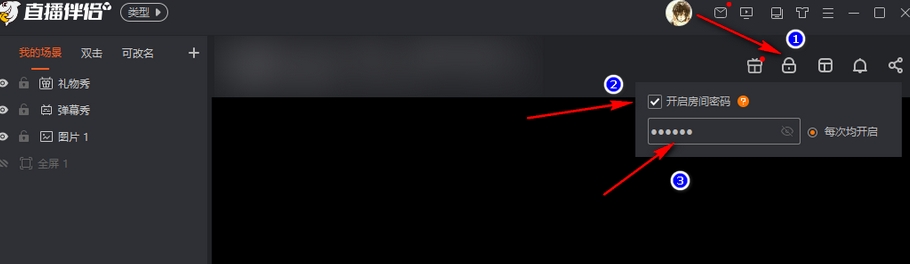 斗鱼直播怎么设置密码直播间-斗鱼直播设置密码直播间的方法Mar 19, 2024 am 11:30 AM
斗鱼直播怎么设置密码直播间-斗鱼直播设置密码直播间的方法Mar 19, 2024 am 11:30 AM斗鱼直播是一款非常受欢迎的直播平台,为了保护主播和观众的隐私安全,斗鱼直播提供了设置房间密码的功能。通过设置房间密码,只有输入正确密码的观众才能进入直播房间。下面小编将详细介绍斗鱼直播设置密码直播间的方法,一起来看看吧!1、登录斗鱼直播伴侣:首先,您需要在斗鱼直播伴侣中登录您的账号。2、进入房间设置:登录后,在个人账号页面中点击右上角的设置按钮,然后选择房间设置选项。3、设置房间密码:在房间设置页面中,找到房间密码设置选项并点击进入。在这里,您会看到密码输入框和确认密码输入框。请输入您希望设置为
 Win10系统软件开启/关掉共享文档密码设置的设定方式Jul 14, 2023 am 09:21 AM
Win10系统软件开启/关掉共享文档密码设置的设定方式Jul 14, 2023 am 09:21 AMWindows10系统软件中的共享文档,我们可以设定共享资源密码设置,还可以撤销共享资源密码设置。该如何设置或撤销登陆密码呢?下边咱们就一起来看看详尽Win10系统软件开启/关掉共享文档密码设置的设定方式。Win10系统软件开启/关掉共享文档密码设置的设定方式:第一步:设定共享文件。鼠标右键点一下必须共享资源的文档-特性;在风景照片特性对话框中,大家点一下【共享资源】;在共享资源标识下,大家再点一下【共享资源(S)。。。】;这时打开网络浏览-挑选要与其说共享资源的客户对话框,大家点一下框中的**
 win10怎么关闭密码Dec 30, 2023 pm 10:41 PM
win10怎么关闭密码Dec 30, 2023 pm 10:41 PMwin10的密码一定程度上保护了我们的电脑数据,但其实如果有心要窃取我们数据的坏人还可以通过别的方式进入我们的账户,因此密码有时候显得没有太大用处反而会让我们自己操作受到阻碍,这时候就可以直接关闭密码了。win10怎么关闭密码1、首先我们在左下角打开“设置”,进入设置界面后选择“账户”。2、点击左侧的“登录选项”。3、在右边选中“密码”,点击“更改”。4、然后输入我们的旧密码。5、接着在新密码界面什么都不要输入,直接点“下一页”。6、最后点击完成就可以了。这样我们登录就不需要输入密码了。


Hot AI Tools

Undresser.AI Undress
AI-powered app for creating realistic nude photos

AI Clothes Remover
Online AI tool for removing clothes from photos.

Undress AI Tool
Undress images for free

Clothoff.io
AI clothes remover

AI Hentai Generator
Generate AI Hentai for free.

Hot Article

Hot Tools

DVWA
Damn Vulnerable Web App (DVWA) is a PHP/MySQL web application that is very vulnerable. Its main goals are to be an aid for security professionals to test their skills and tools in a legal environment, to help web developers better understand the process of securing web applications, and to help teachers/students teach/learn in a classroom environment Web application security. The goal of DVWA is to practice some of the most common web vulnerabilities through a simple and straightforward interface, with varying degrees of difficulty. Please note that this software

Atom editor mac version download
The most popular open source editor

Dreamweaver Mac version
Visual web development tools

PhpStorm Mac version
The latest (2018.2.1) professional PHP integrated development tool

SecLists
SecLists is the ultimate security tester's companion. It is a collection of various types of lists that are frequently used during security assessments, all in one place. SecLists helps make security testing more efficient and productive by conveniently providing all the lists a security tester might need. List types include usernames, passwords, URLs, fuzzing payloads, sensitive data patterns, web shells, and more. The tester can simply pull this repository onto a new test machine and he will have access to every type of list he needs.





