Home >Mobile Tutorial >Android Phone >How to use Xiaomi Mi 14 to save power?
How to use Xiaomi Mi 14 to save power?
- 王林forward
- 2024-03-18 10:31:251898browse
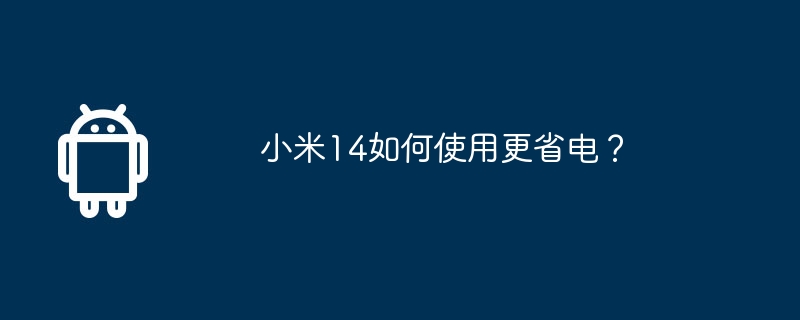
php editor Youzi will give you a detailed analysis of how to use Xiaomi Mi 14 to save power. As a high-performance mobile phone, Xiaomi Mi 14 has many smart functions but also consumes a lot of power. Through some simple settings and operations, Xiaomi Mi 14 can save more power and extend battery life in daily use. Next, let us learn about specific power saving tips and operation methods.
How to use Xiaomi Mi 14 to save power?
1. Adjust screen brightness: Adjust the screen brightness to an appropriate level, do not set it too bright.
2. Close unnecessary background applications: Check which applications are running in the background in settings and close unnecessary applications, which will reduce battery consumption.
3. Use power saving mode: Enable the power saving mode of Xiaomi 14 mobile phone to limit the use of some functions to extend battery life.
4. Turn off wireless networks and Bluetooth: When you don’t need to use wireless networks and Bluetooth, you can turn them off to save power.
5. Reduce screen brightness: Appropriately reducing screen brightness can effectively reduce power consumption and also help protect your eyes.
6. Use black wallpaper: Using black wallpaper can reduce energy consumption when displaying the screen.
7. Clean your phone’s memory in a timely manner: Cleaning your phone’s memory regularly can ensure that your phone runs more smoothly and reduces power consumption.
8. Use appropriate amounts of vibration and sound prompts: Reducing the use of vibration and sound prompts can reduce battery consumption.
To make Xiaomi Mi 14 more power efficient, we users need to carefully manage and optimize the battery usage of the phone. By properly setting the screen brightness, turning on power saving mode, restricting background applications, and turning off unnecessary notifications and automatic updates, you can effectively extend the battery life of your phone.
Previous article: How to take a long screenshot of Honor 100 Next article: Is the vivoX100 screen fingerprint ultrasonic or short focusThe above is the detailed content of How to use Xiaomi Mi 14 to save power?. For more information, please follow other related articles on the PHP Chinese website!
Related articles
See more- The anticipated new generation of photography technology: Xiaomi Mi 14 may inherit the features of MIX Fold 3
- Xiaomi Mi 14 Pro: The narrowest bezel in 2023 brings details of the CSOT screen revealed!
- Xiaomi Mi 14 Ultra is expected to be officially launched in February next year
- How to save power in OPPOA2x? How to save power in OPPOA2x
- How to save power on LCD screen

