
php editor Zimo brings you a guide to connecting data sources on Java JSP database integration. When developing web applications, connecting to the database is a crucial part. With this guide, you will learn how to connect data sources and integrate with databases in Java JSP. Mastering this skill will provide your application with more powerful data management capabilities, making your project more efficient and stable. Start learning now and improve your development skills!
In Java EE applications, use connection pools to manage database connections. A connection pool is a collection of connection objects from which applications can acquire and release connections. This helps improve performance and scalability because connections are reused rather than created each time the database is accessed.
Create a connection pool using the following code:
import javax.sql.DataSource;
import org.apache.commons.dbcp2.BasicDataSource;
public class DbConnectionPool {
private static final String DRIVER_CLASS_NAME = "com.Mysql.cj.jdbc.Driver";
private static final String CONNECTION_URL = "jdbc:mysql://localhost:3306/dbName";
private static final String USERNAME = "root";
private static final String PASSWord = "root";
public static DataSource createConnectionPool() {
BasicDataSource dataSource = new BasicDataSource();
dataSource.setDriverClassName(DRIVER_CLASS_NAME);
dataSource.setUrl(CONNECTION_URL);
dataSource.setUsername(USERNAME);
dataSource.setPassword(PASSWORD);
dataSource.setMinIdle(10);
dataSource.setMaxIdle(20);
dataSource.setMaxTotal(50);
return dataSource;
}
}
Step 2: Configure JSP page
In the jsP page, use the following code to obtain the connection pool DataSource:
<%@ page import="com.example.DbConnectionPool" %> <% DataSource dataSource = DbConnectionPool.createConnectionPool(); Connection connection = dataSource.getConnection(); %>
Step 3: Perform database operations
Use PreparedStatement objects to perform database operations to prevent SQL injection and other security vulnerabilities. Here's how to execute the query:
Statement statement = connection.prepareStatement("SELECT * FROM users WHERE id = ?");
statement.setInt(1, id);
ResultSet resultSet = statement.executeQuery();
Use ResultSet object to iterate query results:
while (resultSet.next()) {
String username = resultSet.getString("username");
String email = resultSet.getString("email");
}
Step 4: Release the connection
After processing the database operation, release the connection to return it to the connection pool.
resultSet.close(); statement.close(); connection.close();
Best Practices
- Use connection pool to improve performance.
- Use PreparedStatement to prevent SQL injection.
- Always close connections to release resources.
- Handle exceptions properly to ensure application robustness.
in conclusion
Follow these steps to easily integrate database connections in your Java JSP WEB application. By properly configuring connection pools and using best practices, developers can build scalable and secure applications that interact effectively with databases.
The above is the detailed content of Java JSP Database Integration: Connecting to Data Sources. For more information, please follow other related articles on the PHP Chinese website!
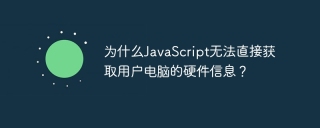 Why can't JavaScript directly obtain hardware information on the user's computer?Apr 19, 2025 pm 08:15 PM
Why can't JavaScript directly obtain hardware information on the user's computer?Apr 19, 2025 pm 08:15 PMDiscussion on the reasons why JavaScript cannot obtain user computer hardware information In daily programming, many developers will be curious about why JavaScript cannot be directly obtained...
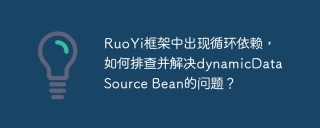 Circular dependencies appear in the RuoYi framework. How to troubleshoot and solve the problem of dynamicDataSource Bean?Apr 19, 2025 pm 08:12 PM
Circular dependencies appear in the RuoYi framework. How to troubleshoot and solve the problem of dynamicDataSource Bean?Apr 19, 2025 pm 08:12 PMRuoYi framework circular dependency problem troubleshooting and solving the problem of circular dependency when using RuoYi framework for development, we often encounter circular dependency problems, which often leads to the program...
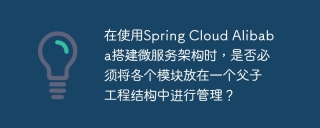 When building a microservice architecture using Spring Cloud Alibaba, do you have to manage each module in a parent-child engineering structure?Apr 19, 2025 pm 08:09 PM
When building a microservice architecture using Spring Cloud Alibaba, do you have to manage each module in a parent-child engineering structure?Apr 19, 2025 pm 08:09 PMAbout SpringCloudAlibaba microservices modular development using SpringCloud...
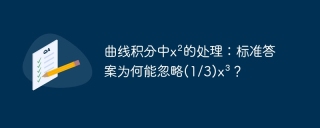 Treatment of x² in curve integral: Why can the standard answer be ignored (1/3) x³?Apr 19, 2025 pm 08:06 PM
Treatment of x² in curve integral: Why can the standard answer be ignored (1/3) x³?Apr 19, 2025 pm 08:06 PMQuestions about a curve integral This article will answer a curve integral question. The questioner had a question about the standard answer to a sample question...
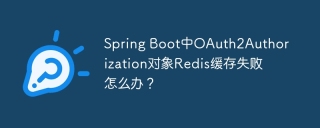 What should I do if the Redis cache of OAuth2Authorization object fails in Spring Boot?Apr 19, 2025 pm 08:03 PM
What should I do if the Redis cache of OAuth2Authorization object fails in Spring Boot?Apr 19, 2025 pm 08:03 PMIn SpringBoot, use Redis to cache OAuth2Authorization object. In SpringBoot application, use SpringSecurityOAuth2AuthorizationServer...
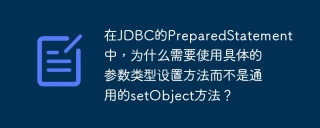 In JDBC's PreparedStatement, why do you need to use a specific parameter type setting method instead of the general setObject method?Apr 19, 2025 pm 08:00 PM
In JDBC's PreparedStatement, why do you need to use a specific parameter type setting method instead of the general setObject method?Apr 19, 2025 pm 08:00 PMJDBC...
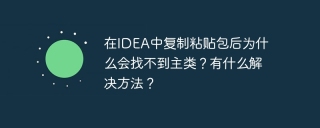 Why can't the main class be found after copying and pasting the package in IDEA? Is there any solution?Apr 19, 2025 pm 07:57 PM
Why can't the main class be found after copying and pasting the package in IDEA? Is there any solution?Apr 19, 2025 pm 07:57 PMWhy can't the main class be found after copying and pasting the package in IDEA? Using IntelliJIDEA...
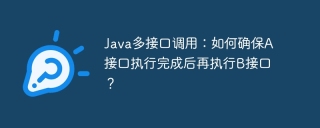 Java multi-interface call: How to ensure that interface A is executed before interface B is executed?Apr 19, 2025 pm 07:54 PM
Java multi-interface call: How to ensure that interface A is executed before interface B is executed?Apr 19, 2025 pm 07:54 PMState synchronization between Java multi-interface calls: How to ensure that interface A is called after it is executed? In Java development, you often encounter multiple calls...


Hot AI Tools

Undresser.AI Undress
AI-powered app for creating realistic nude photos

AI Clothes Remover
Online AI tool for removing clothes from photos.

Undress AI Tool
Undress images for free

Clothoff.io
AI clothes remover

Video Face Swap
Swap faces in any video effortlessly with our completely free AI face swap tool!

Hot Article

Hot Tools

Atom editor mac version download
The most popular open source editor

SublimeText3 Linux new version
SublimeText3 Linux latest version

SublimeText3 Mac version
God-level code editing software (SublimeText3)

SublimeText3 English version
Recommended: Win version, supports code prompts!

SAP NetWeaver Server Adapter for Eclipse
Integrate Eclipse with SAP NetWeaver application server.





