Home >Backend Development >PHP Tutorial >DedeCMS mobile design guide and tips
DedeCMS mobile design guide and tips
- 王林Original
- 2024-03-18 10:09:041426browse
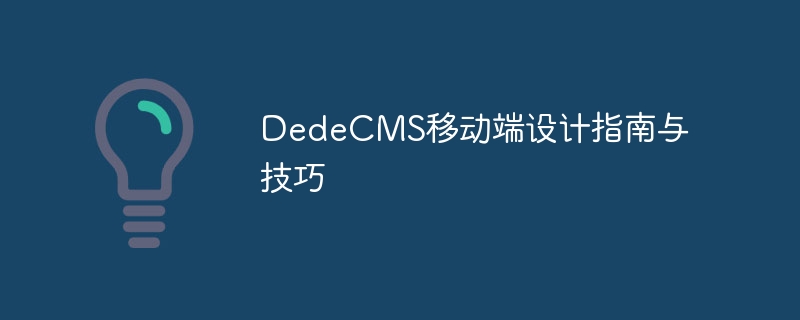
DedeCMS Mobile Terminal Design Guide and Tips
With the rapid development of the mobile Internet, more and more websites are in urgent need of mobile End optimization and design. For developers who use DedeCMS to build websites, how to implement a website design that meets mobile standards will become particularly important. This article will introduce some guidelines and techniques for DedeCMS mobile design, and provide specific code examples to help developers easily create excellent mobile websites.
1. Responsive design
In mobile design, responsive design is crucial. DedeCMS itself supports responsive design. Developers only need to set the CSS styles appropriately, and the website can be displayed adaptively on different devices. Here is a simple sample code for setting the responsive layout of a web page on different devices:
@media screen and (max-width: 768px) {
/* Styles on small screen devices */
}
@media screen and (min-width: 769px) and (max-width: 1024px) {
/* Styles on medium screen devices */
}
@media screen and (min-width: 1025px) {
/* Style on large screen devices */
}2. Image optimization
In mobile design, image optimization is particularly important. Images that are too large will increase page loading time and affect user experience. You can use the following code example to implement responsive optimization for images on mobile web pages:
<img src="/static/imghwm/default1.png" data-src="image.jpg" class="lazy" alt="image" style="max-width:90%">
This code ensures that the image can be displayed correctly on screens of different sizes and maintain good clarity.
3. Touch events
Mobile websites usually need to support touch events to improve user experience. DedeCMS provides some JavaScript code examples for handling touch events:
document.getElementById("element").addEventListener("touchstart", function(e) {
//Processing when touch starts
});
document.getElementById("element").addEventListener("touchmove", function(e) {
// Handling when touching and moving
});
document.getElementById("element").addEventListener("touchend", function(e) {
//Processing when touch ends
});4. Mobile navigation
The navigation design of the mobile website is also crucial. Mobile navigation can often be achieved using drop-down menus or sidebar menus. The following is a simple sample code:
<div class="menu">
<button class="menu-toggle">menu</button>
<ul class="menu-list">
<li><a href="#">Menu item 1</a></li>
<li><a href="#">Menu item 2</a></li>
<li><a href="#">Menu item 3</a></li>
</ul>
</div>
<style>
/* CSS style */
.menu {
display: flex;
flex-direction: column;
align-items: center;
}
.menu-toggle {
display: block;
background: #333;
color: #fff;
padding: 10px 20px;
}
.menu-list {
display: none;
}
.menu-list.active {
display: block;
}
</style>
<script>
document.querySelector('.menu-toggle').addEventListener('click', function() {
document.querySelector('.menu-list').classList.toggle('active');
});
</script>Through the above code example, a simple mobile navigation menu can be implemented.
In DedeCMS mobile design, there are many other guidelines and techniques that need to be paid attention to, such as font size adaptation, button click event processing, etc. We hope that the guidelines and code examples provided in this article can help developers better design and optimize mobile websites and improve user experience.
The above is the detailed content of DedeCMS mobile design guide and tips. For more information, please follow other related articles on the PHP Chinese website!

