 Operation and Maintenance
Operation and Maintenance Linux Operation and Maintenance
Linux Operation and Maintenance A simple way to compare two text files under Linux
A simple way to compare two text files under Linux
Title: A simple way to compare two text files under Linux
In daily work and study, we often encounter the need to compare two text files. Condition. In Linux systems, there are many simple methods that can help us compare the contents of two text files quickly and accurately. This article will introduce several commonly used methods of comparing text files, with specific code examples.
1. Use the diff command
The diff command is one of the most commonly used text file comparison tools. It can be used to compare the differences between two files and display them in line form. To compare two files, just enter the following command in the terminal:
diff file1.txt file2.txt
This command will output the differences between the two files, showing The specific number of different lines, added content, deleted content, etc.
2. Use the vimdiff command
vimdiff is a comparison tool that comes with the Vim editor, which can display the differences between two text files in a graphical interface. To use vimdiff to compare two files, you need to enter the following command in the terminal:
vimdiff file1.txt file2.txt
This will open the two files in the Vim editor and open them as Different colors identify the differences between the two files, allowing users to quickly compare them.
3. Use the cmp command
The cmp command can compare the contents of two files byte by byte. If the two files are exactly the same, there will be no output. To compare two files using the cmp command, simply enter the following command in the terminal:
cmp file1.txt file2.txt
If the output is empty, it means that the contents of the two files are identical ;If there is output, the position of the first different byte will be displayed.
4. Use the meld tool
meld is a graphical file comparison tool that can be installed and used in Linux systems. Through meld, users can easily compare the contents of two files and view and manage differences more intuitively and in detail. To use meld to compare two files, you can enter the following command in the terminal:
meld file1.txt file2.txt
5. Summary
Under Linux system, compare There are many ways to create two text files. The methods introduced above are relatively common and convenient. Different comparison tools are suitable for different needs, and users can choose the appropriate tool for file comparison according to their own habits and needs. I hope the above content can help readers compare the contents of text files more conveniently.
The above is the detailed content of A simple way to compare two text files under Linux. For more information, please follow other related articles on the PHP Chinese website!
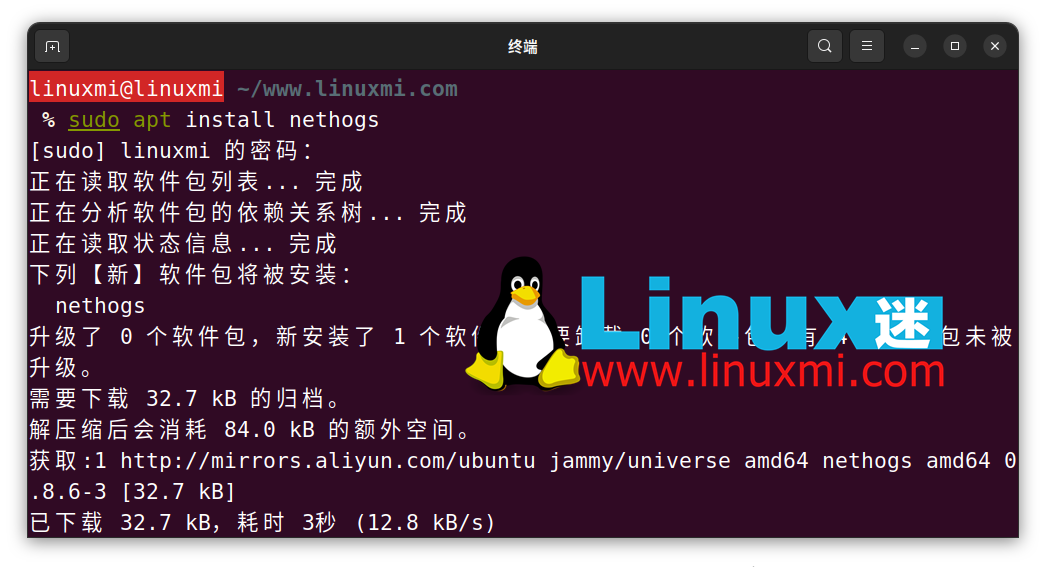 如何监控 Linux 上进程的网络使用情况Feb 05, 2024 pm 04:45 PM
如何监控 Linux 上进程的网络使用情况Feb 05, 2024 pm 04:45 PM在计算机中,互联网的访问是绝对必不可少的。然而,您可能会感兴趣了解您的计算机上有哪些Linux进程正在最频繁地使用连接。幸运的是,借助一些常见的Linux工具,监控使用带宽的进程非常容易。以下是几个工具的介绍:nethogsnethogs是一个类似于htop或top的程序,用于提供互联网连接方面的CPU和内存使用情况。它可以快速查看哪些进程在使用网络连接。与top、htop或atop类似,nethogs是一个全屏程序,每隔几秒钟更新一次,以显示当前进程所建立的网络连接。您可以通过包管理器轻松安装
 如何通过Linux工具实现日志监控和警报?Jul 28, 2023 pm 08:41 PM
如何通过Linux工具实现日志监控和警报?Jul 28, 2023 pm 08:41 PM如何通过Linux工具实现日志监控和警报?在日常的服务器管理和运维过程中,实时监控和分析日志是非常重要的。Linux系统提供了一些强大的工具,可以帮助我们实现日志监控和警报的功能。本文将介绍如何使用Linux工具来监控和警报日志,并提供一些代码示例。使用tail命令实时查看日志tail命令可以实时查看日志文件的更新内容。通过使用tail命令,我们可以在终端窗
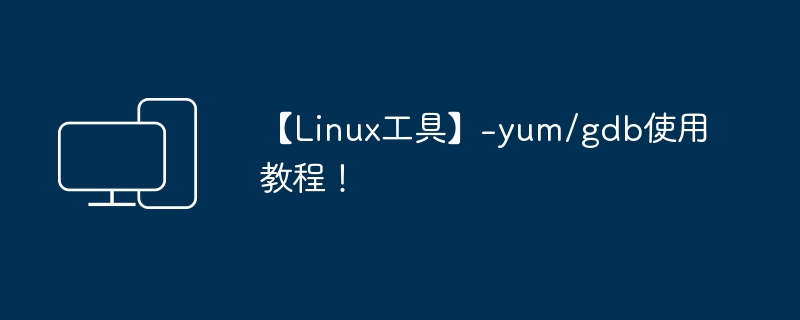 【Linux工具】-yum/gdb使用教程!Mar 07, 2024 am 11:10 AM
【Linux工具】-yum/gdb使用教程!Mar 07, 2024 am 11:10 AMyum是一种常用的软件包管理工具,而gdb是一种强大的调试工具。下面是它们的使用教程:yum使用教程:安装软件包:使用yuminstall命令安装软件包。例如,要安装ApacheWeb服务器,可以运行yuminstallhttpd。升级软件包:使用yumupdate命令升级已安装的软件包。例如,运行yumupdate将升级系统中的所有软件包。删除软件包:使用yumremove命令删除软件包。例如,要删除ApacheWeb服务器,可以运行yumremovehttpd。搜索软件包:使用yumsear
 Linux的哪个命令Mar 21, 2024 am 09:50 AM
Linux的哪个命令Mar 21, 2024 am 09:50 AM标题:LinuxWhichCommand摘录:关于在Linux上使用”which”命令以及如何从PATH变量查找各种可执行文件和脚本的实用教程以及示例。固定链接:linux-哪个-命令Category:Linux命令在本指南中,我们将了解Linux中的“Which”命令。先决条件:要执行本指南中演示的步骤,您需要以下组件:正确配置的Linux系统。出于测试目的,建议使用LinuxVM对命令行界面有基本了解which命令现代Linux系统都内置了多个工具,可用于各种任务,如系统管理、
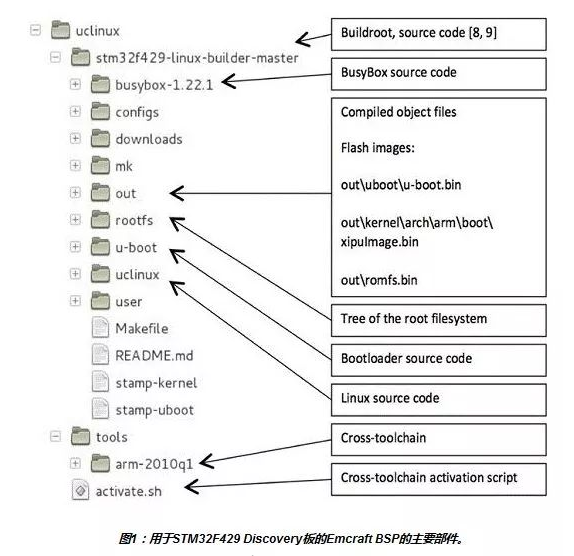 嵌入式Linux项目开发的几个步骤Feb 05, 2024 pm 12:51 PM
嵌入式Linux项目开发的几个步骤Feb 05, 2024 pm 12:51 PM微控制器制造商提供的开发板和相关的软件项目例程,在工程师开始新设计时通常能提供很大的帮助。然而,在设计项目的早期阶段完成后,在进一步设计时,制造商提供的软件可能会引发一些问题。对于使用实时操作系统作为应用程序代码平台的设计来说,也面临着许多挑战。比如,如何有效地将功能分配给不同的并行任务,如何设计可靠的进程间通信,以及如何在硬件上对整个软件包进行测试等问题。越来越多的OEM厂商发现,避免上述问题的最佳方式是使用基于开源、经过验证、可扩展,并能运行在各种硬件平台上的Linux操作系统来开始新的设计
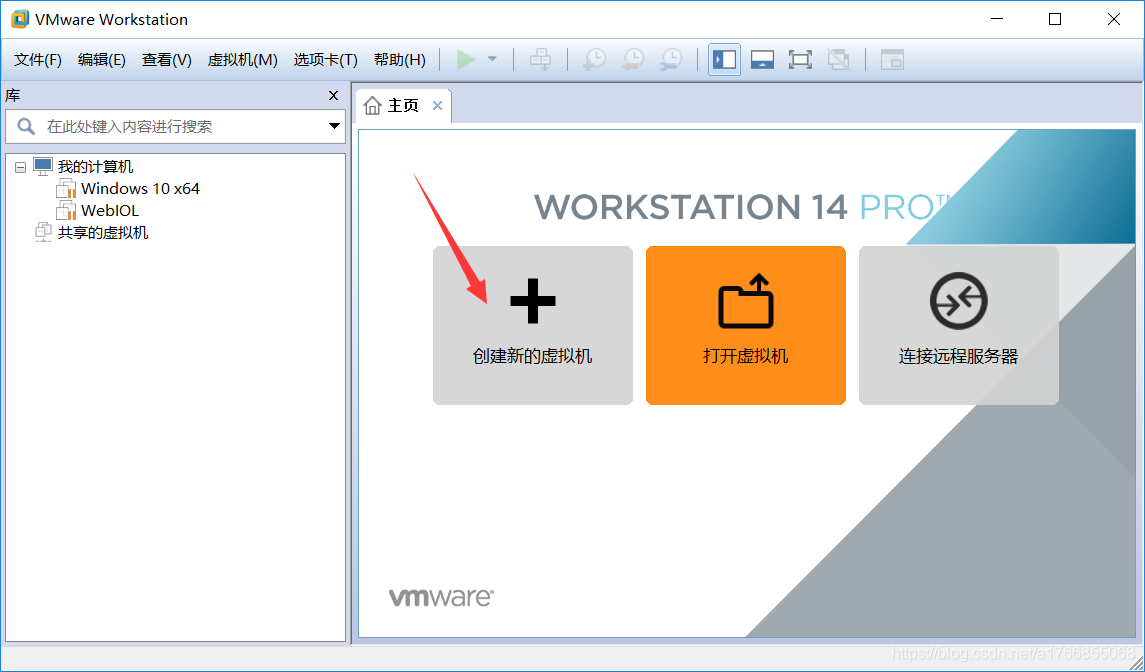 零基础学Linux,我是这样安装的Feb 14, 2024 am 10:06 AM
零基础学Linux,我是这样安装的Feb 14, 2024 am 10:06 AM在学习计算机科学课程期间,非常荣幸能通过实操在虚拟机上安装Linux工具包。尽管过程中小有曲折,但好在凭借不懈努力和细心谨慎,成功地克服了困境。在此,愿将自身心得体会分享给诸位同仁。1.准备工作:选择合适的虚拟机软件和Linux发行版在选定安装虚拟机之前,我做了充分的调研工作,最终选择了可信度高的VMwareWorkstation。其中,Ubuntu作为我心仪的Linux版本。再次强调,这两者都被行业公认为不错的选择。2.下载和安装虚拟机软件我们成功访问了VMware官网上线,成功获得了最新的V
 深入探讨SELinux:一个全面解析Feb 26, 2024 pm 01:18 PM
深入探讨SELinux:一个全面解析Feb 26, 2024 pm 01:18 PMSELinux是什么?一文详解SELinux(Security-EnhancedLinux)是一种安全增强型的Linux系统安全扩展模块,旨在提高Linux操作系统的安全性。通过实现强制访问控制(MAC)机制,SELinux可以限制程序的访问权限,保护系统免受恶意软件和攻击者的侵害。在本文中,我们将详细解释SELinux是如何工作的,并提供具体的代码示例来
 Linux下比较两个文本文件的简便方法Mar 18, 2024 am 08:39 AM
Linux下比较两个文本文件的简便方法Mar 18, 2024 am 08:39 AM标题:Linux下比较两个文本文件的简便方法在日常的工作和学习中,我们经常会遇到需要比较两个文本文件的情况。在Linux系统中,有许多简便的方法可以帮助我们快速、准确地比较两个文本文件的内容。本文将介绍几种常用的比较文本文件的方法,并附上具体的代码示例。一、使用diff命令diff命令是最常用的文本文件比较工具之一,它可以用来比较两个文件的差异,并以行的形式


Hot AI Tools

Undresser.AI Undress
AI-powered app for creating realistic nude photos

AI Clothes Remover
Online AI tool for removing clothes from photos.

Undress AI Tool
Undress images for free

Clothoff.io
AI clothes remover

AI Hentai Generator
Generate AI Hentai for free.

Hot Article

Hot Tools

SAP NetWeaver Server Adapter for Eclipse
Integrate Eclipse with SAP NetWeaver application server.

Dreamweaver Mac version
Visual web development tools

ZendStudio 13.5.1 Mac
Powerful PHP integrated development environment

Atom editor mac version download
The most popular open source editor

SublimeText3 Linux new version
SublimeText3 Linux latest version





