Home >Software Tutorial >Mobile Application >Where is the recycle bin of QQ browser?
Where is the recycle bin of QQ browser?
- 王林forward
- 2024-03-17 17:40:051525browse
You can view the files in the recycle bin in QQ browser, so where is the recycle bin? Users can click on the file, then click on the three dots on the upper right, select the Recycle Bin, and see it. This introduction to the location of the QQ browser recycle bin can tell you the specific viewing method. The following is a detailed introduction, take a look.

QQ browser usage tutorial
Where is the recycle bin of QQ browser?
Answer:Find the recycle bin in the three dots in the file
specific method:
Mobile version: 1. Click the file button below.
 2. Click the three dot buttons on the upper right.
2. Click the three dot buttons on the upper right.
 3. Click the Recycle Bin option.
3. Click the Recycle Bin option.
 4. After entering, you can see the files inside.
4. After entering, you can see the files inside.

1. First click the download button on the upper right.
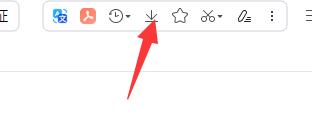 2. Then click on a file and click on the side to open the folder.
2. Then click on a file and click on the side to open the folder.
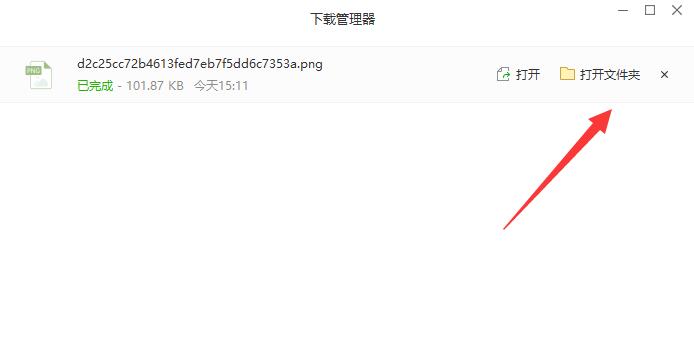
The above is the detailed content of Where is the recycle bin of QQ browser?. For more information, please follow other related articles on the PHP Chinese website!
Related articles
See more- How to deal with excessive advertising push on mobile QQ browser?
- How to turn off the window interception function of QQ browser
- How to turn off the weather display in QQ browser
- How to complete the task of earning gold coins by searching for free novels on QQ Browser APP
- Where to view private files in QQ browser

