Final Fantasy 7 Reset is an action game with high-quality characters created in a next-generation style. It provides joyful entertainment with fun high-definition plot stories, and can bring users excellent entertainment with three-dimensional fun graphics, and a blockbuster fun plot. The excitement of the game can be easily expanded, and the excellent image quality can also allow players to achieve an upgrade experience. Here is a guide to help you share the image quality configuration of Final Fantasy 7 Reset!

Final Fantasy 7 Reset Edition Image Quality and Resolution Adjustment Sharing
1: Players lowering the texture resolution can increase the number of game frames with less screen loss.

#2: Players can increase the frame rate limit, so that the game will be smoother.

#3: Players can turn on SDR, so that the color of the game screen will be richer.

The above is the detailed content of How to improve the image quality of Final Fantasy 7 Remake. For more information, please follow other related articles on the PHP Chinese website!
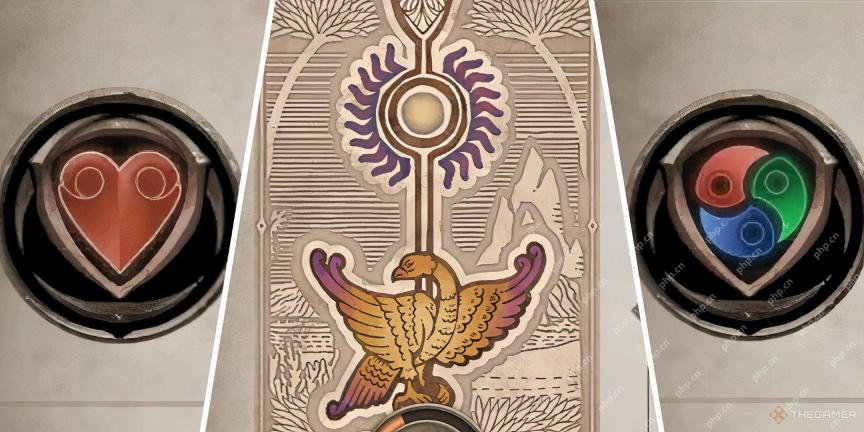 Oblivion Remastered: Ghosts Of Vitharn Quest WalkthroughMay 13, 2025 am 02:03 AM
Oblivion Remastered: Ghosts Of Vitharn Quest WalkthroughMay 13, 2025 am 02:03 AMEmbark on a haunting side quest in Oblivion Remastered's Shivering Isles: Ghosts of Vitharn. This unusual adventure unfolds within the bizarre realm of Sheogorath, the Daedric Prince of Madness. Uncover the mystery of Vitharn's fallen defenders and
 Oblivion Remastered: Infiltration Quest WalkthroughMay 13, 2025 am 02:02 AM
Oblivion Remastered: Infiltration Quest WalkthroughMay 13, 2025 am 02:02 AMIn Oblivion Remastered, the Fighters Guild questline culminates in a thrilling final arc, beginning with the "Infiltration" mission. After Modryn Oreyn's expulsion from the Guild, he enlists your help to uncover secrets about the menacing
 Cash Cleaner Simulator: How To Use The Money CounterMay 13, 2025 am 12:56 AM
Cash Cleaner Simulator: How To Use The Money CounterMay 13, 2025 am 12:56 AMIn Cash Cleaner Simulator, efficient cash counting is key to success. You need to ensure accurate counts for clients, maximize bonus cash, and minimize delivery trips. A Money Counter is your best tool for this, saving you valuable time. Beyond cl
 Grow a Garden codes for May 2025May 12, 2025 pm 10:02 PM
Grow a Garden codes for May 2025May 12, 2025 pm 10:02 PMA popular simulated farm game, "Grow a Garden" has finally appeared on the Roblox platform! This is really a surprise, after all, farm simulation games seem to be an obvious gap on the Roblox platform. This game will bring players a real plant cultivation experience. Like many Roblox games, Grow a Garden allows players to enter redemption codes to get free in-game props, which speeds up the game. All available Grow a Garden redemption codes and redemption methods are listed below. Available redemption codes Failed redemption code How to exchange redemption codes in Grow a Garden Grow a Gar
 Revenge Of The Savage Planet: How To Repair The Rusty JavelinMay 12, 2025 pm 08:08 PM
Revenge Of The Savage Planet: How To Repair The Rusty JavelinMay 12, 2025 pm 08:08 PMEmbark on an epic journey in Revenge of the Savage Planet! This guide details the restoration of the Rusty Javelin, your ticket back to Earth. While your unexpected layoff gifted you planetary exploration, nothing beats home. But escape isn't easy
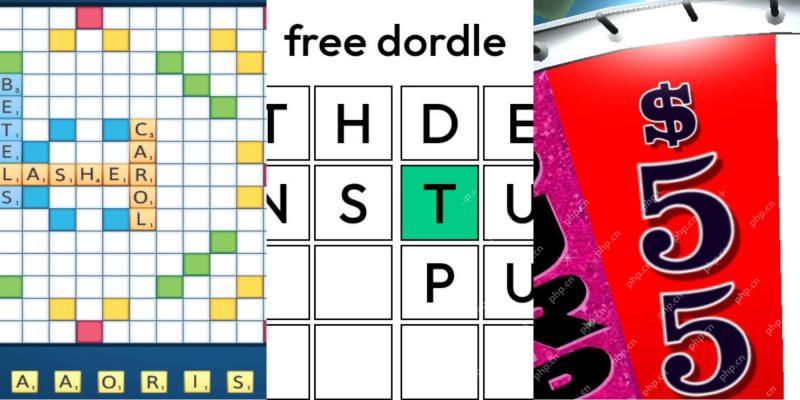 Wordle Answer And Hints - May 13 2025 Solution #1,424May 12, 2025 pm 08:04 PM
Wordle Answer And Hints - May 13 2025 Solution #1,424May 12, 2025 pm 08:04 PMToday's Wordle presents a challenge that could be easily solved with the right starting words, or frustratingly Close if you miss by a single letter. Many possibilities might spring to mind! All solutions and letters remain hidden to prevent accide
 NYT Mini Crossword Answers And Hints - May 12, 2025May 12, 2025 pm 12:02 PM
NYT Mini Crossword Answers And Hints - May 12, 2025May 12, 2025 pm 12:02 PMStuck on today's NYT Mini Crossword? Need a fresh perspective on those tricky clues? Don't worry, we've got you covered! Sometimes a different angle is all you need to unlock that satisfying "aha!" moment. Below, you'll find alternative
 How to Get the Corrugated Pipe in Cash Cleaner SimulatorMay 12, 2025 am 11:01 AM
How to Get the Corrugated Pipe in Cash Cleaner SimulatorMay 12, 2025 am 11:01 AMCan't find that annoying corrugated tube? Many players missed it because it was hidden in a strange place with almost no clues. Here is how to find the pipeline and how to use it after finding it. Read more: All the achievements of Cash Cleaner Simulator Step 1: Wait for the vault to open You can't find the pipe until the safe drops and opens the vault/storage room. Once this happens, you can enter the new area where all the shelves and mobile platforms are available. Step 2: Use UV lamp Before entering the vault, pick up your UV flashlight. Once you shine around, you will notice purple arrows painted on the walls and floors. Follow the arrows – they will guide you to a stop, just one


Hot AI Tools

Undresser.AI Undress
AI-powered app for creating realistic nude photos

AI Clothes Remover
Online AI tool for removing clothes from photos.

Undress AI Tool
Undress images for free

Clothoff.io
AI clothes remover

Video Face Swap
Swap faces in any video effortlessly with our completely free AI face swap tool!

Hot Article

Hot Tools

SublimeText3 Mac version
God-level code editing software (SublimeText3)

Dreamweaver CS6
Visual web development tools

WebStorm Mac version
Useful JavaScript development tools

PhpStorm Mac version
The latest (2018.2.1) professional PHP integrated development tool

mPDF
mPDF is a PHP library that can generate PDF files from UTF-8 encoded HTML. The original author, Ian Back, wrote mPDF to output PDF files "on the fly" from his website and handle different languages. It is slower than original scripts like HTML2FPDF and produces larger files when using Unicode fonts, but supports CSS styles etc. and has a lot of enhancements. Supports almost all languages, including RTL (Arabic and Hebrew) and CJK (Chinese, Japanese and Korean). Supports nested block-level elements (such as P, DIV),







