Home >Software Tutorial >Mobile Application >How to turn off automatic renewal of Shuqi Novel membership
How to turn off automatic renewal of Shuqi Novel membership
- WBOYWBOYWBOYWBOYWBOYWBOYWBOYWBOYWBOYWBOYWBOYWBOYWBforward
- 2024-03-17 11:31:021136browse
How to turn off automatic renewal of Shuqi Novel membership? You can recharge membership in Shuqi Novel APP, but most users don’t know how to turn off the automatic renewal function. Next, the editor brings users how to turn off automatic renewal of Shuqi Novel membership. Graphic tutorial, interested users come and take a look together!

Tutorial for using Shuqi Novel
How to turn off automatic renewal of Shuqi Novel membership
1. First open the Shuqi Novel APP and enter the main page;

2. Then jump to the main page and click the [My] function area in the lower right corner;
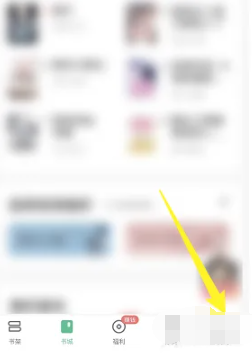
3. Then jump to the area shown in the picture below and select [Feedback] below;
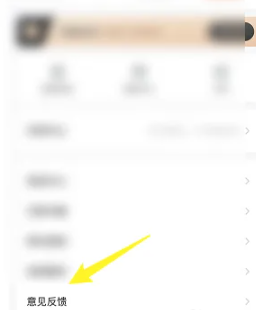
4. Finally, jump to the feedback page and click [Turn off automatic renewal] to turn it off.
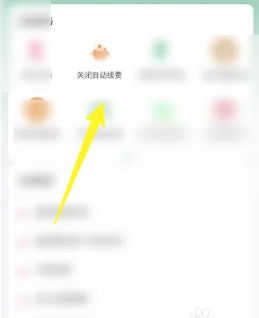
The above is the detailed content of How to turn off automatic renewal of Shuqi Novel membership. For more information, please follow other related articles on the PHP Chinese website!
Related articles
See more- How to adjust the brightness of SouShu Master How to adjust the brightness of SouShu Master
- How to enable live sound effects on Kugou Music How to enable live sound effects on Kugou Music
- What should I do if Xiaobu Assistant keeps popping up? How to solve the problem of Xiaobu Assistant popping up automatically?
- How to change the IP location in Hequ? Tutorial on setting the location in Hequ
- How to cast the Bear Art screen to the full screen of the TV. Tutorial on casting the Bear Art screen to the TV.

