Apple mobile phone 8 battery replacement price introduction
If the battery health of the iPhone 8 declines, users can go to Apple’s official store for battery replacement. The price is still relatively expensive, about 485 yuan. You can also choose a third party to replace the battery with a cheaper non-original battery.
Introduction to battery replacement price for iPhone 8
Answer: The price is 485 yuan
Price introduction:
1. If the user’s iPhone 8 health is lower than 80% health.
2. Users can choose to replace the battery at the official website. The original battery is more expensive.
3. Although the original battery is more expensive, costing 485 yuan, its reliability and after-sales service are better.

4. Users can also choose to replace the battery pack with a cheaper one from a third party, with prices ranging from 100 to 200.
5. However, it should be noted that if a third party replaces an inferior battery, the phone may have problems.
6. Users can also choose to replace the battery by themselves, but they need to pay attention to safety and prepare sufficient replacement tools.

The above is the detailed content of Apple mobile phone 8 battery replacement price introduction. For more information, please follow other related articles on the PHP Chinese website!
 iOS 18.3.2 Update Released with Bug FixesApr 29, 2025 am 10:30 AM
iOS 18.3.2 Update Released with Bug FixesApr 29, 2025 am 10:30 AMApple launches iPhone iOS 18.3.2 and iPad iPadOS 18.3.2 updates. This update mainly includes security patches and bug fixes, and does not include any new features. In addition, Mac also provides macOS Sequoia 15.3.2 update, Safari 18.3.1 update for Ventura and Sonoma systems, tvOS 18.3.1 update for Apple TV, and visionOS 3.2.3 update for Apple Vision Pro. How to download and install iOS 18.3.2 / iPadOS 18.
 Apple's Latest Podcasts App Update Brings 7 Must-Try Features in iOS 18, iPadOS 18, and macOS 15 Apr 29, 2025 am 10:21 AM
Apple's Latest Podcasts App Update Brings 7 Must-Try Features in iOS 18, iPadOS 18, and macOS 15 Apr 29, 2025 am 10:21 AMApple Podcasts receives significant upgrades in iOS 18 and iPadOS 18, enhancing podcast discovery, enjoyment, and management. These improvements build upon the app's popularity, stemming from its seamless integration with Apple devices. The updates
 How to Disable Apple Intelligence on iPhone, Mac, iPadApr 29, 2025 am 09:59 AM
How to Disable Apple Intelligence on iPhone, Mac, iPadApr 29, 2025 am 09:59 AMApple Intelligence: A Guide to Disabling AI Features on Your Apple Devices Apple's suite of AI features, collectively known as Apple Intelligence, offers powerful tools for writing, summarization, business plan creation, email composition, and image
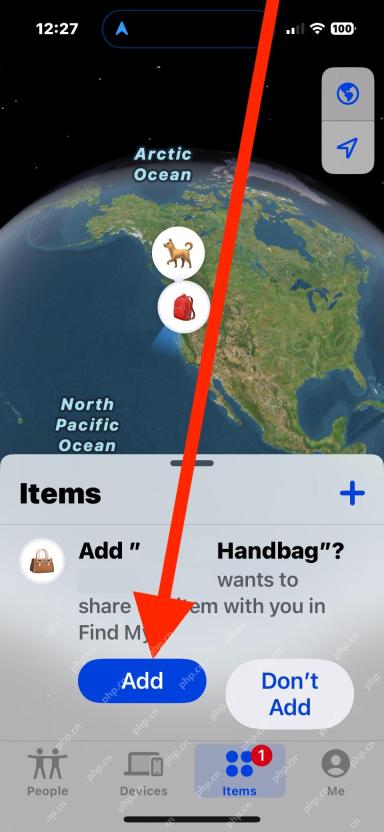 How to Add a Shared AirTag to Find My on iPhone, iPad, MacApr 29, 2025 am 09:41 AM
How to Add a Shared AirTag to Find My on iPhone, iPad, MacApr 29, 2025 am 09:41 AMAccepting a Shared AirTag: A Simple Guide Apple's AirTags offer convenient tracking capabilities, and sharing them with others is a breeze. If someone has shared an AirTag with you, here's how to add it to your Find My app on your iPhone, iPad, or M
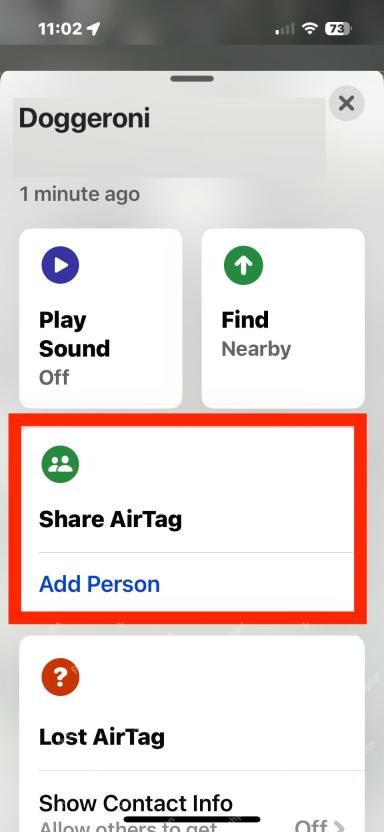 How to Share an AirTag with Someone ElseApr 29, 2025 am 09:31 AM
How to Share an AirTag with Someone ElseApr 29, 2025 am 09:31 AMSharing an AirTag with someone makes it super easy for multiple people to track a single item through the Find My app and network. For example, maybe you want track some baggage as it is traveling around the country or world and share that AirTag equ
 Recover 7GB of iPhone, iPad, & Mac Storage by Disabling Apple IntelligenceApr 29, 2025 am 09:20 AM
Recover 7GB of iPhone, iPad, & Mac Storage by Disabling Apple IntelligenceApr 29, 2025 am 09:20 AMNo Apple Smart? Don't want Apple Smart to help you write emails, create business plans in an instant, or use any convenient writing and summary tools? Whether you are using an iPhone, iPad, or Mac, if you recently updated to the latest version of the system software, you will find that Apple Smart is enabled by default. This may be great for users who use Apple’s smart features, but if you don’t use it, or don’t like AI tools, you may be more concerned about the extra storage space on your device. If you are not an Apple Smart user, simply disable this feature to restore 7GB of storage on your iPhone, iPad, or Mac. How to restore 7GB of storage on iPhone and iPad and
 Apple's Massive Calculator Update Lets You Convert Currency, Area, Length, Time, and Other Measurement Units with Ease Apr 29, 2025 am 09:19 AM
Apple's Massive Calculator Update Lets You Convert Currency, Area, Length, Time, and Other Measurement Units with Ease Apr 29, 2025 am 09:19 AMApple's Calculator app has undergone a significant redesign, transforming it from a basic calculator into a powerful tool with integrated scientific functions, unit conversion, and calculation history. This enhanced calculator is part of the iOS 18
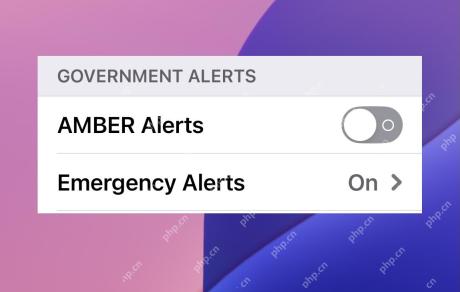 How to Turn Off AMBER Alerts on Apple Watch & iPhoneApr 29, 2025 am 09:12 AM
How to Turn Off AMBER Alerts on Apple Watch & iPhoneApr 29, 2025 am 09:12 AMWhile the AMBER alarm is designed to help find missing children with a good starting point, its abrupt alarm sound is also extremely distracting, so many iPhone and Apple Watch users may want to disable this feature. After turning off the AMBER alarm, you will avoid sudden harsh sirens interrupting your work or life, whether you are sleeping, having a meeting, in a library, watching a show, or engaging in any other activity that may not want to be disturbed by the government's harsh sirens directly sent to your iPhone or Apple Watch. The most annoying thing about AMBER alerts is that their positioning is not always accurate, and sometimes the error reaches hundreds or even thousands of miles (for example, I have received an A in Seattle about California


Hot AI Tools

Undresser.AI Undress
AI-powered app for creating realistic nude photos

AI Clothes Remover
Online AI tool for removing clothes from photos.

Undress AI Tool
Undress images for free

Clothoff.io
AI clothes remover

Video Face Swap
Swap faces in any video effortlessly with our completely free AI face swap tool!

Hot Article

Hot Tools

SublimeText3 Mac version
God-level code editing software (SublimeText3)

SAP NetWeaver Server Adapter for Eclipse
Integrate Eclipse with SAP NetWeaver application server.

Atom editor mac version download
The most popular open source editor

SecLists
SecLists is the ultimate security tester's companion. It is a collection of various types of lists that are frequently used during security assessments, all in one place. SecLists helps make security testing more efficient and productive by conveniently providing all the lists a security tester might need. List types include usernames, passwords, URLs, fuzzing payloads, sensitive data patterns, web shells, and more. The tester can simply pull this repository onto a new test machine and he will have access to every type of list he needs.

SublimeText3 Linux new version
SublimeText3 Linux latest version







