 Mobile Game Tutorial
Mobile Game Tutorial Mobile Game Guide
Mobile Game Guide Introduction to how to cancel your account in "Zhan Shuang Pamish"
Introduction to how to cancel your account in "Zhan Shuang Pamish"Introduction to how to cancel your account in "Zhan Shuang Pamish"
How to cancel the account of Zhanshuang Pamish? To cancel the account of Zhanshuang Pamish, you need to find the customer service through the settings in the game before you can successfully cancel the account. If you want to know the specific cancellation steps, you can take a look at the tutorial for canceling the account of Zhanshuang Pamish prepared by the editor below. .

Introduction to the method of logging out of the account in "Zhanshuang Pamish"
Logout steps
Step one: First enter the game and click on the upper left corner Commander, enter the personal center interface, as shown in the figure below;

Step 2: After coming to the personal information interface, click the [Feedback] option in the lower right corner;

Step 3: Then we jump to the new page, scroll down and click [Online Customer Service] at the bottom;

Step 4: Finally, we enter the cancellation account in the pop-up dialog box, and then wait for the official phone call, which will usually be confirmed after three working days and will cancel your account.

The above is the detailed content of Introduction to how to cancel your account in "Zhan Shuang Pamish". For more information, please follow other related articles on the PHP Chinese website!
 Destiny 2: Rite Of The Nine - How To Get Nonary ManifoldMay 08, 2025 pm 12:03 PM
Destiny 2: Rite Of The Nine - How To Get Nonary ManifoldMay 08, 2025 pm 12:03 PMDestiny 2's Rite of the Nine event brings back 12 dungeon weapons, each boasting new perks and a unique origin trait. Conquer these revamped dungeons to earn powerful Nine-themed weaponry and cosmetic rewards. Nonary Manifolds, a new in-game currenc
 Sea of Conquest: Pirate War codes for May 2025May 08, 2025 am 11:43 AM
Sea of Conquest: Pirate War codes for May 2025May 08, 2025 am 11:43 AMEmbark on an epic pirate adventure in Sea of Conquest: Pirate War, the mobile strategy game where you build a formidable fleet, conquer the seas, and battle fearsome sea monsters! Expand your ship, strengthen your crew, and become the most powerful
 Pokemon Pocket: Magnezone Oricorio Deck GuideMay 08, 2025 am 11:42 AM
Pokemon Pocket: Magnezone Oricorio Deck GuideMay 08, 2025 am 11:42 AMPokemon TCG Pocket: Oricorio Magnezone Deck Guide – A Powerful Counter to Ex Pokemon Ex Pokemon are incredibly powerful in the Pokemon TCG Pocket, offering double the Prize Points of regular Pokemon. While several strategies can counter them, the Or
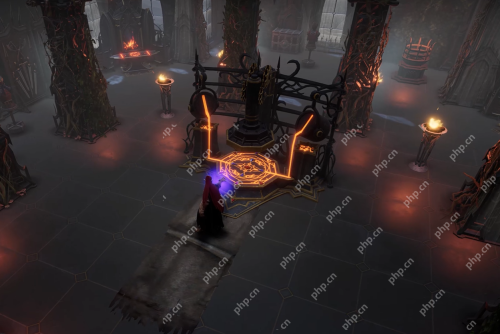 Jewels Guide for V Rising 1.1 (Secrets of Gloomrot Update)May 08, 2025 am 11:40 AM
Jewels Guide for V Rising 1.1 (Secrets of Gloomrot Update)May 08, 2025 am 11:40 AMVersion 1.1 has comprehensively revolutionized the gem system to make it easier to understand, more flexible, and work better in concert with the new Fusion Furnace system. Here are the key information you need to know: Gem mechanism adjustment Grading scroll: Gems no longer appear as random percentage values of 0-100%, but use 5 fixed levels. This makes it easier to get available properties and target upgrades. Fusion furnace: You can use the new Fusion furnace to combine two gemstones. This allows you to select the best attributes of the two gems and fuse them into one gem. Casting speed and cooldown time enhancement: The casting speed effect now scrolls between 12-24% (up from 10-25%). When cooling
 Doom: The Dark Ages Weapons List and All New Melee WeaponsMay 08, 2025 am 11:33 AM
Doom: The Dark Ages Weapons List and All New Melee WeaponsMay 08, 2025 am 11:33 AMDoom: Dark Ages will bring the most powerful and cruelest arsenal of weapons ever made in the franchise. From shotguns to rocket launchers to powerful new melee weapons, here is the list of Doom: Dark Age weapons (now known) and what each weapon does. Doom: Dark Ages Weapon List New and returnable weapons for Doom: Dark Ages include: Battle Shotgun Fast, reliable, and deadly at close range. Super Shotgun Classic double-bar shotgun, causing huge damage at close range. Plasma rifle (accelerator and double tube) Accelerator: Accurate shooting, causing precise damage. Double tube: Faster fire rate, used to deal with hordes of enemies. Track nail gun Two modes: push
 Squid Game X codes for May 2025May 08, 2025 am 11:31 AM
Squid Game X codes for May 2025May 08, 2025 am 11:31 AMRoblox's popular survival game "Squid Game X" is now available! This game is inspired by the popular Squid Game. In Squid Game X, you can choose to play as a player, frontline staff or guard, participate in or oversee various mini games such as "Red Lights and Green Lights" and "Cell Cookies" and strive to survive. Winning mini games can earn a lot of game coins, but if you need more funds, you can use Squid Game X to get game coins for free, exchange skins, masks, and even increase your chances of winning in some mini games. Developer Redifi usually publishes these redemption codes on its official Discord server, as well as game updates or player milestone information. To facilitate players, we have already taken all
 Where to buy Nvidia GeForce RTX 5070 Ti: UK/US links, MSRP cards and pricesMay 08, 2025 am 11:20 AM
Where to buy Nvidia GeForce RTX 5070 Ti: UK/US links, MSRP cards and pricesMay 08, 2025 am 11:20 AMNvidia GeForce RTX 5070 Ti: Pricing, Availability & Where to Buy The Nvidia GeForce RTX 5070 Ti launched on February 20th, 2025, offering impressive performance, DLSS 4 multi-frame generation, and a relatively affordable price (at MSRP). Undercu
 Genshin Impact codes for May 2025 and how to redeem themMay 08, 2025 am 11:15 AM
Genshin Impact codes for May 2025 and how to redeem themMay 08, 2025 am 11:15 AMClaim your free Genshin Impact rewards! New codes in May 2025 offer Primogems, Mora, and more. Some codes are permanent, while others, like those from the 5.6 livestream, have a limited 48-hour window. Redeem them quickly to avoid missing out! Thi


Hot AI Tools

Undresser.AI Undress
AI-powered app for creating realistic nude photos

AI Clothes Remover
Online AI tool for removing clothes from photos.

Undress AI Tool
Undress images for free

Clothoff.io
AI clothes remover

Video Face Swap
Swap faces in any video effortlessly with our completely free AI face swap tool!

Hot Article

Hot Tools

Dreamweaver Mac version
Visual web development tools

WebStorm Mac version
Useful JavaScript development tools

Dreamweaver CS6
Visual web development tools

SublimeText3 English version
Recommended: Win version, supports code prompts!

MinGW - Minimalist GNU for Windows
This project is in the process of being migrated to osdn.net/projects/mingw, you can continue to follow us there. MinGW: A native Windows port of the GNU Compiler Collection (GCC), freely distributable import libraries and header files for building native Windows applications; includes extensions to the MSVC runtime to support C99 functionality. All MinGW software can run on 64-bit Windows platforms.






