58.com is a software that brings together a wealth of functions and aims to provide users with more convenient and efficient services. Many users will first understand these functions so that they can choose the corresponding services according to their needs. Among them, the scan function is particularly commonly used in daily life and work, but some users may not know its location. Below, the editor of this site will introduce you to the detailed steps of using the scan function. Users who want to know more about it can follow this article!

#58 Where is the citywide scan?
1. Let’s open 58.com and enter

2. Click on my options in the lower right corner

3. We click the scan button in the upper right corner

4. We put the QR code into the box and scan it.

The above is the detailed content of How to use the 58 city scan function. For more information, please follow other related articles on the PHP Chinese website!
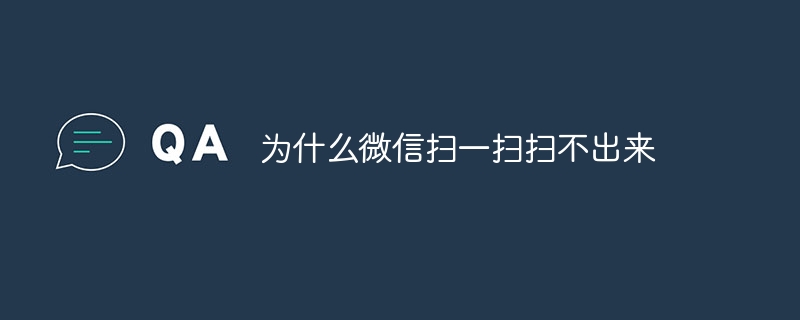 为什么微信扫一扫扫不出来Sep 28, 2023 pm 04:54 PM
为什么微信扫一扫扫不出来Sep 28, 2023 pm 04:54 PM微信扫一扫无法识别二维码可能是由于网络连接不稳定、二维码质量不佳、扫描环境不适合、微信版本过低或者设备硬件问题等原因导致的。详细介绍:1、网络连接不稳定,切换到更稳定的网络环境,或者等待网络信号恢复正常后再进行扫描;2、二维码质量不佳,重新生成二维码,或者使用其他设备进行扫描;3、扫描环境不适合,试调整光线或者更换扫描环境,以提高扫描成功率;4、微信版本过低等等。
 百度浏览器扫一扫在哪里打开Feb 20, 2024 pm 01:24 PM
百度浏览器扫一扫在哪里打开Feb 20, 2024 pm 01:24 PM百度浏览器扫一扫在哪里打开?百度浏览器是许多用户喜欢使用的浏览工具,同时也提供了各种软件下载。很多用户喜欢在百度浏览器中搜索各种内容进行浏览,此外,还有一个非常实用的功能:扫一扫。然而,许多用户却不知道如何开启这个功能。不用担心,小编为大家带来了百度浏览器启用扫一扫功能的方法,让你能够更加便捷地使用这个功能,享受更加智能化的浏览体验。百度浏览器扫一扫在哪里打开1、首先我们要用手机打开百度游览器app。2、进入搜索界面,在百度搜索栏里点击一个小相机的图标。3、首次使用会弹出提示窗口,点击“始终允许
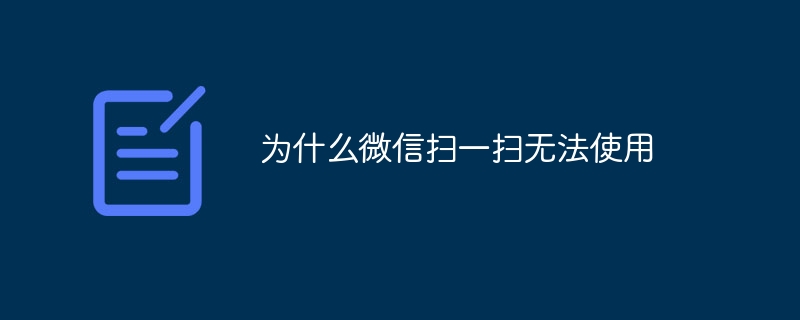 为什么微信扫一扫无法使用Sep 19, 2023 pm 02:51 PM
为什么微信扫一扫无法使用Sep 19, 2023 pm 02:51 PM微信扫一扫无法使用的原因可能是权限设置、相机故障、网络问题、微信版本问题、二维码问题或其他因素等。详细介绍:1、权限设置,请确保已经给予微信应用相应的权限,在手机的设置中,找到应用管理或应用信息,然后找到微信应用,确保已经开启相机权限,如果没有开启相机权限,微信将无法使用扫一扫功能;2、相机故障,如果手机相机出现故障,可能导致微信扫一扫无法正常使用,可以尝试打开相机应用等等。
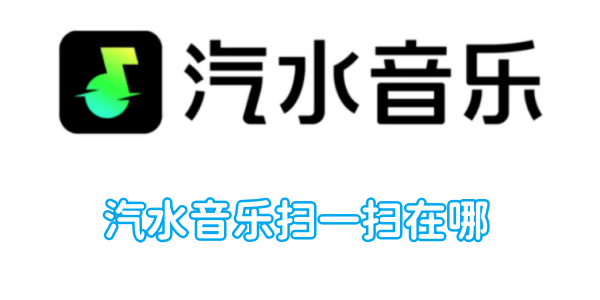 汽水音乐扫一扫在哪Feb 23, 2024 pm 03:25 PM
汽水音乐扫一扫在哪Feb 23, 2024 pm 03:25 PM汽水音乐扫一扫在哪?汽水音乐APP中是有扫一扫的功能,但是多数的小伙伴不知道汽水音乐扫一扫在哪里可以打开使用,接下来就是小编为用户带来的汽水音乐扫一扫查看方法图文教程,感兴趣的用户快来一起看看吧!汽水音乐使用教程汽水音乐扫一扫在哪1、首先打开汽水音乐APP,主页面右上角【搜索】图标点击;2、最后在跳转出来的窗口中点击【扫一扫】,之后对准二维码即可使用。
 用什么扫一扫wifi二维码上网 详细讲解:扫码连wifi联网的方法Mar 19, 2024 pm 04:19 PM
用什么扫一扫wifi二维码上网 详细讲解:扫码连wifi联网的方法Mar 19, 2024 pm 04:19 PM用什么扫描wifi二维码?大部分品牌手机用自带的相机就可以扫码连接WIFI网络,在忘记密码或者不想打字输入密码的时候这个功能简直不要太方便。手机的功能越来越便利,现在只需扫描二维码就能轻松连接WIFI,省去了手动输入密码的麻烦。接下来,我将向大家介绍如何使用扫描WIFI二维码来连接网络。连接WIFI扫WIFI二维码联网教程演示设备信息:硬件型号:华为P40系统版本:EMUI11APP版本:相机V11.1.3下面正式开始操作教程第1步:获取WIFI二维码二维码从哪获取呢,简单,国产安卓手机,只要是
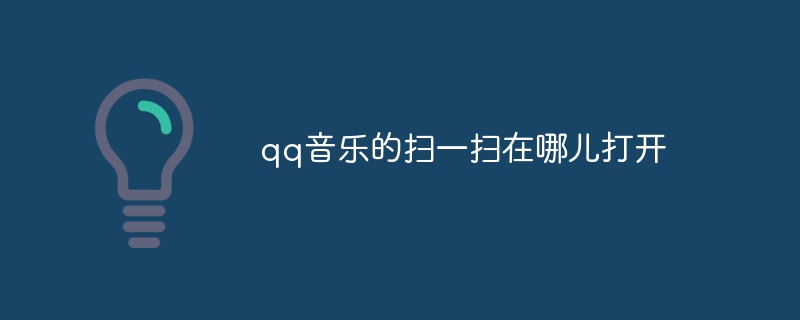 qq音乐的扫一扫在哪儿打开Apr 08, 2024 pm 04:47 PM
qq音乐的扫一扫在哪儿打开Apr 08, 2024 pm 04:47 PM1、在手机上打开qq音乐app,点击底部【我的】图标进入个人中心。2、在该界面中,点击右上角的【设置】或【更多】选项(通常显示为三条横线),进入更多设置页面。3、在更多设置中找到并点击【扫一扫】图标,即可打开qq音乐的扫一扫功能。
 58同城如何发布出租房信息 发布出租房信息方法Mar 12, 2024 pm 05:16 PM
58同城如何发布出租房信息 发布出租房信息方法Mar 12, 2024 pm 05:16 PM我们在这款平台上面可以了解到诸多的一些生活的信息资讯,当然也能通过这这款平台来为别的用户们带来一些资讯都是可以的,如果你们手底下还是有着一些房源的话,都是可以在上面发布出去的,很多用户们可能对此并不是非常的了解,所以今日小编就来为你们好好详细的讲解一下怎么去进行发布租房信息,这让别的用户们所看到的是,就能够依照上面所赋予的一些联系方式来找到你租房了,效率方面还是比价强的,所以今日小编就给你们好好的讲解一下上面的租房的信息资讯,所以还比较感兴趣的朋友们,今日小编就来为你们讲解详细的内容方法,不
 58同城广告在哪发布_58同城广告发布方法介绍Mar 21, 2024 pm 12:10 PM
58同城广告在哪发布_58同城广告发布方法介绍Mar 21, 2024 pm 12:10 PM58同城是一款非常好用的生活服务软件,软件中提供房产、招聘、黄页、团购、交友等信息,如果想在里面发布广告怎么操作呢?还不知道的朋友赶快来一起学习一下吧!58同城广告发布方法介绍1、首先打开58同城软件,进入到首页中后我们需要点击页面正下方的【发布】;2、然后在发布的页面中我们现在想要发布的广告之后点击即可;


Hot AI Tools

Undresser.AI Undress
AI-powered app for creating realistic nude photos

AI Clothes Remover
Online AI tool for removing clothes from photos.

Undress AI Tool
Undress images for free

Clothoff.io
AI clothes remover

AI Hentai Generator
Generate AI Hentai for free.

Hot Article

Hot Tools

ZendStudio 13.5.1 Mac
Powerful PHP integrated development environment

SAP NetWeaver Server Adapter for Eclipse
Integrate Eclipse with SAP NetWeaver application server.

EditPlus Chinese cracked version
Small size, syntax highlighting, does not support code prompt function

DVWA
Damn Vulnerable Web App (DVWA) is a PHP/MySQL web application that is very vulnerable. Its main goals are to be an aid for security professionals to test their skills and tools in a legal environment, to help web developers better understand the process of securing web applications, and to help teachers/students teach/learn in a classroom environment Web application security. The goal of DVWA is to practice some of the most common web vulnerabilities through a simple and straightforward interface, with varying degrees of difficulty. Please note that this software

Atom editor mac version download
The most popular open source editor







