 Software Tutorial
Software Tutorial Mobile Application
Mobile Application How to open the quick job floating window? How to quickly open a floating window for a job
How to open the quick job floating window? How to quickly open a floating window for a jobKuaiduijie is a homework tutoring software specially created for students and teachers. It can quickly help everyone find the correct answer and has corresponding analysis, which has brought great benefits to students' learning. help. So do you know how to open the floating window of the quick assignment? Let us find out together.

How to open the quick job floating window
Open the settings on the home screen of your phone.
Scroll down and click [Privacy].
Click *, [Permission Management].
Scroll down and click [Floating Window].
Find Quick Pair in the list of apps, or use search to find it and click the right button to turn on permissions.
Features
1. Search analysis
Scan the barcode to get full text analysis in seconds. Keyword search, category search and other methods help you find accurately. Massive resources are available.
2. Word query
No need to download additional software, one-click query allows you to memorize words easily and learn English happily.
3. Composition materials
High-quality Chinese and English composition materials for all grades are here to quickly inspire your writing inspiration.
4. Gas station
In the new semester, I will help each other learn and make progress together with my classmates from the same school.
5. Database
Newly integrated and upgraded, you can view all collected books in one step, saving time and convenience.
The above is the detailed content of How to open the quick job floating window? How to quickly open a floating window for a job. For more information, please follow other related articles on the PHP Chinese website!
 番茄小说悬浮窗怎么打开Feb 23, 2024 pm 01:22 PM
番茄小说悬浮窗怎么打开Feb 23, 2024 pm 01:22 PM番茄小说悬浮窗怎么打开?番茄小说是可以打开悬浮窗来阅读书籍的,但是很多小伙伴不知道如何打开悬浮窗的功能,接下来就是小编为用户带来的番茄小说悬浮窗打开方法图文教程,感兴趣的用户快来一起看看吧!番茄小说使用教程番茄小说悬浮窗怎么打开1、首先打开手机中的应用设置页面,找到其中的【番茄小说】APP;2、然后跳转到最新的界面,点击右上角【设置】图标;3、接着进入到如下图页面,滑动【后台悬浮窗播放】按钮点击;4、最后跳转出来的小窗口点击【同意】即可打开悬浮窗功能。
 企业微信开启悬浮窗播放视频的简单教程Mar 25, 2024 pm 04:50 PM
企业微信开启悬浮窗播放视频的简单教程Mar 25, 2024 pm 04:50 PM1、手机行打开企业微信,进去工作台,点击会议。2、进去会议之后,点击立即开会。3、点击立即开会,选择视频会议。4、进去开视频会议之后,点击缩放图标。5、可以看到企业微信已经小屏了,点击图标,可以再进去视频会议。6、可以看到企业微信直播小屏播放了,需要注意的是企业微信要开启悬浮窗权限。
 哔哩哔哩怎么开启悬浮窗播放 开启悬浮窗播放的方法Mar 12, 2024 pm 02:25 PM
哔哩哔哩怎么开启悬浮窗播放 开启悬浮窗播放的方法Mar 12, 2024 pm 02:25 PM哔哩哔哩都是一款特别好用的视频播放软件,都能够让大家好好的观看到这里的一些视频作品,类型丰富多样,就能够在这里满足不同用户们的观看,想要看什么类型的视频,都能够为你们提供出来,大家每一次看这一些视频片段的时候,都能够自由的操作这一些功能,按照你们的要求进行设置,都能够更好的欣赏到这里的视频,大家每一次看视频,都是不受任何的广告弹窗打扰,都是即点即播的,大家越看越喜欢,很多的一些时候,看这些视频的时候,都还是需要回复一些消息,与人进行聊天,都能够设置悬浮窗播放,大家能够边看视频边回复消息,非常
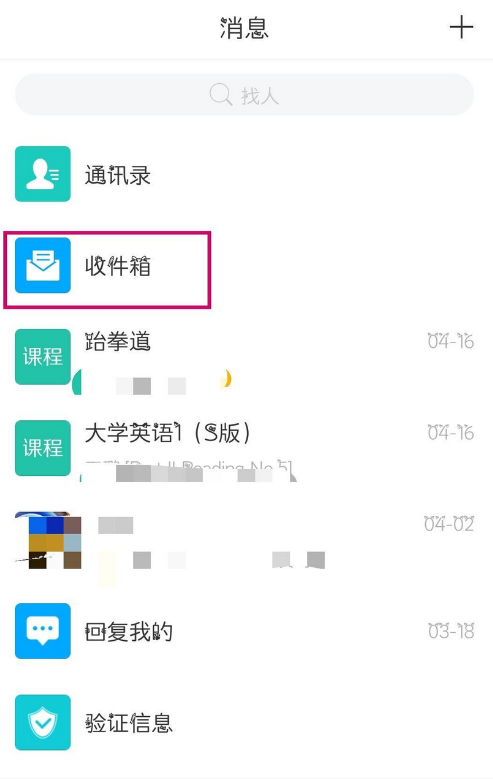 学习通作业被打回怎么重交?-怎么看学习通章节学习次数?Mar 18, 2024 pm 08:49 PM
学习通作业被打回怎么重交?-怎么看学习通章节学习次数?Mar 18, 2024 pm 08:49 PM学习通作业被打回怎么重交?1、找到被打回作业的通知。2、找到被打回的作业的消息。3、点击那个蓝色的作业,就可以重新修改并提交作业了。怎么看学习通章节学习次数?首先,进入学习通,点击右下角的“我”。接着,在个人名字旁边,有一个小标志,点击。最后,该标志点开,就有学习通的使用次数了。
 学习通作业被打回怎么重交?-学习通怎么刷视频?Mar 18, 2024 pm 05:55 PM
学习通作业被打回怎么重交?-学习通怎么刷视频?Mar 18, 2024 pm 05:55 PM学习通是国内一款基于神经系统原理打造的知识传播与管理分享平台。它利用超星20余年来积累的海量的图书、期刊、报纸、视频、原创等资源,集知识管理、课程学习、专题创作为一体,为读者提供一站式学习与工作环境。许多学生在学习通网课中会遇到这样一个问题:如果自己的作业做错了,打回重做要怎么提交呢?今天就让小编为大家解答一下学习通作业被打回怎么重交,以及学习通怎么刷视频吧!一、学习通作业被打回怎么重交第一步打开学习通软件后,在首页点击“课程”第二步在课程列表中,你可以找到被退回的课程作业,“被打回的课程”点击
 高德地图怎么开启悬浮窗功能_悬浮窗设置方法图文介绍Mar 20, 2024 pm 06:51 PM
高德地图怎么开启悬浮窗功能_悬浮窗设置方法图文介绍Mar 20, 2024 pm 06:51 PM高德地图是一款功能强大的导航软件,用户在使用时可能需要开启悬浮窗功能以便更好地使用其导航服务。那么,如何开启高德地图的悬浮窗功能呢?小编这里了些相关资料,快来一起看看吧!高德地图如何开启悬浮窗功能?答案:【设置】-【权限与隐私】-【权限管理】-【高德地图】-【开启悬浮窗】。具体步骤:1、首先打开手机中的设置软件,进入到设置的页面中后我们点击【权限与隐私】;2、然后在权限与隐私的页面中我们需要点击【权限管理】功能;3、接着来到权限管理的页面中我们找到【高德地图】软件点击;4、最后点击过后我们在开启
 高德地图悬浮窗怎么打开Feb 28, 2024 pm 12:58 PM
高德地图悬浮窗怎么打开Feb 28, 2024 pm 12:58 PM高德地图是一款功能丰富的导航软件,用户在使用过程中可能需要用到悬浮窗功能方便为自己导航。那么,很多小伙伴们还不清楚高德地图的悬浮窗功能究竟该如何设置呢?那么在下文中本站小编就将为大家带来详细的悬浮窗申请攻略介绍,希望能帮助到各位有需要的小伙伴们!高德地图悬浮窗如何设置答案:【设置】-【权限与隐私】-【权限管理】-【高德地图】-【开启悬浮窗】。具体步骤:1、首先打开手机中的设置软件,进入到设置的页面中后我们点击【权限与隐私】;2、然后在权限与隐私的页面中我们需要点击【权限管理】功能;3、接着来到权
 咪萌桌面宠物app中如何开启悬浮窗 软件快速开启悬浮窗的教程Mar 12, 2024 pm 09:22 PM
咪萌桌面宠物app中如何开启悬浮窗 软件快速开启悬浮窗的教程Mar 12, 2024 pm 09:22 PM咪萌桌面宠物app中如何开启悬浮窗?其实很多的小伙伴们都是不知道咪萌桌面宠物app这款软件为什么要开启悬浮窗呢?当你发现自己没有开启悬浮窗的时候,这款软件将会自动的跳出手机上的界面。所以大家要开启悬浮窗的时候才可以进行正常的使用。下面是小编所整理的咪萌桌面宠物app中开启悬浮窗的教程方法,有需要的小伙伴们可以进来参考一下。咪萌桌面宠物app软件快速开启悬浮窗的教程要开启“悬浮窗”权限,用户需要先寻找自己喜欢的桌面宠物,然后进入宠物的详情页面进行设置。接着,在桌面宠物页面上点击“开启”按钮,然


Hot AI Tools

Undresser.AI Undress
AI-powered app for creating realistic nude photos

AI Clothes Remover
Online AI tool for removing clothes from photos.

Undress AI Tool
Undress images for free

Clothoff.io
AI clothes remover

AI Hentai Generator
Generate AI Hentai for free.

Hot Article

Hot Tools

Dreamweaver CS6
Visual web development tools

WebStorm Mac version
Useful JavaScript development tools

Zend Studio 13.0.1
Powerful PHP integrated development environment

SAP NetWeaver Server Adapter for Eclipse
Integrate Eclipse with SAP NetWeaver application server.

Safe Exam Browser
Safe Exam Browser is a secure browser environment for taking online exams securely. This software turns any computer into a secure workstation. It controls access to any utility and prevents students from using unauthorized resources.





