Home >System Tutorial >Windows Series >How to create LAN sharing in win10? How to establish LAN sharing in win10
How to create LAN sharing in win10? How to establish LAN sharing in win10
- 王林forward
- 2024-03-16 13:34:101117browse
In our office environment, the LAN can help users quickly transfer their data, etc., but there are also many users who do not know how to establish LAN sharing, so win10How to establish LAN sharing? Users can directly click on the settings interface under the start menu, and then click to enter the Network and Sharing Center to set up. Let this site carefully introduce to users how to establish LAN sharing in win10.
How to establish LAN sharing in win10
1. We must first click the start menu icon in the lower left corner of the desktop, and then click the settings icon in the pop-up window to enter the settings interface.
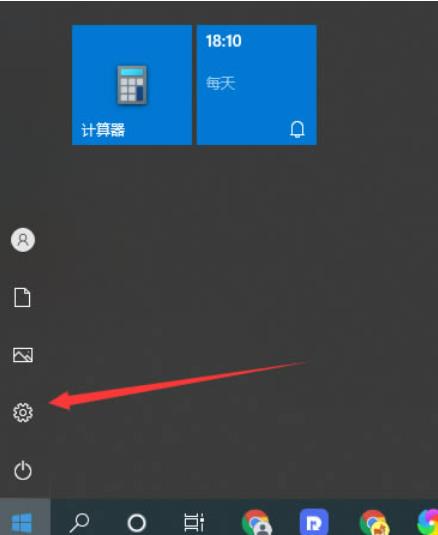
#2. Then we find network and internet in the settings window and click to enter.
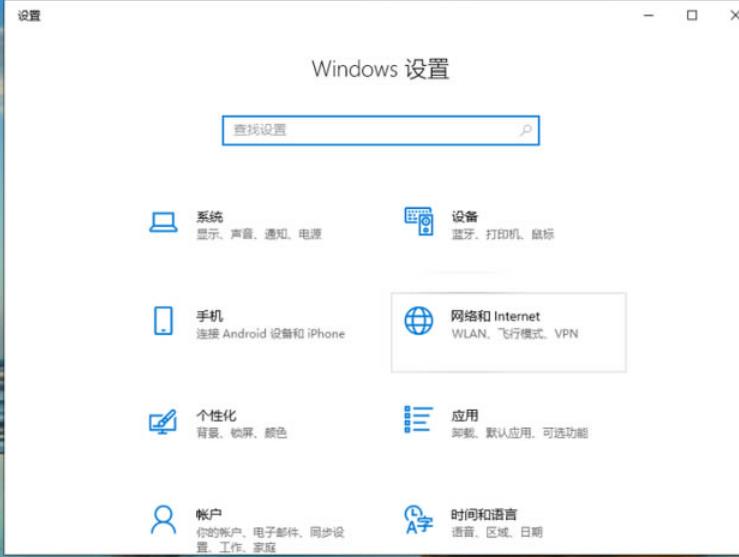
3. Then find the Network and Sharing Center in the Network and Internet interface and click to enter it.
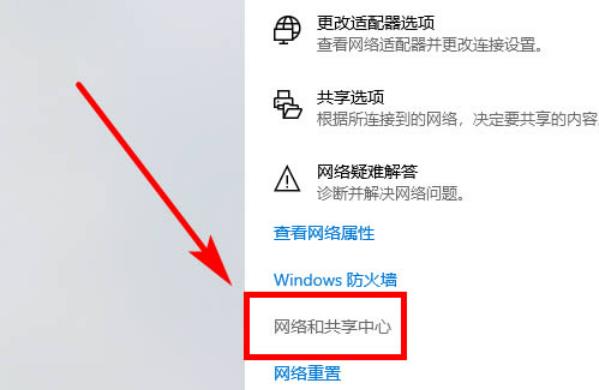
#4. Then find Change advanced sharing settings on the left and click to enter.

#5. Then we saw that the network found that there were file and printer sharing. Select both options to enable them, and finally click Save Changes.
The above is the detailed content of How to create LAN sharing in win10? How to establish LAN sharing in win10. For more information, please follow other related articles on the PHP Chinese website!

