Home >System Tutorial >Windows Series >How to set and display the picture suffix in win10? How to solve the problem that the suffix name is not displayed in win10 pictures
How to set and display the picture suffix in win10? How to solve the problem that the suffix name is not displayed in win10 pictures
- PHPzforward
- 2024-03-16 12:22:031076browse
Generally, the pictures on our computers refer to the display name, and do not display the suffix format. You need to click to view it. It is very troublesome when batching. Many win10 system users want to know the suffix of the picture. To set the display, we can set it directly through the file explorer view. After turning it on, all files will display the suffix. Next, follow the editor's steps to take a look at the complete operation steps. Users in need can refer to the article. method to operate.
win10 picture does not display the suffix name solution
1. First, select "View" in the file explorer.
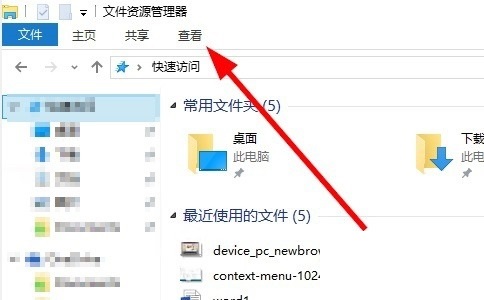
#2. Check the small box of the "File extension" option.

#3. When viewing pictures on your computer, the file extension will be displayed.

The above is the detailed content of How to set and display the picture suffix in win10? How to solve the problem that the suffix name is not displayed in win10 pictures. For more information, please follow other related articles on the PHP Chinese website!
Related articles
See more- How to activate the office that comes with win10
- What should I do if I cannot enter the password or the keyboard fails when I start the Windows 10 system?
- What to do if the read-only attribute of the win10 system folder cannot be removed
- What to do if the wireless network does not display in Windows 10
- How to enable telnet function in win10 system

