Home >Software Tutorial >Mobile Application >How to set the amount of words to memorize every day if you don't memorize them? If you don't memorize words, customize the method to adjust the amount of words you memorize every day!
How to set the amount of words to memorize every day if you don't memorize them? If you don't memorize words, customize the method to adjust the amount of words you memorize every day!
- 王林forward
- 2024-03-16 11:58:052004browse

1. How to set the amount of words to memorize every day if you don’t memorize them? If you don’t memorize words, customize the method to adjust the amount of words you memorize every day!
1. After logging in and entering the homepage, click on the personal avatar in the upper left corner.

#2. After entering the personal center, click the Settings option.

#3. In the settings menu, click the amount of words to learn in each group.

#4. There are multiple word size modes, choose the number you need.

#5. Click OK after the window pops up. Return to the word memorization interface again and you will see that the word has been modified.
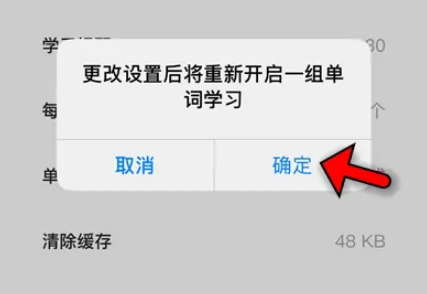
The above is the detailed content of How to set the amount of words to memorize every day if you don't memorize them? If you don't memorize words, customize the method to adjust the amount of words you memorize every day!. For more information, please follow other related articles on the PHP Chinese website!

