Home >Backend Development >PHP Tutorial >Troubleshooting and resolving techniques for PHP login jump issues
Troubleshooting and resolving techniques for PHP login jump issues
- PHPzOriginal
- 2024-03-16 11:27:041038browse
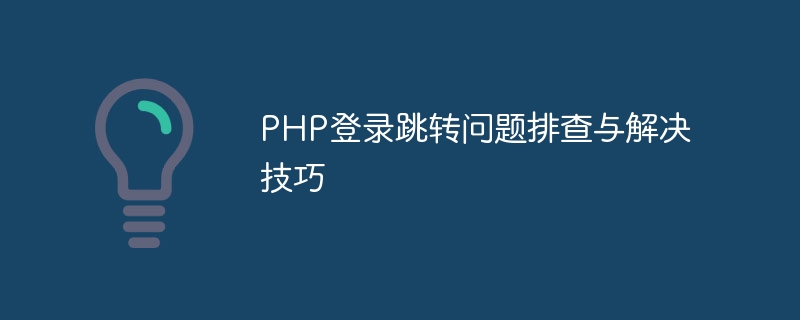
PHP login jump problem troubleshooting and solution techniques
Introduction:
In web development, implementing the user login function is a very common operation. However, sometimes users cannot jump to the specified page correctly after logging in. This may be because there are some common problems that affect the implementation of the jump. This article will introduce some troubleshooting and solving techniques for PHP login jump problems, and provide specific code examples to help readers better understand and solve such problems.
Problem 1: Unable to jump correctly after logging in
Problem description: The user should jump to the specified page after logging in, but actually stays on the login page or jumps to other errors page.
Troubleshooting and solution tips:
- Check whether the login logic is correct: first make sure that the user name and password entered by the user match the information in the database, and the jump operation can only be performed if the login logic is correct .
- Check whether the jump code is correct: Check whether the jump code after successful login is correct, usually using the header() function to jump.
- Check whether the jump path is correct: Confirm whether the jump path is correct, including relative paths and absolute paths.
- Check whether there is interference from other jump codes: Sometimes there are other jump codes that interfere with normal jumps, and these interferences need to be eliminated.
Sample code:
// Jump to the specified page after successful login
if ($login_successful) {
header("Location: homepage.php");
exit();
} else {
header("Location: login.php");
exit();
}Problem 2: The page displays blank or error information after the jump
Problem description: After the user logs in, the page jumps to the specified page, but the page displays blank or error information.
Troubleshooting and solution tips:
- Check the jump page code: Check the code of the page after the jump to ensure that there are no grammatical errors or logical errors that prevent the page from displaying correctly.
- Check whether the page path is correct: Confirm whether the path of the page after the jump is correct, including the file name and file location.
- Check whether there is an error message output on the page: Check whether there is an error message output in the page code. You can display the error message by turning on the error_reporting() function.
Sample code:
// Jump to homepage.php page
header("Location: homepage.php");
exit();Conclusion:
Through the techniques of troubleshooting and solving PHP login jump problems, we can better handle page jumps after users log in, improving user experience and the integrity of website functions. . I hope the above content can help readers better understand and solve PHP login jump related issues.
The above is the detailed content of Troubleshooting and resolving techniques for PHP login jump issues. For more information, please follow other related articles on the PHP Chinese website!

