Home >System Tutorial >Windows Series >How to improve speaker sound quality in Win10? Problems with improving speaker sound quality in Win10
How to improve speaker sound quality in Win10? Problems with improving speaker sound quality in Win10
- 王林forward
- 2024-03-16 11:16:07791browse
php editor Xinyi brings you ways to improve the sound quality of speakers in Win10. If you want to get a better sound quality experience when using Windows 10 system, you can improve the speaker sound quality by adjusting audio settings and using third-party audio enhancement tools. This article will introduce specific adjustment methods and recommended audio enhancement tools to help you easily improve sound quality and enjoy a better music and audio-visual experience.
Problems with improving speaker sound quality in Win10
1. First, right-click the sound option below, and then select "Sound".
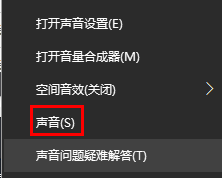
#2. After entering the interface, we select our speakers, or headphone devices, double-click to open, or right-click "Speakers" and select "Properties".
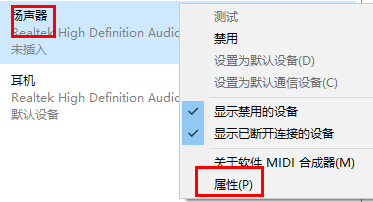
#3. Then we can find the "Enhance" tab above, and we can set some sound effects as we like.
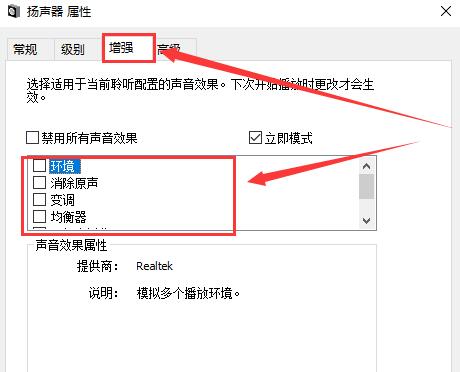
The above is the detailed content of How to improve speaker sound quality in Win10? Problems with improving speaker sound quality in Win10. For more information, please follow other related articles on the PHP Chinese website!

