
How to use foreign keys in MySQL database
In relational databases, foreign keys are a very important concept, which can help us create relationships between different tables. relationships and ensure data integrity. In the MySQL database, to use foreign keys, you need to follow certain steps and syntax rules. Next, we will introduce in detail how to use foreign keys in MySQL, with specific code examples.
- Design database table structure
Before using foreign keys, you first need to design the database table structure. Suppose we have two tables: students and courses. There is a relationship between them, that is, a student can choose multiple courses. We need to add a foreign key to the student table that is related to the course ID in the course table.
CREATE TABLE students (
student_id INT PRIMARY KEY,
student_name VARCHAR(50),
course_id INT,
FOREIGN KEY (course_id) REFERENCES courses(course_id)
);In the above code, we create a field named "course_id" in the student table, which will be associated as a foreign key to the course ID field in the course table. Through the "FOREIGN KEY" keyword and the "REFERENCES" keyword, we define the constraints of the foreign key to ensure that the course_id in the student table can only refer to the course_id that already exists in the course table.
- Creating foreign key constraints
In MySQL, foreign key constraints are implemented by adding the FOREIGN KEY statement during the creation of the table. In the above code example, we have seen how to add foreign key constraints while creating the table.
If we need to add foreign key constraints to an existing table, we can use the ALTER TABLE statement:
ALTER TABLE students ADD CONSTRAINT fk_course FOREIGN KEY (course_id) REFERENCES courses(course_id);
In the above code example, we added a foreign key constraint named "fk_course" to the student table to ensure that the course_id field refers to the course table course_id field.
- Use and maintenance of foreign keys
After using foreign keys in the database, we need to pay attention to some maintenance and operation issues. For example, when we delete a course in the curriculum, if a student selects the course, it cannot be deleted directly. We need to delete the corresponding record in the student table first, or set up cascade deletion to automatically delete related records.
When performing addition, deletion, modification, and query operations, foreign key constraints need to be handled carefully to ensure data integrity. In addition, foreign keys can also help us optimize query efficiency and obtain the required data faster during related queries.
Summary
Using foreign keys in a MySQL database is a very important operation, which can help us establish relationships and ensure data integrity. Through the introduction of this article, you should have a clearer understanding of how to use foreign keys in MySQL. I hope this content can help you better apply foreign key constraints to build database table structures.
The above is the introduction and code examples about using foreign keys in the MySQL database. I hope it will be helpful to you. I wish you success in database design and management!
The above is the detailed content of How to use foreign keys in MySQL database. For more information, please follow other related articles on the PHP Chinese website!
 Navicat for MySQL如何连接本地MySQL数据库-Navicat for MySQL连接本地MySQL数据库的方法Mar 04, 2024 pm 07:30 PM
Navicat for MySQL如何连接本地MySQL数据库-Navicat for MySQL连接本地MySQL数据库的方法Mar 04, 2024 pm 07:30 PM本章节为你们带来的文章是关于NavicatforMySQL软件的,你们晓得NavicatforMySQL如何连接本地MySQL数据库吗?接着,小编就为各位带来了NavicatforMySQL连接本地MySQL数据库的方法,感兴趣的用户一同来下文看看吧。进行打开电脑Navicatformysql已经安装好的,然后进行点击右上角的“连接”选项在弹出的新建连接窗口中,您可以输入连接名称,并将主机名设置为本地数据库,因此只需使用“localhost”,密码留空即可。然后方便连接的数据库是否连接成功的话,
 如何解决Docker中Mysql连接很慢Feb 19, 2024 pm 03:09 PM
如何解决Docker中Mysql连接很慢Feb 19, 2024 pm 03:09 PM使用Docker部署MySQL后,连接速度较慢,通过在线搜索发现问题可能源自最小容器安装时缺少DNS解析等模块。所以连接时会出现连接超慢的问题,我们直接加入这一句skip-name-resolve我们直接修改docker-compose.yml配置,配置如下version:"3"services:mysql:image:mysql:latestcontainer_name:mysql_composerestart:alwaysports:-3306:3306command:--default-a
 Python程序中优化MySQL连接的高并发性能Jun 30, 2023 pm 12:27 PM
Python程序中优化MySQL连接的高并发性能Jun 30, 2023 pm 12:27 PM如何在Python程序中优化MySQL连接的高并发性能?摘要:MySQL是一种性能强大的关系型数据库,但在高并发的情况下,对于Python程序的连接和查询操作可能会影响系统的性能。本文将介绍一些优化技巧,以提高Python程序与MySQL数据库的性能。使用连接池:在高并发的情况下,频繁地创建和关闭数据库连接会消耗大量的系统资源。因此,使用连接池可以有效地减少
 MySQL连接数对数据库性能的影响分析Mar 16, 2024 am 10:09 AM
MySQL连接数对数据库性能的影响分析Mar 16, 2024 am 10:09 AMMySQL连接数对数据库性能的影响分析随着互联网应用的不断发展,数据库成为了支撑应用系统重要的数据存储和管理工具。在数据库系统中,连接数是一个重要的概念,它直接关系到数据库系统的性能和稳定性。本文将从MySQL数据库的角度出发,探讨连接数对数据库性能的影响,并通过具体的代码示例进行分析。一、连接数是什么?连接数指的是数据库系统同时支持的客户端连接数,也可以理
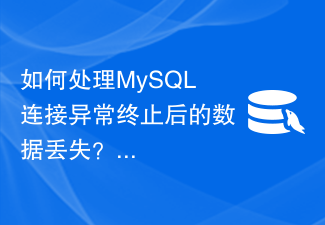 如何处理MySQL连接异常终止后的数据丢失?Jun 29, 2023 am 11:36 AM
如何处理MySQL连接异常终止后的数据丢失?Jun 29, 2023 am 11:36 AM如何处理MySQL连接异常终止后的数据丢失?在使用MySQL数据库时,有时候由于各种原因,数据库连接会出现异常终止的情况,这不仅会导致当前操作被中断,还可能会导致已经提交的数据丢失。为了解决这个问题,我们需要采取一些措施来处理MySQL连接异常终止后的数据丢失。首先,我们需要明确一点:MySQL是一个具有事务支持的数据库,事务是一组操作的集合,要么全部提交,
 如何让Java环境变量配置生效?Feb 19, 2024 pm 08:34 PM
如何让Java环境变量配置生效?Feb 19, 2024 pm 08:34 PM怎样使Java环境变量配置生效?在Java开发中,正确配置Java环境变量是非常重要的一步。Java环境变量的正确配置可以确保你的应用程序能够顺利地运行,并且可以避免很多潜在的问题。本文将给出一些步骤和示例代码,帮助你正确地配置Java环境变量。首先,打开你的操作系统的“系统属性”窗口。不同的操作系统有不同的打开方式,下面是一些常见系统的打开方式:在Wind
 MySQL连接被重置,如何通过连接保活来确保连接池的健康?Jun 29, 2023 am 11:26 AM
MySQL连接被重置,如何通过连接保活来确保连接池的健康?Jun 29, 2023 am 11:26 AMMySQL连接被重置,如何通过连接保活来确保连接池的健康?在使用MySQL数据库时,经常会遇到连接被重置的情况,造成数据库连接中断,对于应用程序来说是非常不可靠的。为了解决这个问题,可以通过连接保活的方式来确保连接池的健康。连接保活是指在连接空闲状态下发送一个特定的查询语句来保持连接的活跃状态,防止连接被服务器主动关闭。这个特定的查询语句可以是一条简单的SE
 如何在命令行中测试MySQL连接的更新性能?Jun 29, 2023 am 08:36 AM
如何在命令行中测试MySQL连接的更新性能?Jun 29, 2023 am 08:36 AM如何在命令行中测试MySQL连接的更新性能?在进行MySQL数据库的性能测试时,常常需要测试数据库的连接和更新性能。本文将介绍如何利用命令行工具进行MySQL连接的更新性能测试。首先,确保已经安装了MySQL以及MySQL命令行工具。步骤一:创建测试数据库和表在命令行中输入以下命令创建一个新的测试数据库和表:mysql-uroot-pCREATE


Hot AI Tools

Undresser.AI Undress
AI-powered app for creating realistic nude photos

AI Clothes Remover
Online AI tool for removing clothes from photos.

Undress AI Tool
Undress images for free

Clothoff.io
AI clothes remover

AI Hentai Generator
Generate AI Hentai for free.

Hot Article

Hot Tools

SublimeText3 Chinese version
Chinese version, very easy to use

SublimeText3 Mac version
God-level code editing software (SublimeText3)

MantisBT
Mantis is an easy-to-deploy web-based defect tracking tool designed to aid in product defect tracking. It requires PHP, MySQL and a web server. Check out our demo and hosting services.

Dreamweaver CS6
Visual web development tools

DVWA
Damn Vulnerable Web App (DVWA) is a PHP/MySQL web application that is very vulnerable. Its main goals are to be an aid for security professionals to test their skills and tools in a legal environment, to help web developers better understand the process of securing web applications, and to help teachers/students teach/learn in a classroom environment Web application security. The goal of DVWA is to practice some of the most common web vulnerabilities through a simple and straightforward interface, with varying degrees of difficulty. Please note that this software






