 Software Tutorial
Software Tutorial Mobile Application
Mobile Application How does MeituXiuXiu compress the image size? Meituxiuxiu tutorial on changing photo size kb!
How does MeituXiuXiu compress the image size? Meituxiuxiu tutorial on changing photo size kb!php editor Xigua introduces you to Meitu Xiu Xiu’s method of compressing image size. In Meitu Xiuxiu, you can change the size of photos with simple operations and reduce the file size for easier sharing and uploading. Below we will introduce Meitu Xiu Xiu’s image compression tutorial in detail to help you easily master how to use Meitu Xiu Xiu to resize photos, making your pictures more refined and easier to share.

1. How does Meitu Xiuxiu compress the size of pictures? Meituxiuxiu tutorial on changing photo size kb!
1. Enter the Meitu Xiu Xiu app and click on the picture to beautify.

#2. Go to the recent projects interface and select the pictures that need to be compressed.

3. Enter the picture interface and click the edit option below.

#4. Jump to the editing interface and select the image format.

#5. After the selection is successful, click the size in the middle of the picture to enter.

#6. Enter the modification size interface, adjust the size of the image, and click Save after the adjustment is completed.

#7. Return to the picture interface, find the check icon in the lower right corner and click it.

#8. Finally, in the image interface where the compression is completed, click Save and the image will be compressed.

The above is the detailed content of How does MeituXiuXiu compress the image size? Meituxiuxiu tutorial on changing photo size kb!. For more information, please follow other related articles on the PHP Chinese website!
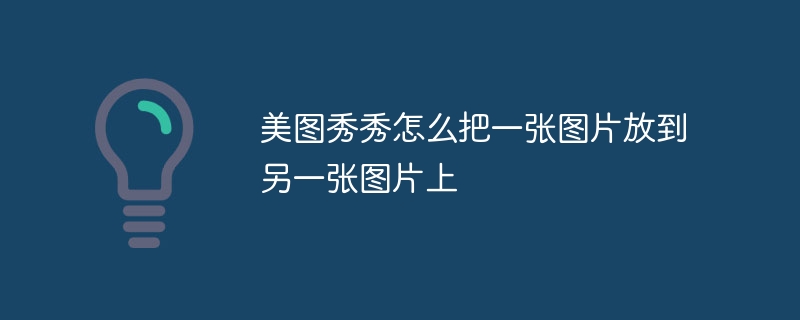 美图秀秀怎么把一张图片放到另一张图片上Apr 08, 2024 pm 04:20 PM
美图秀秀怎么把一张图片放到另一张图片上Apr 08, 2024 pm 04:20 PM【贴纸】1、首先打开美图秀秀软件并点击“图片美化”功能,选择想要添加贴纸的图片。2、然后在窗口下方找到并点击“贴纸”功能,再点击“自定义”选项,选择准备添加的贴纸图片。3、最后调整贴纸的大小和位置,点击“对号”图标即可生成带有贴纸的图片。【拼图】1、在美图秀秀中选择“拼图”功能,导入待拼图的图片,随后进入“自由”拼图模式。2、此时再导入其他图片,并自由调整图片位置与大小,完成点
 美图秀秀怎么做gif图?美图秀秀动图制作教程!Mar 16, 2024 pm 07:34 PM
美图秀秀怎么做gif图?美图秀秀动图制作教程!Mar 16, 2024 pm 07:34 PM一、美图秀秀怎么做gif图?美图秀秀动图制作教程!1.在美图秀秀app的首页里,点击视频剪辑。2.选择图片或视频后,选择开始编辑选项。3.跳转编辑页面后,点击三个竖点。4.然后选择GIF动图功能。5.转换成功后,保存动图即可。
 美图秀秀怎么抠图放在另一个图呢?美图秀秀把抠的图放在另一个图片上教程!Mar 15, 2024 pm 11:00 PM
美图秀秀怎么抠图放在另一个图呢?美图秀秀把抠的图放在另一个图片上教程!Mar 15, 2024 pm 11:00 PM一、美图秀秀怎么抠图放在另一个图呢?美图秀秀把抠的图放在另一个图片上教程!1.打开美图秀秀app,点击图片美化功能。2.打开相册选择要抠图的图片。3.点击底部导航栏的抠图按钮。4.选择抠图的区域。5.抠图完成之后,点击替换背景图标。6.最后,点击导入另外一张图片,抠出的图片就可以放到另外一张图片上了。
 美图秀秀怎么压缩图片大小呢?美图秀秀改照片大小kb教程!Mar 15, 2024 pm 10:34 PM
美图秀秀怎么压缩图片大小呢?美图秀秀改照片大小kb教程!Mar 15, 2024 pm 10:34 PM一、美图秀秀怎么压缩图片大小呢?美图秀秀改照片大小kb教程!1.进入美图秀秀app,点击图片美化。2.到最近项目界面,选择需要压缩的图片。3.进入到图片界面中,在下面点击编辑选项。4.跳转至编辑界面,选择图片的格式。5.选择成功后,在图片中间位置点击尺寸进入。6.进入修改尺寸界面,将图片的尺寸进行调整,调整完成后点击保存。7.返回到图片界面中,右下方位置找到勾选图标并点击。8.最后在压缩完成的图片界面,点击保存图片就已经被压缩好了。
 美图秀秀如何关摇一摇广告Feb 29, 2024 pm 07:31 PM
美图秀秀如何关摇一摇广告Feb 29, 2024 pm 07:31 PM美图秀秀是大家经常使用的一款美化图片的软件,在其中有一个开屏摇一摇广告的功能,有些朋友想把它给关闭掉,下面为大家介绍一下操作方法。打开手机上的“美图秀秀”应用,进入软件后点击右下角的“我”进入个人中心页面,然后点击右上方的“六边形”图标以打开“设置”功能。2.在设置页面里有一个“通用”,看到后在上面点击选择。3.接下来在通用页面里找到“个性化选项”,并在上面点击进入。4.最后在进入的页面里“允许展示开屏摇一摇”广告的后面显示有一个开关按钮,在上面点击滑块把它设置为灰白色即可关闭该功能。
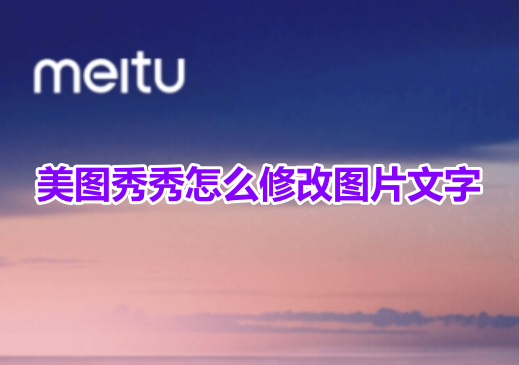 美图秀秀怎么修改图片文字呢?美图秀秀更换图片文字操作教程!Mar 15, 2024 pm 05:04 PM
美图秀秀怎么修改图片文字呢?美图秀秀更换图片文字操作教程!Mar 15, 2024 pm 05:04 PM一、美图秀秀怎么修改图片文字呢?美图秀秀更换图片文字操作教程!1.进入到美图秀秀app,点击图片美化。2.选择想要该文字的图片,进入到操作页面中,滑动找到并点击消除笔功能。3.然后使用消除笔,涂抹你要消除的文字,设置好之后,点击功能区的对号图标进行保存。4.再点击文字功能,输入文字调整好大小,位置,样式等。5.最后点击保存,即可完成图片的修改了。
 美图秀秀怎么加水印呢?分享美图秀秀添加水印方法!Mar 16, 2024 pm 09:55 PM
美图秀秀怎么加水印呢?分享美图秀秀添加水印方法!Mar 16, 2024 pm 09:55 PM想知道美图秀秀怎么加水印吗?美图秀秀是一款非常好用的修图p图软件,提供抠图放在另一个图、改图片大小kb、去水印、换证件照底色、全屏加时间日期地点水印等功能,可以帮助用户快速的完成图片的制作。有用户制作了自己的图片不想被别人盗图想要铺满自己的水印,但不知道如何操作?小编现在为大家分享美图秀秀添加水印方法!喜欢就快来下载吧!一、美图秀秀怎么加水印呢?分享美图秀秀添加水印方法!1.打开在本站下载的美图秀秀2023版。美图秀秀2023版类别:拍摄美化下载美图秀秀2023版是一款功能丰富的图片美化和编辑软
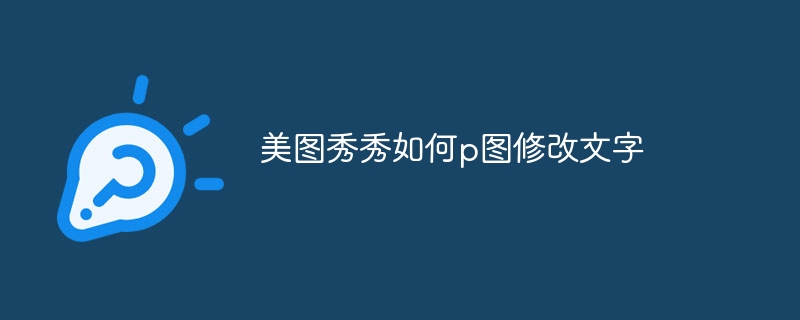 美图秀秀如何p图修改文字Apr 08, 2024 pm 04:03 PM
美图秀秀如何p图修改文字Apr 08, 2024 pm 04:03 PM1、打开美图秀秀应用,选择【美化图片】,载入需要编辑的图片。2、使用消除笔,轻轻涂抹需要去除的文字区域,系统将自动消除文字。3、添加文字工具,自定义文字框并输入所需文字,更改颜色、样式、字体,即可完成图片文字编辑。4、最后点击右上角的【保存】按钮,即可保存修改后的图片。


Hot AI Tools

Undresser.AI Undress
AI-powered app for creating realistic nude photos

AI Clothes Remover
Online AI tool for removing clothes from photos.

Undress AI Tool
Undress images for free

Clothoff.io
AI clothes remover

AI Hentai Generator
Generate AI Hentai for free.

Hot Article

Hot Tools

Dreamweaver Mac version
Visual web development tools

MinGW - Minimalist GNU for Windows
This project is in the process of being migrated to osdn.net/projects/mingw, you can continue to follow us there. MinGW: A native Windows port of the GNU Compiler Collection (GCC), freely distributable import libraries and header files for building native Windows applications; includes extensions to the MSVC runtime to support C99 functionality. All MinGW software can run on 64-bit Windows platforms.

MantisBT
Mantis is an easy-to-deploy web-based defect tracking tool designed to aid in product defect tracking. It requires PHP, MySQL and a web server. Check out our demo and hosting services.

Atom editor mac version download
The most popular open source editor

Notepad++7.3.1
Easy-to-use and free code editor






