 Computer Tutorials
Computer Tutorials Computer Knowledge
Computer Knowledge Microsoft releases Windows 10 RP 19045.4233 preview version: Recommend eligible devices to upgrade to Windows 11
Microsoft releases Windows 10 RP 19045.4233 preview version: Recommend eligible devices to upgrade to Windows 11Microsoft releases Windows 10 RP 19045.4233 preview version: Recommend eligible devices to upgrade to Windows 11

IT House News on March 15th, Microsoft today released the KB5035941 update for Windows 10 22H2 to members of the Windows Insider project in the Release Preview channel. After users install it, the version number is Build 19045.4233.
In the latest preview version, Microsoft has expanded the Windows Spotlight desktop background feature that was previously limited to Windows 11 to other versions, while adding more elements to the lock screen interface and fixing various issues that existed in previous versions.
IT Home attaches Windows 10 Build 19045.4233 update content as follows:
- New feature: After users upgrade to this preview version, they can add Windows Spotlight to their desktop background. Users only need to click or tap the icon on the desktop to enter Bing, where you can explore the world picture by picture.
- New features: Windows 10 lock screen adds more content, in addition to weather, it will also display sports, traffic and financial content. To turn this feature on, go to Settings > Personalization > Lock Screen.
- What's New: This update affects Windows Hello for Business. IT administrators can now use Mobile Device Management (MDM) to turn off prompts that appear when users log in to Entra-joined machines. To do this, they can turn on the "DisablePostLogonProvisioning" policy setting. After the user logs in, provisioning of Windows 10 and Windows 11 devices is closed.
- After the user logs in to the system, he or she will see a notification inviting you to upgrade to the Windows 11 system. This message will only appear if the user's device is eligible for the upgrade. Please note that this feature will not be available to all users as it will be rolled out gradually.
- This update supports Palestine's Daylight Saving Time (DST) changes.
- This update supports Kazakhstan's Daylight Saving Time (DST) changes.
- This update supports Samoa Daylight Saving Time (DST) changes.
- This update resolves an issue affecting COM components. Some applications that rely on this component will stop responding.
- This update resolves an issue that prevents some apps and features from working. This happens after upgrading to Windows 11.
- This update resolves deadlock issues in CloudAP. This problem occurs when different users log in and out of the virtual machine at the same time.
- This update resolves an issue affecting network resources. You cannot access this resource from a remote desktop session. This occurs when you turn on Remote Credential Protection and the client is Windows 11 22H2 or later.
- This update resolves an issue affecting Microsoft Edge.
- This update affects the Anti-Malware Scanning Interface (AMSI) AmsiUtil class.
- This update resolves an issue affecting touch keyboards. It sometimes fails to open.
- This update resolves an issue when loading top-down bitmaps using LoadImage(). If the height of the bitmap is negative, the image cannot be loaded and the function returns NULL.
- This update resolves an issue affecting the scanner. When connecting the scanner via USB using eSCL, the scanner stops responding.
- This update resolves an issue affecting the execution mode of existing AppLocker rule collections. The pattern is not overwritten when rules are merged with a collection without rules. This occurs when the execution mode is set to "Not configured".
- This update resolves an issue affecting the Group Policy service. The service malfunctions after using LGPO.exe to apply an audit policy to the system.
The above is the detailed content of Microsoft releases Windows 10 RP 19045.4233 preview version: Recommend eligible devices to upgrade to Windows 11. For more information, please follow other related articles on the PHP Chinese website!
 Fix the 'This Build of Vanguard Is out of Compliance” Error - MiniToolApr 15, 2025 am 12:50 AM
Fix the 'This Build of Vanguard Is out of Compliance” Error - MiniToolApr 15, 2025 am 12:50 AMYou may encounter the “this build of Vanguard is out of compliance” issue when attempting to launch Valorant on Windows 11. Why does the error message appear? How to get rid of the error message? This post from php.cn gives details.
 How to Download RTX 4050 Drivers on Windows 10/11?Apr 15, 2025 am 12:49 AM
How to Download RTX 4050 Drivers on Windows 10/11?Apr 15, 2025 am 12:49 AMNVIDIA GeForce RTX 40 series GPU might not be a new thing to you. Compared with other top graphics cards, many of you may pay more attention to mid-end mainstream RTX 4050 for its acceptable price. Read through this guide from php.cn Website to get d
 KB2267602 Fails to Install: Here Is How to Fix It!Apr 15, 2025 am 12:48 AM
KB2267602 Fails to Install: Here Is How to Fix It!Apr 15, 2025 am 12:48 AMKB2267602 is a protection or definition update for Windows Defender designed to fix vulnerabilities and threats in Windows. Some users reported that they were unable to install KB2267602. This post from php.cn introduces how to fix the “KB2267602 fai
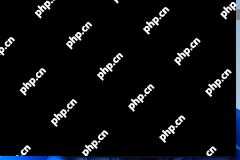 Two Ways to Reinstall Pre-installed Software in Windows 11Apr 15, 2025 am 12:47 AM
Two Ways to Reinstall Pre-installed Software in Windows 11Apr 15, 2025 am 12:47 AMDo you know how to reinstall pre-installed software in Windows 11 if you need to do this? In this post, we will introduce two easy ways. In addition, if you want to recover files on your Windows computer, you can try php.cn Power Data Recovery.
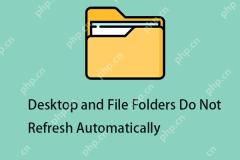 Fixed: Desktop and File Folders Do Not Refresh AutomaticallyApr 15, 2025 am 12:46 AM
Fixed: Desktop and File Folders Do Not Refresh AutomaticallyApr 15, 2025 am 12:46 AMWindows Desktop or File Explorer or folder will automatically refresh itself when you make some changes to it. However, some Windows 11/10 users report that they encounter the “desktop and file folders do not refresh automatically” issue. This post f
 Fixed: There Is a Problem with This Windows Installer PackageApr 15, 2025 am 12:45 AM
Fixed: There Is a Problem with This Windows Installer PackageApr 15, 2025 am 12:45 AMWhen you try to install a program on Windows 11/10, you may fail to install it and receive an error message - there is a problem with this Windows installer package. This post from php.cn helps you to fix it.
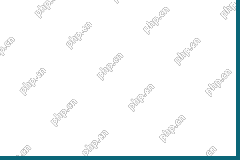 Can Antivirus Scan Encrypted Files? Security vs. PrivacyApr 15, 2025 am 12:44 AM
Can Antivirus Scan Encrypted Files? Security vs. PrivacyApr 15, 2025 am 12:44 AMWhen you run antivirus software on your device, you likely expect it to scan all files and folders for viruses. However, one question arises: can antivirus scan encrypted files? This inquiry delves into the realm of security versus privacy. php.cn So
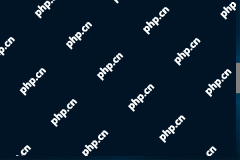 Free Download or Update HDMI Video Drivers on a Windows PCApr 15, 2025 am 12:43 AM
Free Download or Update HDMI Video Drivers on a Windows PCApr 15, 2025 am 12:43 AMHow to download HDMI video drivers on Windows? How to update HDMI drivers to the latest versions. You can find the ways here. In addition, you can try php.cn Power Data Recovery to get your lost and deleted files back if necessary.


Hot AI Tools

Undresser.AI Undress
AI-powered app for creating realistic nude photos

AI Clothes Remover
Online AI tool for removing clothes from photos.

Undress AI Tool
Undress images for free

Clothoff.io
AI clothes remover

AI Hentai Generator
Generate AI Hentai for free.

Hot Article

Hot Tools

MinGW - Minimalist GNU for Windows
This project is in the process of being migrated to osdn.net/projects/mingw, you can continue to follow us there. MinGW: A native Windows port of the GNU Compiler Collection (GCC), freely distributable import libraries and header files for building native Windows applications; includes extensions to the MSVC runtime to support C99 functionality. All MinGW software can run on 64-bit Windows platforms.

mPDF
mPDF is a PHP library that can generate PDF files from UTF-8 encoded HTML. The original author, Ian Back, wrote mPDF to output PDF files "on the fly" from his website and handle different languages. It is slower than original scripts like HTML2FPDF and produces larger files when using Unicode fonts, but supports CSS styles etc. and has a lot of enhancements. Supports almost all languages, including RTL (Arabic and Hebrew) and CJK (Chinese, Japanese and Korean). Supports nested block-level elements (such as P, DIV),

Safe Exam Browser
Safe Exam Browser is a secure browser environment for taking online exams securely. This software turns any computer into a secure workstation. It controls access to any utility and prevents students from using unauthorized resources.

SublimeText3 English version
Recommended: Win version, supports code prompts!

SublimeText3 Mac version
God-level code editing software (SublimeText3)




