Home >Software Tutorial >Mobile Application >How to blacklist merchants on Ele.me? Tutorial on how to block merchants and stores on Ele.me!
How to blacklist merchants on Ele.me? Tutorial on how to block merchants and stores on Ele.me!
- WBOYWBOYWBOYWBOYWBOYWBOYWBOYWBOYWBOYWBOYWBOYWBOYWBforward
- 2024-03-15 21:49:061780browse

1. How to blacklist merchants on Ele.me? Tutorial on how to block merchants and stores on Ele.me!
php Xiaobian Xigua introduces you to the tutorial on blocking merchant stores in Ele.me. On the Ele.me platform, if a merchant violates regulations or has poor service quality, users can choose to blacklist the merchant to avoid having an unpleasant consumer experience again. Next, we will introduce in detail how to block merchants on Ele.me to make your consumption more secure and convenient.

#2. In the takeout interface, find the merchant you want to block.

#3. Then click on the icon with three dots on the right.

4. In the pop-up drop-down menu, select the dislike option.

#5. Finally, click to confirm that the merchant is no longer recommended to complete the blacklisting operation.
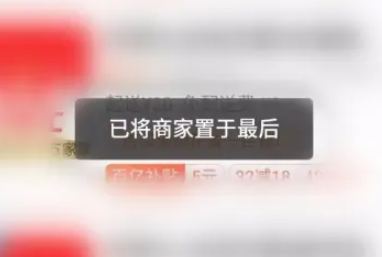
The above is the detailed content of How to blacklist merchants on Ele.me? Tutorial on how to block merchants and stores on Ele.me!. For more information, please follow other related articles on the PHP Chinese website!

