 Software Tutorial
Software Tutorial Mobile Application
Mobile Application How to withdraw from the Xuedutong course? Share Chaoxing Learning's course withdrawal tutorial!
How to withdraw from the Xuedutong course? Share Chaoxing Learning's course withdrawal tutorial!php editor Zimo teaches you how to exit the course in Xuedutong. XueTong is an online learning platform. There may be some steps to exit the course, but as long as you follow the correct method, it can be completed easily. Below we will share the course withdrawal tutorial on Chaoxing Learning to help you successfully withdraw from unnecessary courses.
CuriousHow to withdraw from the Xuetong course? Chaoxing Xuedutong is a very professional online learning education software that provides students with high-quality and comprehensive online learning materials, including but not limited to teaching videos, course resources, test papers, homework tests, etc. Some friends accidentally added a course they don’t want to learn and want to quit but don’t know how to do it? The editor will now share with you Chaoxingxuetong course withdrawal tutorial! If you want to use it, download it quickly!

1. How to withdraw from the Xuexuetong course? Share Chaoxing Learning’s course withdrawal tutorial!
1. Open the downloaded Xuetong app and enter your account number and password to log in.

#2. After entering the homepage, click My in the lower right corner.

#3. In the My interface, select the course and click to enter.

4. Then select the course you want to withdraw from.

#5. Slide your finger to the left and a delete button will appear.

#6. Finally, click OK to delete to exit the course.

The above is the detailed content of How to withdraw from the Xuedutong course? Share Chaoxing Learning's course withdrawal tutorial!. For more information, please follow other related articles on the PHP Chinese website!
 为什么wallpaperengine退出后壁纸没了Mar 12, 2024 pm 05:40 PM
为什么wallpaperengine退出后壁纸没了Mar 12, 2024 pm 05:40 PM用户使用wallpaperengine可以获得各种壁纸,有很多用户不知道为什么wallpaperengine退出后壁纸没了,动态壁纸必须在你所安装壁纸的软件开启的情况下才会运行在桌面上。为什么wallpaperengine退出后壁纸没了1、动态壁纸必须在你所安装壁纸的软件开启的情况下才会运行在桌面上。2、wallpaperengine是覆盖原来的壁纸,退出当然就没了。3、关了之后壁纸还在除非文件格式是图片类型的,可以通过一些手段获取,不过这样不是动态的。4、Windows里没有用视频或动态图当壁
 微软账号的退出教程:如何退出Win11账号Dec 25, 2023 pm 08:04 PM
微软账号的退出教程:如何退出Win11账号Dec 25, 2023 pm 08:04 PM在此前的win11更新中,我们可以跳过微软账户的登录,但是最新的win11家庭版强制用户登录微软账号才能进行安装,但是登录微软账号会带来很多麻烦,很多朋友想在安装完成后退出,下面小编就来教大家一下退出方法吧。win11怎么退出微软账号1、首先点击下方的开始菜单,在其中找到“设置”,如图所示。2、在设置界面中找到“用户”或“accounts”选项。3、在用户界面中找到“改用本地账户登录”,一行蓝色文字。4、然后只要输入我们本地账户的密码就可以登录本地账户,退出微软账号了。
 美团互助怎么退出_美团退出互助步骤流程Mar 28, 2024 pm 03:01 PM
美团互助怎么退出_美团退出互助步骤流程Mar 28, 2024 pm 03:01 PM1、登录美团账号后首先需要点击【我的】功能。2、进入到【我的】页面后,接着再点击页面中的【进入钱包】功能。3、此时会弹出【美团钱包】页面,之后下拉页面到底部后在【更多服务】栏中点击【美团互助】功能。4、这时会进入到【美团互助】页面,接着再点击该页面的【查看详情】功能。5、进入到【互助详情】页面后再次把这个页面下拉到最底部,然后点击【放弃保障】功能。6、此时会弹出一个对话框,接着点击对话框中的【坚决退出】功能,这样就成功的退出美团互助了。
 抖音粉丝团有什么用?别人的粉丝团怎样退出?Apr 01, 2024 am 09:51 AM
抖音粉丝团有什么用?别人的粉丝团怎样退出?Apr 01, 2024 am 09:51 AM随着移动互联网的迅猛发展,社交媒体成为人们生活中不可或缺的一部分。而作为其中最受欢迎的社交平台之一,抖音以其短视频内容和生动有趣的创意赢得了广大用户的喜爱。在抖音上,很多用户都会加入各种粉丝团,那么抖音粉丝团究竟有什么用呢?一、抖音粉丝团有什么用?抖音粉丝团为用户提供了一个聚集兴趣爱好者的社区。在这个社区里,用户可以找到与自己志同道合的人,共同探讨和分享感兴趣的话题。无论是追星族、音乐爱好者还是美食达人,只要你有相同的兴趣爱好,就能够在抖音粉丝团中找到属于自己的小圈子。抖音粉丝团也为用户提供了一
 win11预览体验计划退出不了Jun 29, 2023 pm 12:04 PM
win11预览体验计划退出不了Jun 29, 2023 pm 12:04 PMwin11预览体验计划退出不了?我们在使用win11系统的时候,电脑中都会推出win11预览体验计划供我们使用,但是有小伙伴不想使用这个预览体验计划,希望可以推出这个预览体验计划,如果你不知道应该如何退出,小编下面整理了退出Win11预览体验计划教程攻略,如果你感兴趣的话,小编下面一起往下看看吧!退出Win11预览体验计划教程攻略1、首先按下快捷键“win+i”进入windows设置点击“更新和安全”。2、然后点击左侧任务栏中的“windows预览体验计划”,如图所示。3、此时可以看到右侧的体验
 抖音怎么退出微信账号Mar 22, 2024 pm 03:30 PM
抖音怎么退出微信账号Mar 22, 2024 pm 03:30 PM各大社交平台现在已经与应用的互联互通已成为常态。微信作为中国最受欢迎的社交软件之一,其授权功能被广泛应用于各类APP中,包括抖音。但随着时间的推移,有些用户可能出于隐私保护或其他原因,希望取消抖音对微信的授权。那么很多用户们可能还不了解究竟该如何取消微信对抖音的授权呢,下文中本站小编就将为您详细介绍取消抖音微信授权的步骤,想要了解的用户们就快来跟本文继续详细了解一下吧!抖音怎么取消微信授权首先我们先打开微信app然后在微信主页面中,点击设置选择隐私功能在隐私功能中找到授权管理然后找到抖音选择删除
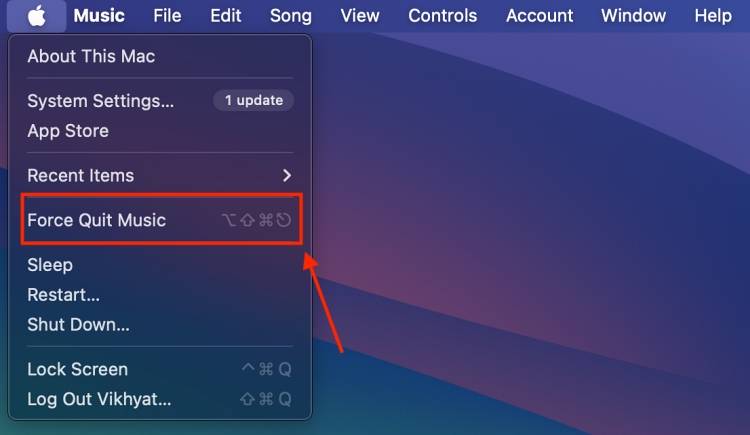 在 Mac 上强制退出的六种方式Nov 07, 2023 am 11:13 AM
在 Mac 上强制退出的六种方式Nov 07, 2023 am 11:13 AM1.使用Apple菜单在Mac上强制退出在Mac上使用Apple菜单强制退出应用程序提供了一种简单的方法来处理无响应或冻结的应用程序,而无需记住额外的键盘快捷键。以下是在macOSSonoma中强制退出App的方法:单击Mac屏幕左上角的Apple徽标。在这里,找到并单击出现的下拉菜单中的“强制退出”选项。完成后,将出现一个弹出窗口,其中包含当前在Mac上运行的所有应用程序。选择要退出的App,然后点按窗口右下角的“强制退出”按钮。2.使用键盘快捷键在Mac上强制退出应用程序当您在Mac上遇到无
 抖音怎么退出粉丝团Mar 26, 2024 pm 12:31 PM
抖音怎么退出粉丝团Mar 26, 2024 pm 12:31 PM在抖音上用户关注了自己喜欢的主播以后,花一毛钱送个灯牌即可加入主播粉丝团,那么我们怎么才能退出粉丝团呢?今天小编就为大家带来了抖音粉丝团退出方法图文教程,感兴趣的小伙伴快来看看吧。抖音使用教程抖音怎么退出粉丝团方法一:1、我们先打开抖音,在我界面中点击右上角三条杠图标,再点击钱包。2、然后我们在钱包界面中点击更多功能。3、最后我们在全部功能中找到抖音服务,点击粉丝团,确认退出粉丝团即可。方法二:1、我们需要在主播直播的时候,点击左上角的粉丝团标记,再点击右下角亲密度。2、点击我的等级权益右侧三个


Hot AI Tools

Undresser.AI Undress
AI-powered app for creating realistic nude photos

AI Clothes Remover
Online AI tool for removing clothes from photos.

Undress AI Tool
Undress images for free

Clothoff.io
AI clothes remover

AI Hentai Generator
Generate AI Hentai for free.

Hot Article

Hot Tools

Safe Exam Browser
Safe Exam Browser is a secure browser environment for taking online exams securely. This software turns any computer into a secure workstation. It controls access to any utility and prevents students from using unauthorized resources.

SublimeText3 Mac version
God-level code editing software (SublimeText3)

Atom editor mac version download
The most popular open source editor

PhpStorm Mac version
The latest (2018.2.1) professional PHP integrated development tool

VSCode Windows 64-bit Download
A free and powerful IDE editor launched by Microsoft






