Home >Backend Development >Golang >Best practices for developing embedded applications using Go language
Best practices for developing embedded applications using Go language
- 王林Original
- 2024-03-15 21:06:031042browse
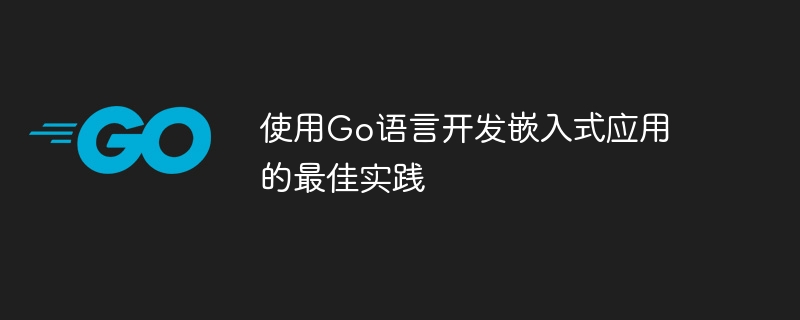
In today's embedded system development, Go language is gradually becoming a favored choice. As a powerful, efficient and easy-to-use programming language, Go exhibits many advantages in the embedded field. This article will discuss the best practices on how to use Go language to develop embedded applications, and provide specific code examples to help developers better understand and use Go language to build embedded systems.
Why choose Go language?
The Go language has many features that make it an ideal language for developing embedded systems:
- Concurrency Efficiency: The Go language has built-in support for lightweight Level threads (goroutines) and channels (channels) provide a convenient concurrent programming model suitable for handling concurrent tasks in embedded systems.
- Cross-platform support: The Go language compiler can generate executable files on various platforms to facilitate the deployment of applications on different embedded devices.
- Built-in garbage collection: Go language has an automatic memory management mechanism, which reduces the burden of memory management on developers and improves the reliability and stability of the code.
- Rich standard library: Go language has a rich standard library, including a variety of commonly used functional modules, which can quickly implement complex embedded applications.
Development environment preparation
Before you start using Go language to develop embedded applications, you first need to configure the development environment:
- Install the Go language compiler : Download and install the latest version of the Go language compiler from the official website (https://golang.org).
- Configure the cross-compilation environment: For embedded devices, cross-compilation is usually required. You can use the cross-compilation tools provided by the Go language to configure the cross-compilation environment.
Writing embedded application code
Next, we will write a simple embedded application code example that demonstrates how to use Go language to control the on/off state of an LED light. Assume that the target device is a Raspberry Pi single-board computer and is connected to an LED light. We will control the LED on and off through the GPIO port.
package main
import (
"fmt"
"os"
"time"
)
const gpioPin = 18
func main() {
//Initialize GPIO port
exportGpio(gpioPin)
defer unexportGpio(gpioPin)
for {
//Light up the LED light
setGpioValue(gpioPin, 1)
fmt.Println("LED ON")
time.Sleep(time.Second)
// Turn off the LED light
setGpioValue(gpioPin, 0)
fmt.Println("LED OFF")
time.Sleep(time.Second)
}
}
func exportGpio(pin int) {
// Export the GPIO port
file, err := os.OpenFile("/sys/class/gpio/export", os.O_WRONLY, 0644)
if err != nil {
panic(err)
}
defer file.Close()
_, err = file.WriteString(fmt.Sprintf("%d", pin))
if err != nil {
panic(err)
}
}
func unexportGpio(pin int) {
//Cancel exporting GPIO port
file, err := os.OpenFile("/sys/class/gpio/unexport", os.O_WRONLY, 0644)
if err != nil {
panic(err)
}
defer file.Close()
_, err = file.WriteString(fmt.Sprintf("%d", pin))
if err != nil {
panic(err)
}
}
func setGpioValue(pin, value int) {
//Set GPIO port status
file, err := os.OpenFile(fmt.Sprintf("/sys/class/gpio/gpio%d/value", pin), os.O_WRONLY, 0644)
if err != nil {
panic(err)
}
defer file.Close()
_, err = file.WriteString(fmt.Sprintf("%d", value))
if err != nil {
panic(err)
}
}Compile and deploy the application
After completing the code writing, we need to compile and deploy the application to the target embedded device:
-
Use cross-compilation tools to compile Go programs:
GOARCH=arm GOARM=7 go build -o led-control main.go
-
Upload the compiled executable file to the target device and run:
sudo ./led-control
Conclusion
This article introduces Best practices for developing embedded applications using Go language. Through a sample code for controlling LED lights, it shows how to use the features of Go language to implement the functions of embedded systems. It is hoped that readers can better master the application of Go language in the embedded field through the guidance of this article, thereby improving the efficiency and quality of embedded system development.
The above is the detailed content of Best practices for developing embedded applications using Go language. For more information, please follow other related articles on the PHP Chinese website!

