Is the iPad worth it? 5 reasons why you should buy one
The iPad is favored for its portability, and its large screen makes it better suited for streaming videos, reading websites, and doing work, giving it an advantage over mobile phones. In addition, the iPad is an excellent e-book reader.
If you already carry your phone and laptop with you, buying an iPad may seem redundant and expensive. However, you might be surprised by how useful the iPad is. It can play an important role in many daily scenarios. If you're on the fence about buying an iPad, our guide will help you make an informed decision based on your personal lifestyle and needs.

What is iPad?
The iPad is a tablet that runs on iPadOS, a variant of the iPhone operating system. As a tablet, the iPad is a thin touchscreen device that resembles an oversized iPhone or a laptop screen minus the keyboard. In addition to the standard iPad, you can also get the lightweight iPad Air, the powerful iPad Pro, or the compact iPad mini.
These devices are highly integrated into the Apple ecosystem, allowing you to access iCloud files anytime and anywhere and use most of the apps available on iPhone. Because of their larger displays, they're better than iPhones for consuming media and getting work done, and they're more portable than MacBooks.
Who should buy an iPad?
In certain circumstances, an iPad may replace your need for a laptop. You should consider an iPad if you:
7 Reasons to Buy an iPad Instead of a PC
Who shouldn’t have an iPad?
Not everyone needs an iPad. You probably won't if you:
Why you should buy an iPad
There are many situations where an iPad can come in handy , some people can even use an iPad to replace a desktop computer or laptop. Here are some reasons why you might consider buying an iPad.
You've Invested in the Apple Ecosystem
The iPad is a high-quality tablet that's useful no matter what other hardware you own. If you're already in the Apple ecosystem, it comes alive. If you use an iPhone, wear an Apple Watch, and do most of your work on an iMac or MacBook, you'll find that the iPad is a natural extension of that device line. AirDrop lets you transfer files seamlessly, iCloud lets you access photos, settings, and other data, and you can even use your iPad as a second display for your Mac.
You're an artist or take a lot of handwritten notes
If you're an artist or like to doodle in your free time, Apple Pencil is a game changer. It turns your iPad into a drawing tablet, and the latest version even charges wirelessly when magnetically connected to your iPad. It is also very helpful if you write a lot of notes by hand for work or any other purpose as it makes it easy to jot down notes and organize them for quick access later.
You consume a lot of media
Whether you like to binge-watch Netflix, spend all day listening to music or podcasts, or are an avid reader, an iPad represents an upgrade from using your phone or laptop. The large screen is better for watching video content and e-books, and the built-in speakers provide better sound when you don't have headphones. iPads are also easier to carry and hold for longer periods of time than laptops.
You find yourself in the middle of a lot of video calls
Whether you're on FaceTime calls with friends and family or busy in Zoom meetings all day long, an iPad is the perfect solution. Making video calls on iPad allows you to free up other devices and be more productive, rather than being tethered to your computer or laptop or relying on your phone's small screen. The latest iPad also has unique features like Center Stage, designed to improve video calls.
You'll be on the go all day long
Despite its large screen and powerful hardware, iPad has great battery life. If you often find yourself on the go all day long with no time to stop and charge your phone, the iPad could be a game-changer. Even after your longest, most active day, your phone's battery is likely to stay green by offloading tasks to your iPad, rather than being drained by the end of the day.
When You Shouldn't Own an iPad
There are many reasons to buy an iPad, but not everyone needs one. They're expensive, and some people won't get enough value from an iPad to justify the purchase. Here are some reasons why you might not want an iPad.
You're on a Tight Budget
The base model of the iPad may be more affordable than you expect, but it's still quite expensive compared to other tablets. If you're on a tight budget and already own a phone and laptop, the iPad's high price tag might be a bit exaggerated to justify. If you don't need a high-performance device, you can find Android tablets that cost much less. Or consider sticking with the gear you already have.
Limited Storage Will Turn You Off
One of the biggest issues with the iPad line of devices is the extra storage fees Apple charges. There's always a base model with little internal storage and more expensive options with more storage. If you need more space, most Android tablets can accept a cheap microSD card, but Apple doesn't offer that option. If this is a deal breaker, then you shouldn't buy an iPad.
Upgrades Coming
Apple releases a new iPad every 12 to 18 months, and the releases of the new iPad, iPad Air, and iPad Pro are staggered. That means a new iPad is almost always coming, and the iPad you buy today may be overshadowed by tomorrow's new model. If you don't need an iPad, check to see when the next model and most likely new features will be available. If the next model contains any killer new features you need, you may want to wait before buying one.
Do you need an iPad to be productive and enjoy multimedia?
If you're an artist, or you make a lot of video calls, are out of the office for long periods of time, or take a lot of notes, then iPad can help you be more productive. While you can do many of the things you can do with an iPad using your phone and laptop, there are many situations where the iPad is a more efficient option, is easier to carry, and provides a superior experience. The iPad is also handy during downtime, as the large screen is perfect for streaming media and reading e-books, especially if you currently perform these actions on the narrower screen of your phone.
If I have a laptop, should I buy an iPad?
While an iPad can accomplish many of the same tasks as a laptop, that doesn't mean they're interchangeable. There may be tasks you still need your laptop for, but there are also plenty of situations where you can leave your laptop at home and just carry the lighter iPad. If you use an iPhone, iPad, or MacBook, the transition is seamless. You can also use iPad as a second screen for your MacBook, make video calls while using your MacBook to perform other tasks, and create art and take notes if you add an Apple Pencil.
Is it worth buying an iPad for school?
You can just use an iPad, depending on where you go to school and what apps you need to use. This saves you money because iPads are cheaper, lighter than MacBooks, and easier to carry around in class. However, your school may need apps that don't run on an iPad, or your workload requires an actual laptop. In these cases, you'll need to decide whether the convenience of an iPad is worth the extra cost, especially if you typically bring a laptop to class in addition to your iPad.
Is the iPad Pro worth it?
Apple offers a variety of iPad models at different price points, with the price difference between the entry-level iPad and the top-tier iPad Pro being huge. If you plan on doing fairly light use, such as streaming, emailing, and taking notes, you can safely avoid the iPad Pro and buy a regular iPad. If you want to save money without sacrificing too much on performance, current iPad Air models often come with similar hardware to previous iPad Pros, but at a much lower price. If you need the extra power or enjoy all the latest bells and whistles and can afford the higher price, the latest iPad Pro is significantly better than the competition.
FAQ
How to connect Apple Pencil to iPad?
The first- and second-generation Apple Pencil use different methods to sync with iPad, but they are both simple. For the original, plug the Pencil into the Lightning port on the bottom of the tablet (the same port you use to charge your iPad). For the second generation, attach the Pencil to the magnetic connector on the side of the iPad. It's on the same side as the volume buttons. After you complete any of the above steps, your iPad will automatically detect and pair with your Apple Pencil.
How to print from iPad?
Like the iPhone, the iPad supports AirPrint, allowing you to send documents and photos to a compatible printer. As long as the printer and iPad are on the same wireless network, you can transfer content and print from the Share menu.
The above is the detailed content of Is the iPad worth it? 5 reasons why you should buy one. For more information, please follow other related articles on the PHP Chinese website!
 The Apple Watch Is 10 Years Old. Here's Why I Never Bought OneApr 15, 2025 am 06:09 AM
The Apple Watch Is 10 Years Old. Here's Why I Never Bought OneApr 15, 2025 am 06:09 AMThe Apple Watch: Still Not Convinced After a Decade Despite over 200 million units sold since 2015, the Apple Watch remains absent from my wrist. While its health and fitness features are impressive, they don't appeal to someone like me who doesn't
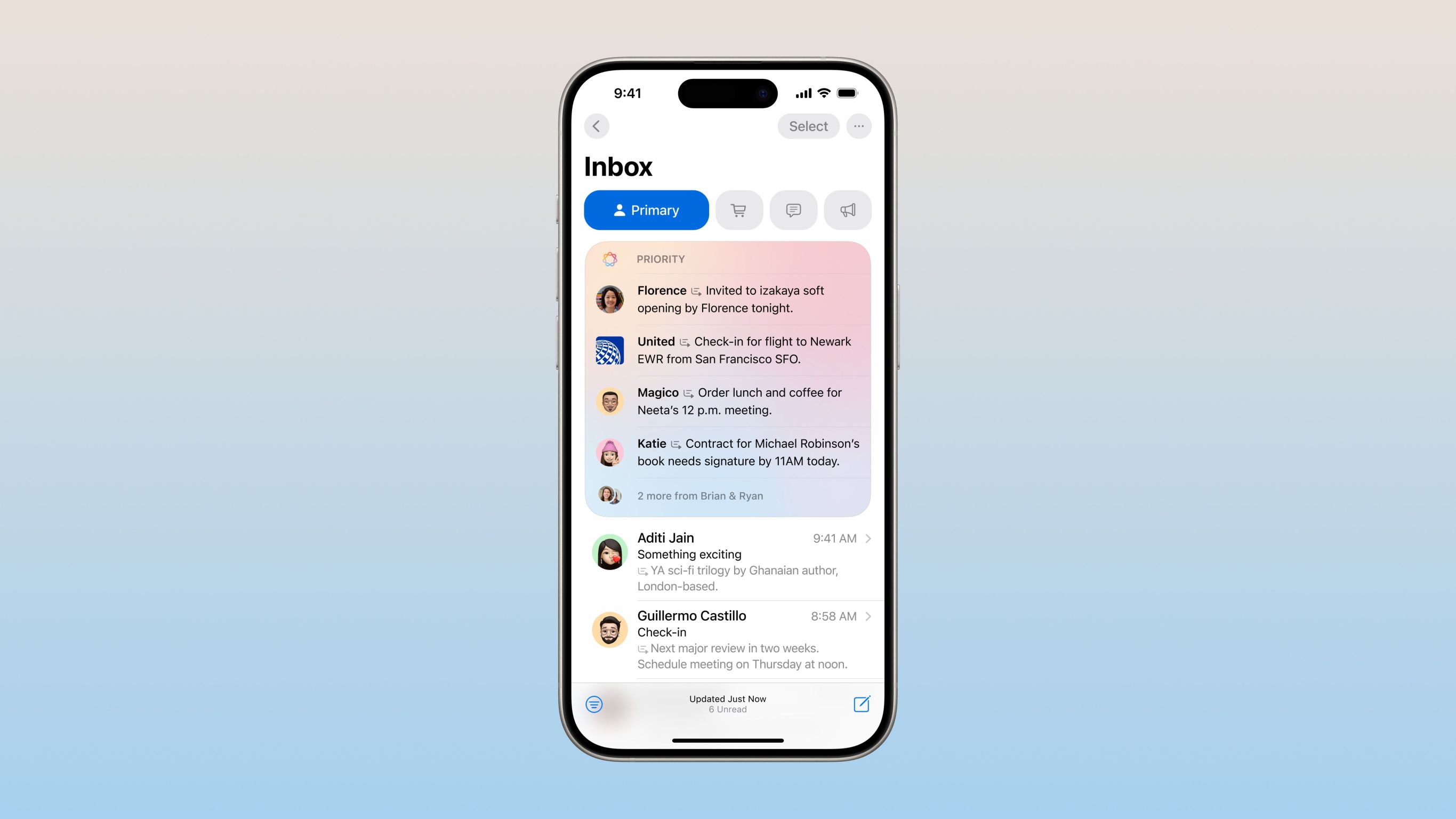 Don't Like the Latest Apple Mail Changes? Here's How to Get Rid of ThemApr 14, 2025 am 12:54 AM
Don't Like the Latest Apple Mail Changes? Here's How to Get Rid of ThemApr 14, 2025 am 12:54 AMNew features of Apple Mail app: Categories, Summary, and Contact Photos The Apple Mail app recently updated its iPhone, iPad and Mac versions, adding features like Gmail-like email classification, notifications and email summary, and contact photos in your inbox. But not everyone likes these new changes. Fortunately, you can disable these new features and restore to a simpler way to use them. Here's how to do it: Disable Apple Mail Classification The email classification feature is designed to sort your inboxes to make it easier to process incoming messages. This feature is suitable for any device running iOS or iPadOS 18.2 and Mac computers with macOS 15.4 installed. Categories include: Main: Mail thinks the most
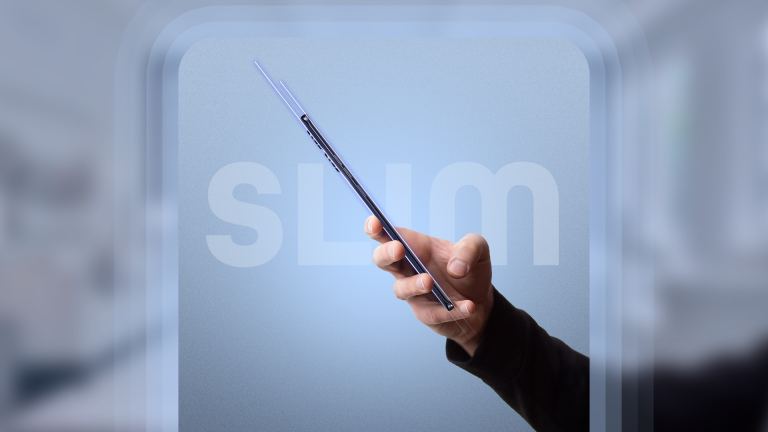 We Don't Need Slimmer Phones, But You Might Want One AnywayApr 13, 2025 am 03:01 AM
We Don't Need Slimmer Phones, But You Might Want One AnywayApr 13, 2025 am 03:01 AMUltra-thin phones: Amazing design or risky? Samsung and Apple are about to release ultra-thin flagship phones Samsung Galaxy S25 Edge and Apple iPhone 17 Air are about to be released, and its ultra-thin design has sparked heated discussions. While many fans are concerned about their design compromises, ultra-thin phones still have some attractive advantages. Ultra-thin design: how much does it cost? First of all, these devices are expensive. Ultra-thin design requires custom parts and improved manufacturing processes, greatly increasing costs and ultimately passing them on to consumers. While prices may change at any time, reliable news shows that the iPhone 17 Air may be priced the same as the $899 iPhone Plus, or even likely to completely replace the latter; while the S25 Edge
 I Regret Ignoring This Apple Watch Running FeatureApr 13, 2025 am 12:58 AM
I Regret Ignoring This Apple Watch Running FeatureApr 13, 2025 am 12:58 AMTake advantage of the Apple Watch running features: From default training to custom planning I've been using default running training I finally found the pacemaker and custom training Easy way to create custom Apple Watch training Make the most of your Apple Watch I'm currently training for a half marathon, which means I'm running three times a week, one to two hours a day, making the most of my Apple Watch. I've been running 142 miles this year, but I've just discovered a game-changing Apple Watch running feature. Related ###### I ran a half marathon with AirPods 4, how effective I'm curious about the new AirPod
 8 Tech Features I Wish Existed in Real LifeApr 12, 2025 am 12:59 AM
8 Tech Features I Wish Existed in Real LifeApr 12, 2025 am 12:59 AMLife Hacks We Wish Were Real: Tech Features We Crave in Real Life Modern technology offers incredible conveniences, so much so that we often take them for granted. Pausing live TV, undoing computer errors, or voice-commanding music – these are ever
 Fix the Wait Limit in iPhone Shortcuts With This Simple TrickApr 11, 2025 am 03:05 AM
Fix the Wait Limit in iPhone Shortcuts With This Simple TrickApr 11, 2025 am 03:05 AMApple's Shortcuts app offers a "Wait" action for short pauses, but it's unreliable for longer durations. This limitation stems from iOS's background app restrictions. A clever workaround uses custom Focus modes to achieve extended waits,
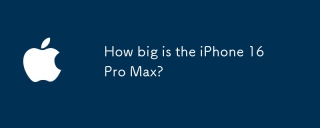 How big is the iPhone 16 Pro Max?Apr 10, 2025 am 09:36 AM
How big is the iPhone 16 Pro Max?Apr 10, 2025 am 09:36 AMThe iPhone 16 ProMax will have a screen size of 6.9 inches, aiming to provide a more immersive visual experience while maintaining a thin and light design to improve user operation comfort.
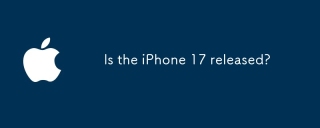 Is the iPhone 17 released?Apr 09, 2025 am 12:07 AM
Is the iPhone 17 released?Apr 09, 2025 am 12:07 AMThe iPhone 17 has not been released yet and is expected to debut in the fall of 2025. 1. Performance improvement: It may be equipped with a more powerful A17 chip. 2. Camera improvement: Possibly improve pixels and sensors, and advance ProRAW and ProRes formats. 3. Design changes: It may adopt a narrower or borderless design, using new materials. 4. New features are introduced: There may be breakthroughs in health monitoring and AR.


Hot AI Tools

Undresser.AI Undress
AI-powered app for creating realistic nude photos

AI Clothes Remover
Online AI tool for removing clothes from photos.

Undress AI Tool
Undress images for free

Clothoff.io
AI clothes remover

AI Hentai Generator
Generate AI Hentai for free.

Hot Article

Hot Tools

Safe Exam Browser
Safe Exam Browser is a secure browser environment for taking online exams securely. This software turns any computer into a secure workstation. It controls access to any utility and prevents students from using unauthorized resources.

Notepad++7.3.1
Easy-to-use and free code editor

MinGW - Minimalist GNU for Windows
This project is in the process of being migrated to osdn.net/projects/mingw, you can continue to follow us there. MinGW: A native Windows port of the GNU Compiler Collection (GCC), freely distributable import libraries and header files for building native Windows applications; includes extensions to the MSVC runtime to support C99 functionality. All MinGW software can run on 64-bit Windows platforms.

DVWA
Damn Vulnerable Web App (DVWA) is a PHP/MySQL web application that is very vulnerable. Its main goals are to be an aid for security professionals to test their skills and tools in a legal environment, to help web developers better understand the process of securing web applications, and to help teachers/students teach/learn in a classroom environment Web application security. The goal of DVWA is to practice some of the most common web vulnerabilities through a simple and straightforward interface, with varying degrees of difficulty. Please note that this software

PhpStorm Mac version
The latest (2018.2.1) professional PHP integrated development tool





