Home >Mobile Game Tutorial >Mobile Game Guide >How to clear the "Hidden Files" box
How to clear the "Hidden Files" box
- PHPzforward
- 2024-03-15 18:40:141101browse
php editor Baicao brings you the method of clearing the "Secret Files" box. This game is an adventure game with the theme of adventure and puzzle solving. Players need to collect clues and solve puzzles to reveal the hidden story in the game. In the game, players need to use logical thinking and reasoning skills to explore various scenes, solve various puzzles, and gradually uncover the secrets of the game. Through reasonable thinking and operation, you can finally complete the challenges of all levels and achieve the clearance goal. Next, let’s take a look at how to clear the “Hidden Files” box!

How to clear the secret file box
Level: Box
Game mission: Find a series of weird places
Clearance steps
1. After entering the game, we need to find out the weird places in the scene, including the glowing tombstone, the crooked-necked tree, the strange rope on the tree, and the red-eyed crow;
2. Then we used the white paper on the tree to wipe the tombstone to reveal the closed door and the strange green fog in the distance.

3. Then an old woman appeared in front of us holding a box and options, and we chose to take the box.

4. Then we clicked on the paper note and the strange texture on the box. When we swiped up the box, we found that it was dark inside. There was no sound when we threw the pen in the pen holder. Finally, the option appeared and we chose to find a flashlight.

5. Then we use the flashlight to find a person appearing in the box, click on the bloodshot eyes at the corner of his eyes, slide up his mouth, move to the flashlight and click on his hands again;
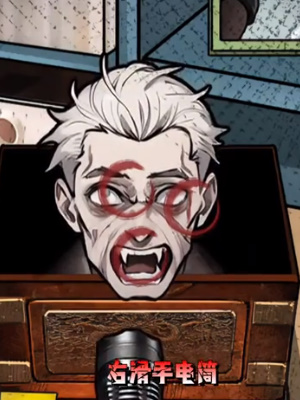
6. Finally, the option appears. We choose to call for help and we can successfully pass the level.
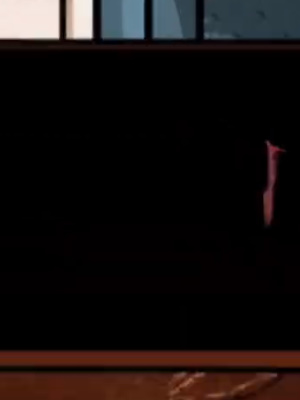
The above is the detailed content of How to clear the "Hidden Files" box. For more information, please follow other related articles on the PHP Chinese website!

