Home >Software Tutorial >Mobile Application >How to close Douyin's iron fans label
How to close Douyin's iron fans label
- WBOYWBOYWBOYWBOYWBOYWBOYWBOYWBOYWBOYWBOYWBOYWBOYWBforward
- 2024-03-15 18:37:06846browse
php editor Xinyi teaches you how to close the iron fan tag in Douyin. In Douyin APP, the iron fan tag is used to show how much the user likes a certain content, which may sometimes affect the user experience. The method to close the iron fan tag is very simple. You only need to find the "Privacy Settings" option in the settings, and then click "Close the iron fan tag". This way, other users won't be able to see how much you like a piece of content. Try it now!

How to close the Douyin fan tag?
Open the Douyin app on your phone, enter the homepage, and click the "Me" icon in the lower right corner. On the personal page, find the menu button on the upper right, click to open the menu list, and select the "Settings" function. After entering the settings page, you can see a "Privacy Settings" option, click to enter.
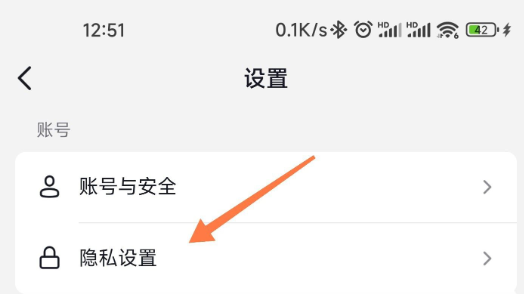
#2. Next, find “Show Big Fan Tags” in the privacy settings you entered, and click on it to enter.

3. Finally, in the pop-up window, there is a switch button behind "Show Iron Fan Tags", just turn it off.

The above is the detailed content of How to close Douyin's iron fans label. For more information, please follow other related articles on the PHP Chinese website!

