Home >Database >Mysql Tutorial >Will MySQL UPDATE operation lock the table?
Will MySQL UPDATE operation lock the table?
- 王林Original
- 2024-03-15 17:21:041219browse
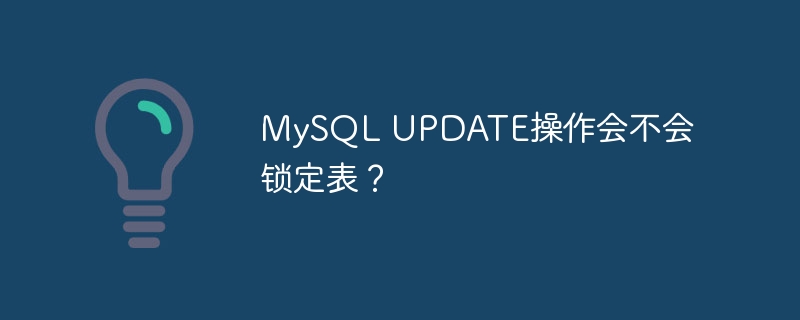
Will the MySQL UPDATE operation lock the table? Explanation in theory and practice
MySQL is a popular relational database management system that provides a variety of SQL statements for operating data. In practical applications, it is a common question whether the update operation (UPDATE) will lock the entire table. This article will discuss the locking of tables by UPDATE operations in MySQL from both theoretical and practical perspectives, and provide readers with specific code examples for reference.
Theoretical explanation:
In MySQL, update operations involve two mechanisms: row-level locks and table-level locks. Row-level locks only lock the rows involved in the update operation and do not lock the entire table, so other sessions can continue to read or update other rows in the table that have not been updated. Table-level locking refers to locking the entire table. During the update operation, other sessions will be prohibited from reading or updating the table.
According to the default settings of MySQL, the UPDATE operation will use the row-level locking mechanism, that is, only the rows that need to be updated will be locked without locking the entire table. This improves concurrency performance and reduces the impact on other sessions. However, under certain circumstances, MySQL may automatically upgrade to table-level locks, such as when the number of updated rows reaches a certain threshold, the table uses a specific storage engine, or other sessions are using table-level locks.
Practical example:
In order to verify the locking of the table by the MySQL UPDATE operation, we can use the following code example for actual testing. Suppose we have a table named "users", which contains two fields: id and name. We will update a certain row in the table.
First, connect to the MySQL database and create a database named "test":
CREATE DATABASE test; USE test;
Next, create a table named "users" and insert a piece of data:
CREATE TABLE users (
id INT PRIMARY KEY,
name VARCHAR(255)
);
INSERT INTO users (id, name) VALUES (1, 'Alice');Then, open two different MySQL client sessions and execute the following two pieces of code respectively:
Session 1 :
BEGIN; UPDATE users SET name='Bob' WHERE id=1;
Session 2:
SELECT * FROM users WHERE id=1 FOR UPDATE;
In the above code, Session 1 performed an UPDATE operation to update the row with id 1, and Session 2 attempted to perform a SELECT operation on the same row and added FOR UPDATE to explicitly acquire the row-level lock.
By observing the execution results of session 2 or using the SHOW ENGINE INNODB STATUS command to view the current lock status, we can determine whether MySQL has locked the entire table or just the updated rows. Under normal circumstances, using the row-level locking mechanism can avoid locking the entire table and improve concurrency performance.
Summary:
MySQL UPDATE operations generally do not lock the entire table, but use the row-level locking mechanism to lock updated rows to improve concurrency performance. However, it should be noted that under certain circumstances, it may be upgraded to a table-level lock, affecting the operations of other sessions. By actually testing and monitoring the lock status, you can better understand and master the locking behavior of MySQL update operations on the table, thereby optimizing database performance and concurrent processing capabilities.
The above is the theoretical explanation and practical examples on whether the MySQL UPDATE operation will lock the table. I hope it will be helpful to readers.
The above is the detailed content of Will MySQL UPDATE operation lock the table?. For more information, please follow other related articles on the PHP Chinese website!

