Home >Mobile Tutorial >iPhone >How to transfer data from iphone to new iphone
How to transfer data from iphone to new iphone
- 下次还敢Original
- 2024-03-15 17:12:271407browse
To transfer data from an old iPhone to a new iPhone, first make sure both devices have been upgraded to iOS 12.4 or later and connected to the same LAN. Then, go to "Settings" → "General" → "Transfer or Restore iPhone" → "Start Now" on the old iPhone, wait for the prompt to appear on the new iPhone, use the old iPhone to scan the image on the new iPhone, enter the password and agree to the relevant terms.
How to transfer data from iphone to new iphone? This is an issue that many netizens are concerned about. Next, the PHP editor will bring you a tutorial on transferring iphone data to a new iPhone. Interested netizens should follow the editor to take a look!
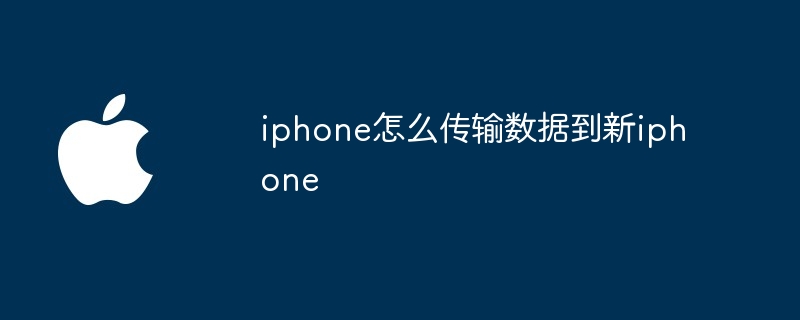
Tutorial on transferring iPhone data to new iPhone
1. First, you need to upgrade both iPhones to iOS 12.4 or higher, and the new iPhone The system version is not lower than the old iPhone.
2. Connect the two iPhones to the same LAN and turn on the Bluetooth function.
3. Enter the [Settings] interface on the old iPhone and select the [Transfer or Restore iPhone] option in the [General] option. .
4. Click [Start Now] and wait for the prompt [Waiting for another iPhone...] to appear on the new iPhone.
5. Use the old iPhone to scan the image displayed on the new iPhone, enter the password according to the prompts and check to agree to the relevant terms and conditions.
6. Just wait for the data transfer to be completed. Please keep the two iPhones connected during the transfer process and do not perform other operations.
The above is the detailed content of How to transfer data from iphone to new iphone. For more information, please follow other related articles on the PHP Chinese website!

