Home >Software Tutorial >Mobile Application >How does Silhouette turn text into speech? Silhouette Convert Text to Speech Tutorial!
How does Silhouette turn text into speech? Silhouette Convert Text to Speech Tutorial!
- 王林forward
- 2024-03-15 15:52:131516browse
php editor Apple introduces Silhouette to you, a powerful text-to-speech tool that can easily convert text into speech. Whether you are a person with dyslexia or a user who needs voice prompts, Silhouette can meet every need. This tutorial will explain in detail how to use silhouettes to convert text to speech, allowing you to easily enjoy the convenience of voice reading.

1. How to turn text into voice with silhouette? Silhouette Convert Text to Speech Tutorial!
1. After entering the Silhouette app, click the text-to-speech option on the start creation page.

#2. Enter the text content and click the microphone symbol.

#3. Select the voice type you like and click to use.

#4. After using it, click the synthesis option below, and the text-to-speech conversion is completed.
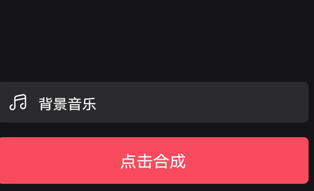
#5. Click to share directly to save.
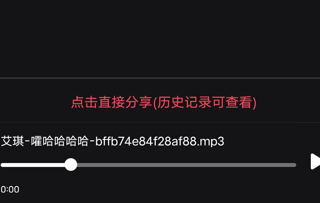
The above is the detailed content of How does Silhouette turn text into speech? Silhouette Convert Text to Speech Tutorial!. For more information, please follow other related articles on the PHP Chinese website!

