 Software Tutorial
Software Tutorial Mobile Application
Mobile Application How to remove watermark from Qingyan Camera? Qingyan camera watermark removal setup tutorial!
How to remove watermark from Qingyan Camera? Qingyan camera watermark removal setup tutorial!php editor Baicao will introduce to you today how to use Qingyan Camera to remove watermarks and make photos clearer and more natural. Watermark is a kind of mark in photos, which sometimes affects the beauty of photos, so removing watermarks is one of the needs of many users. Let’s take a detailed look at the setting tutorial for removing watermarks from Qingyan Camera, so that you can easily master this technique and make your photos more perfect!
Want to knowhow to remove watermark from Qingyan Camera? Qingyan Camera is a very popular beauty camera software that provides a variety of beauty effects, including skin whitening, microdermabrasion, acne removal, teeth whitening, etc., allowing users to achieve smooth, smooth and realistic results without losing realism. Soft skin. Some users found watermarks when taking photos and wanted to remove them but didn’t know how? The editor will now share with you Qingyan Camera Watermark Removal Settings Tutorial! If necessary, download and use it!

1. How to remove the watermark on Qingyan Camera? Qingyan camera watermark removal setup tutorial!
1. First open the downloaded Qingyan Camera Official VersionAPP.






The above is the detailed content of How to remove watermark from Qingyan Camera? Qingyan camera watermark removal setup tutorial!. For more information, please follow other related articles on the PHP Chinese website!
 美图秀秀怎么加水印呢?分享美图秀秀添加水印方法!Mar 16, 2024 pm 09:55 PM
美图秀秀怎么加水印呢?分享美图秀秀添加水印方法!Mar 16, 2024 pm 09:55 PM想知道美图秀秀怎么加水印吗?美图秀秀是一款非常好用的修图p图软件,提供抠图放在另一个图、改图片大小kb、去水印、换证件照底色、全屏加时间日期地点水印等功能,可以帮助用户快速的完成图片的制作。有用户制作了自己的图片不想被别人盗图想要铺满自己的水印,但不知道如何操作?小编现在为大家分享美图秀秀添加水印方法!喜欢就快来下载吧!一、美图秀秀怎么加水印呢?分享美图秀秀添加水印方法!1.打开在本站下载的美图秀秀2023版。美图秀秀2023版类别:拍摄美化下载美图秀秀2023版是一款功能丰富的图片美化和编辑软
 扫描全能王去除水印怎么去除Mar 05, 2024 pm 05:34 PM
扫描全能王去除水印怎么去除Mar 05, 2024 pm 05:34 PM去除水印是软件扫描全能王中的一个好用的工具,有些用户还不太清楚扫描全能王去除水印怎么去除,可以在保存界面点击编辑PDF中的去除水印即可闭,接下来就是小编为用户带来的去除水印方法的介绍,感兴趣的用户快来一起看看吧!扫描全能王使用教程扫描全能王去除水印怎么去除答:可以在保存界面点击编辑PDF中的去除水印详情介绍:1、进入软件,点击【相机】图标。2、拍摄扫描需要去水印的文件。3、点击【→】进入下一步。4、完成编辑后,点击【✓】。5、点击其中的【编辑PDF】。6、选择下方的【去除水印】即可。
 剪映怎么去水印 怎么去除剪映水印Feb 22, 2024 pm 05:16 PM
剪映怎么去水印 怎么去除剪映水印Feb 22, 2024 pm 05:16 PM打开剪映并选择模板,编辑好视频以后点击导出,点击无水印保存并分享。教程适用型号:iPhone13系统:iOS15.3.1版本:剪映6.8.0解析1打开剪映并选择一个剪辑模板。2点击打开模板后,点击右下角的剪同款选项。3从相册中选择照片填充片段并点击下一步。4如何点击页面右上角的导出选项。5最后点击无水印保存并分享就可以了。补充:剪映是什么软件1剪映是一款视频编辑软件,拥有全面的剪辑功能,可以变速、有滤镜和美颜效果,还有着丰富的曲库资源。自2021年2月起,剪映支持在手机移动端,Pad端,Mac电
 Wink如何去视频水印Feb 23, 2024 pm 07:22 PM
Wink如何去视频水印Feb 23, 2024 pm 07:22 PMWink如何去视频水印?winkAPP中是有去除掉视频水印的工具,但是多数的小伙伴不知道wink中如何去除掉视频中的水印,接下来就是小编为玩家带来的Wink视频去水印方法图文教程,感兴趣的用户快来一起看看吧!Wink如何去视频水印1、首先打开winkAPP,在首页面专区中选择【去水印】功能;2、然后在相册中选择你需要去除水印的视频;3、接着选择视频之后,剪辑视频之后点击右上角【√】;4、最后点击如下图所示的【一键去印】之后点击【处理】即可。
 小米14怎么设置拍照水印?Mar 18, 2024 am 11:00 AM
小米14怎么设置拍照水印?Mar 18, 2024 am 11:00 AM为了让拍摄出的照片更具个性和独特性,小米14提供了拍照水印设置。通过设置拍照水印,用户可以在拍摄的照片上添加图案、文字和标志,使得每一张照片都能更好地记录下珍贵的时刻和回忆。接下来,我们将介绍如何在小米14中设置拍照水印,让您的照片更加个性化和生动。小米14怎么设置拍照水印?1、首先点击“相机”。2、然后点击“设置”。3、接着找到水印,随后就可以开始拍摄了。
 小米14Ultra如何去除水印?Feb 28, 2024 pm 02:28 PM
小米14Ultra如何去除水印?Feb 28, 2024 pm 02:28 PM小米14Ultra是一款性能配置非常不错的全新机型,这款手机还采用了与众不同的外观设计,颜值更高辨识度也很不错,很多入手的消费者们想要了解一下小米14Ultra怎么去除水印?,下面本站小编就为大家介绍一下吧!小米14Ultra怎么去除水印?1.打开相机应用程序:找到并打开小米14上预装的相机应用程序。2.进入设置菜单:点击屏幕右下角或左下角(取决于您使用哪个版本)显示其他选项按钮。然后,在弹出菜单中选择“设置”。3.关闭水印选项:在设置菜单中,您将看到各种选项和参数。向下滑动直到找到“水印”选项
 剪映如何去水印Feb 23, 2024 pm 04:09 PM
剪映如何去水印Feb 23, 2024 pm 04:09 PM剪映去水印的方法:1、裁剪视频;2、模糊处理;3、遮盖水印。详细介绍:1、裁剪视频,如果水印位于视频的边角位置,可以通过裁剪视频的方式去除水印,打开剪映应用,导入需要去除水印的视频,在时间轴上找到需要裁剪的视频片段,点击“裁剪”功能,进入裁剪界面,调整裁剪框的大小和位置,确保裁剪框不包含水印部分,点击“应用”或“完成”按钮,保存裁剪后的视频;2、模糊处理等等。
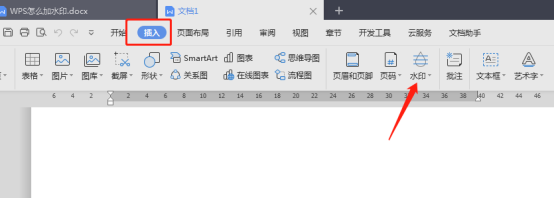 WPS文档怎么加水印你知道吗Mar 20, 2024 am 08:40 AM
WPS文档怎么加水印你知道吗Mar 20, 2024 am 08:40 AM在WPS文档中加水印可以保护著作权,以防自己的文件被别人盗用,而且现在到处都在宣传保密,WPS文档加水印还可以找到文档打印的来源,能够顺利的追溯到源头。不管是为了保护著作权还是为了保密,工作中的WPS文档加水印不管对自己还是别人都是有好处的。水印的加载有很多种方式,下面我们就分享一个简单的WPS文档怎么加水印的方法。1.打开WPS文档,点击工具栏中的【插入】栏的【水印】。2.点击【水印】旁边的倒立小三角形,里面有一些有水印模板。3.自定义一个水印,点击【+】。4.弹出一个对话框,在【内容】里面输


Hot AI Tools

Undresser.AI Undress
AI-powered app for creating realistic nude photos

AI Clothes Remover
Online AI tool for removing clothes from photos.

Undress AI Tool
Undress images for free

Clothoff.io
AI clothes remover

AI Hentai Generator
Generate AI Hentai for free.

Hot Article

Hot Tools

SublimeText3 Linux new version
SublimeText3 Linux latest version

WebStorm Mac version
Useful JavaScript development tools

Dreamweaver CS6
Visual web development tools

SAP NetWeaver Server Adapter for Eclipse
Integrate Eclipse with SAP NetWeaver application server.

SublimeText3 Chinese version
Chinese version, very easy to use






