Home >Software Tutorial >Computer Software >Are the files still there after Baidu Netdisk crashed? What should I do if Baidu Netdisk explodes after expansion?
Are the files still there after Baidu Netdisk crashed? What should I do if Baidu Netdisk explodes after expansion?
- WBOYWBOYWBOYWBOYWBOYWBOYWBOYWBOYWBOYWBOYWBOYWBOYWBforward
- 2024-03-15 15:43:05898browse
php editor Strawberry will take you to delve into the problem of Baidu network disk exploding. When Baidu Netdisk storage space is insufficient, are the files still there? How to deal with the problem of Baidu network disk exploding after expansion? This article will give you detailed answers to make you more comfortable using Baidu Netdisk.
Are the files still there after the Baidu network disk crashed?
After the file is downloaded to the computer or uploaded to Baidu Cloud Space, the file will not be lost even if the link fails. But if you only save the link and the link expires, you can no longer access the file.
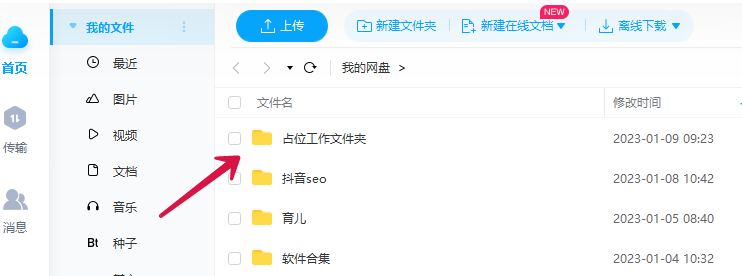
What should I do if the Baidu network disk explodes after expansion?
1. First, log in to the repaired network disk account and click "Tools--Device Management" to automatically jump to the network disk web interface.
In the pop-up web interface, click "Scan specified files" under Scan for duplicate files, then select any one of the two placeholder files to scan for junk, and then automatically scan until 100%.

2. Then move all the placeholder files scanned above into the "hidden space" of the network disk, as shown below. If it is the first time to use the "hidden space", just set a password and enter.
3. Return to the web version interface and delete all placeholder files after the previous junk scan.
4. In the Netdisk computer APP, enter the "hidden space" and move all the files inside out of the hidden space.
The above is the detailed content of Are the files still there after Baidu Netdisk crashed? What should I do if Baidu Netdisk explodes after expansion?. For more information, please follow other related articles on the PHP Chinese website!

