 Software Tutorial
Software Tutorial Mobile Application
Mobile Application How to refund a ticket on Damai.com? Damai.com app refund process sharing!
How to refund a ticket on Damai.com? Damai.com app refund process sharing!php editor Xiaoxin will introduce to you the refund process of Damai.com. Damai.com is a well-known online ticketing platform that provides various performance ticket booking services. If you need to refund a ticket, you can do so through the official Damai.com app. In the app, select the order page, click the "Refund" button, and fill in the relevant information as prompted to complete the refund application. Note that the refund rules for each performance may be different. It is recommended to read the relevant regulations carefully before refunding to avoid unnecessary losses. I hope this information will help you complete the refund process smoothly!
Some users are curiousHow to refund tickets on Damai.com? Damai.com app is a formal and reliable ticket purchasing software. It provides online ticket booking services for concerts, concerts, dramas, movie tickets and other categories across the country. It also supports mobile ticket purchase, QR code scanning ticket purchase, and online verification. Tickets, refunds and exchanges and other special functions. Some friends have trouble going after purchasing tickets. They want to refund the tickets but don’t know what the steps are? Today, the editor will introduce to you Damai.com app refund process! Once you understand, come and download the software and operate it!

1. How to refund a ticket on Damai.com? Damai.com app refund process sharing!
1. Open the app and enter the home page to log in to your account and enter the My interface.

#2. Select online customer service in the interface to enter.

#3. After jumping to the customer service center, select the refund application function.

#4. Check whether the purchased ticket can be refunded. If refund is not supported, the ticket cannot be refunded.

#5. If refund is supported, select the corresponding order and confirm on the customer service interface to successfully refund the ticket.

The above is the detailed content of How to refund a ticket on Damai.com? Damai.com app refund process sharing!. For more information, please follow other related articles on the PHP Chinese website!
 《大麦网》官网订票入口Apr 11, 2024 pm 09:41 PM
《大麦网》官网订票入口Apr 11, 2024 pm 09:41 PM大麦网是中国最大的综合性票务平台之一,提供各类演出、体育赛事和音乐会的在线订票服务。无论你是喜欢音乐、戏剧、体育还是舞蹈,大麦网都能满足你的需求。通过大麦网官网订票入口,轻松购买你心仪的演出门票,让你畅享最精彩的文化娱乐盛宴。下面是详细介绍。大麦网官网订票入口官网入口:https://www.damai.cn/注:电脑端大麦网无法抢票,需要在手机端抢购演出票。大麦购买流程:1、首先打开大麦APP进入到主页面,选择【演唱会】、【音乐节】等等专区;2、然后选择你需要购买的门票场次,点击右下角【立即购
 大麦网怎么买电影票_大麦app买电影票教程Mar 20, 2024 pm 09:01 PM
大麦网怎么买电影票_大麦app买电影票教程Mar 20, 2024 pm 09:01 PM大麦网是中国领先的现场娱乐票务平台,主要提供各类演出赛事的在线购票服务,包括演唱会、话剧、音乐剧、体育赛事、电影、展览等多元化的娱乐项目。那么大麦网怎么买电影票呢?大麦网怎么买电影票1、首先我们打开大麦软件,进入到首页中后我们找到想要观看的【电影】点击;2、然后在电影详情的页面中我们需要点击页面下方的【立即购票】;3、接着我们回来到选择地点的页面中,在这里我们需要点击好【地点】之后点击;4、最后点击过后我们在选择需要购买的场次后,点击【购票】即可;
 大麦怎么退票_大麦退票流程详细介绍Mar 25, 2024 pm 02:11 PM
大麦怎么退票_大麦退票流程详细介绍Mar 25, 2024 pm 02:11 PM大麦的退票规定可能因不同演出或活动而有所不同。在退票前,建议先查看该演出的退票规定,了解退票的时间、手续费等相关信息。那么大麦怎么退票呢?大麦怎么退票1、首先打开大麦软件,进入到首页中后我们需要点击右下角的【我的】;2、然后在我的页面中我们点击我的服务下面的【展开】,之后我们在点击【在线客服】;3、接着来到客服的页面中联系客服,如果门票不支持退票,就无法退票;4、有支持退款的订单的话我们只需要选择好订单,申请退款即可;
 携程旅行怎么退票 携程旅行退票操作方法Mar 21, 2024 pm 12:51 PM
携程旅行怎么退票 携程旅行退票操作方法Mar 21, 2024 pm 12:51 PM小伙伴们在使用携程旅行的时候是怎么来退票的吗?携程旅行最新app很多用户们对于这些情况来说可以是极为重要的,而且不管是车票还是船票,或者是飞机票等等,都能在上面所该买得到,我相信你们也一定会喜欢的,不过在购买之后,想要退票的话,今天小编就给你们来讲解一下,不要错过了,赶紧看看吧。 携程旅行退票步骤教程: 1、点击全部订单 打开携程旅行,在我的界面点击上面的全部订单选项。 2、点击退改签 选择要退的票,点击右下角的退改签。 3、点击退票 打开订单详情界面,能看到火车票的详情,点击
 大麦网怎么退票呢?大麦网app退票流程分享!Mar 15, 2024 pm 03:34 PM
大麦网怎么退票呢?大麦网app退票流程分享!Mar 15, 2024 pm 03:34 PM有用户很好奇大麦网怎么退票呢?大麦网app是一款正规可靠的票务购买软件,提供全国各地的演唱会、音乐会、话剧、电影票等品类的在线订票服务,还支持移动购票、二维码扫描购票、在线验票、退换票等特色功能,有小伙伴购买门票后有事去不了,想要退票但不知操作步骤是怎样的?小编今天为大家介绍大麦网app退票流程!明白了就快来下载软件操作吧!一、大麦网怎么退票呢?大麦网app退票流程分享!1.打开app进入主页登陆账号后,进入我的界面。2.在界面中选择在线客服进入。3.跳转客服中心后,选择退票申请功能。4.查看购
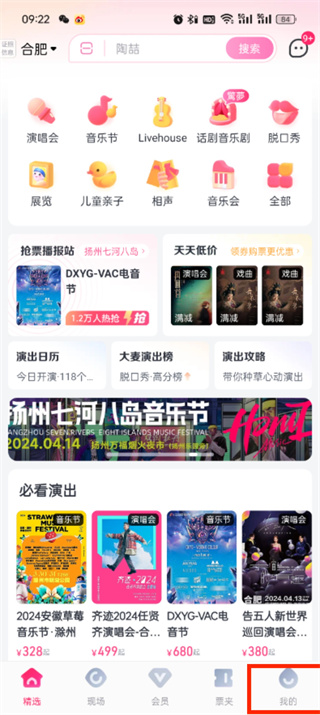 大麦APP门票怎么申请退票退款Apr 01, 2024 pm 05:06 PM
大麦APP门票怎么申请退票退款Apr 01, 2024 pm 05:06 PM大麦APP为用户提供了便捷的退票服务,让用户在购票后出现意外情况或者计划变动时能够轻松办理退票手续,详细的步骤就在下文中,有需要的快一起学习吧。大麦app退票详细步骤流程1、首先打开大麦软件,进入到首页中后我们需要点击右下角的【我的】;2、然后在我的页面中我们点击我的服务下面的【展开】,之后我们在点击【在线客服】;3、接着来到客服的页面中联系客服,如果门票不支持退票,就无法退票;4、有支持退款的订单的话我们只需要选择好订单,申请退款即可;
 携程怎么退票火车票Mar 22, 2024 pm 03:51 PM
携程怎么退票火车票Mar 22, 2024 pm 03:51 PM随着科技的进步和互联网的普及,越来越多的人选择通过在线平台如携程app来购买火车票。然而,由于各种原因,我们有时需要退票。那么,但是很多用户们还不了解究竟该如何在携程app中进行退票的操作,那么本站小编带来本文就将为您详细介绍携程app火车票的退票攻略,希望能帮助到各位有需要的小伙伴们!1.携程上可以直接退票,点击右边的我的,打开我的界面。如图所示2.然后在打开的界面,点击上面的全部订单选项。如图所示3.在打开的全部订单里面,选择要退的票,点击右下角的退改签。如图所示4.点击后打开订单详情界面,
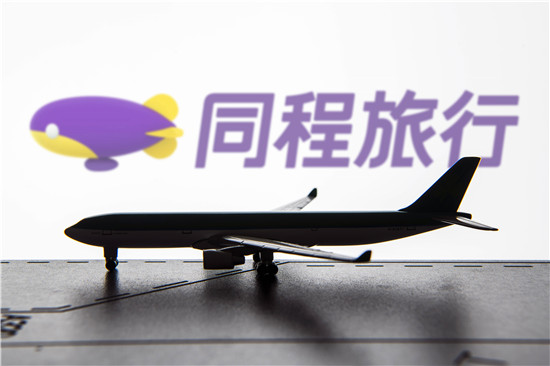 同程旅行怎么退票教程 退票方法Mar 12, 2024 am 11:25 AM
同程旅行怎么退票教程 退票方法Mar 12, 2024 am 11:25 AM同程旅行能够轻松的满足所有人的使用,大家都可以在这里购票,解决自己的出行问题,你们每天都可以打开这个软件,查看每一天的航班车次,有需要的都可以直接的购买,就算你后续行程改变,也不需要担心,可以线上直接的退改签,不需要前往线下办理,非常的方便,是你们出行的优质辅助软件,能够满足所有人的使用,小编在这里为你们提供退票的方法,有不懂操作的,都可以来查看教程,有需要的小伙伴们,都可以马上的使用起来,轻松学会,更好的使用这个软件! 手机打开微信,进入支付,点击火车票。 然后就能进到同程旅行的界面,


Hot AI Tools

Undresser.AI Undress
AI-powered app for creating realistic nude photos

AI Clothes Remover
Online AI tool for removing clothes from photos.

Undress AI Tool
Undress images for free

Clothoff.io
AI clothes remover

AI Hentai Generator
Generate AI Hentai for free.

Hot Article

Hot Tools

SublimeText3 Mac version
God-level code editing software (SublimeText3)

SAP NetWeaver Server Adapter for Eclipse
Integrate Eclipse with SAP NetWeaver application server.

Atom editor mac version download
The most popular open source editor

mPDF
mPDF is a PHP library that can generate PDF files from UTF-8 encoded HTML. The original author, Ian Back, wrote mPDF to output PDF files "on the fly" from his website and handle different languages. It is slower than original scripts like HTML2FPDF and produces larger files when using Unicode fonts, but supports CSS styles etc. and has a lot of enhancements. Supports almost all languages, including RTL (Arabic and Hebrew) and CJK (Chinese, Japanese and Korean). Supports nested block-level elements (such as P, DIV),

SecLists
SecLists is the ultimate security tester's companion. It is a collection of various types of lists that are frequently used during security assessments, all in one place. SecLists helps make security testing more efficient and productive by conveniently providing all the lists a security tester might need. List types include usernames, passwords, URLs, fuzzing payloads, sensitive data patterns, web shells, and more. The tester can simply pull this repository onto a new test machine and he will have access to every type of list he needs.






