Home >Backend Development >Golang >A must-have package for learning Go language
A must-have package for learning Go language
- PHPzOriginal
- 2024-03-15 15:03:031161browse
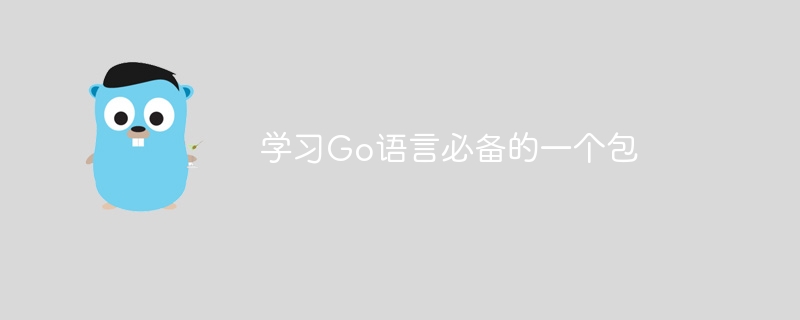
In the process of learning Go language, there is a very important package that is indispensable, that is the fmt package. The fmt package is a standard package used for formatted input and output in the Go language. It provides various formatted output functions to help programmers display and interact with data. In this article, we will introduce the common uses of the fmt package and illustrate its use with specific code examples.
First, we need to introduce the fmt package into the Go program. The code is as follows:
import "fmt"
Next, we will introduce it step by step fmt Package provides several common formatted output functions:
- Println function
Println# The ## function is used to print the output content and automatically add a newline character at the end. The sample code is as follows:
- Printf function
The Printf function is used to output content according to the specified format. The sample code is as follows:
- Sprintf function
Sprintf function is used to save the formatted string as A variable instead of outputting directly to standard output. The sample code is as follows:
- Print function
Print function is used to print the output content and will not be added automatically. Newline character. The sample code is as follows:
fmt package. Through these functions, we can easily output various formatted strings, variables, etc. In actual development, the fmt package is often used for debugging and displaying program running results.
fmt package also provides some other functions, such as Scanf which is used to read input content from standard input and assign values to variable. The sample code is as follows:
fmt package is a very important and commonly used package in the Go language. It provides us with a wealth of formatted output functions to facilitate us to display the operation of the program. Results. Through several common usages and code examples introduced in this article, we hope to help readers better understand and use the fmt package and improve the efficiency and quality of Go language programming.
The above is the detailed content of A must-have package for learning Go language. For more information, please follow other related articles on the PHP Chinese website!

