The most common method: 1. Through the switch button on the input method toolbar; 2. Using shortcut keys ("Shift Space" for Windows systems, "Option Space" for Mac systems); 3. Using Edit replacement function.

There are many ways to switch between full-width and half-width. The following are some common methods:
Method 1: Use input method tools Bar
- Open your text editor or input box and make sure the input method toolbar is visible. If it is not visible, you can right-click on the input method and select "Show Input Method Toolbar".
- Find the "Full-width/Half-width" switch button on the input method toolbar, usually shown as a moon or circle icon. Click this button to switch between full-width and half-width status.
Method 2: Use shortcut keys
- In most input methods, you can use shortcut keys to quickly switch between full-width and half-width. In Windows systems, press the "Shift Space" key to switch. On Mac systems, press the "Option Space" key to complete the switch.
Method 3: Use the editor’s replacement function
- If you are using an editor such as Word, Excel, etc., you can use its built-in replacement function to perform batch conversions Full width and half width. For example, in Word, you can use the "Replace" function to replace full-width symbols with half-width symbols.
It should be noted that different input methods or editors may be different, and the specific switching methods may be different. When switching between full-width and half-width, it is recommended to choose the appropriate method based on the specific tool or input method you are using.
The above is the detailed content of How to switch between full-width and half-width. For more information, please follow other related articles on the PHP Chinese website!
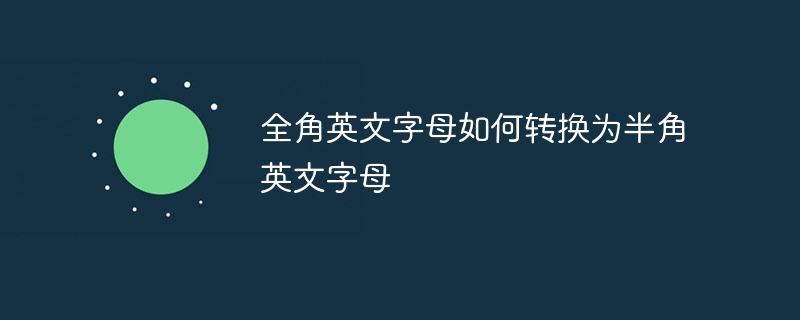 全角英文字母如何转换为半角英文字母Mar 15, 2024 pm 03:00 PM
全角英文字母如何转换为半角英文字母Mar 15, 2024 pm 03:00 PM转换方法:1、使用 Word 文档的查找替换功能,通过通配符匹配全角英文字母并替换为半角格式;2、使用输入法工具栏上的“全角/半角”切换按钮,将输入法切换为半角状态后重新输入或修改英文字母;3、使用快捷键(如 Windows 系统中的“Shift 空格”)快速切换全角和半角状态。
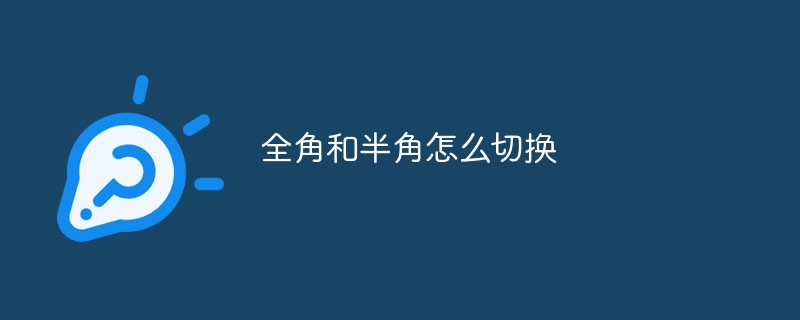 全角和半角怎么切换Mar 15, 2024 pm 02:52 PM
全角和半角怎么切换Mar 15, 2024 pm 02:52 PM最常见的方法:1、通过输入法工具栏上的切换按钮;2、使用快捷键(Windows系统为“Shift 空格”,Mac系统为“Option 空格”);3、使用编辑器的替换功能。
 全角半角是什么意思Mar 15, 2024 pm 03:16 PM
全角半角是什么意思Mar 15, 2024 pm 03:16 PM全角和半角是字符在显示和输入时占用的空间大小的区别。全角字符占用两个标准字符位置,通常用于汉字、特定英文字符和符号。半角字符占用一个标准字符位置,包括英文字母、数字和符号,在系统命令和参数输入中普遍使用。全角和半角之间的主要区别在于显示宽度和占用空间,在文字处理和输入中根据需要选择合适的模式可以使文本更加清晰易读。
 全角和半角的区别Jan 05, 2024 pm 04:27 PM
全角和半角的区别Jan 05, 2024 pm 04:27 PM全角和半角的区别:1、字符的占用空间;2、字符的表示;3、输入法的状态;4、本质区别;5、系统命令的使用。详细介绍:1、字符的占用空间,全角字符占用两个标准字符位置,而半角字符占用一个标准字符位置;2、字符的表示,全角指的是一个字符占用两个标准字符位置,不论是汉字还是其他类型的字符,而半角则是指一个字符占用一个标准的字符位置,通常用于英文字母、数字和符号等等。
 全角和半角在中文输入法中的作用Mar 25, 2024 am 09:57 AM
全角和半角在中文输入法中的作用Mar 25, 2024 am 09:57 AM全角和半角是在中文输入法中常见的概念,它们分别代表了不同的字符宽度。在计算机领域中,全角和半角的概念主要用于描述汉字和英文字母在屏幕或打印上所占用的空间大小。首先,全角和半角最初起源于打字机时代。在打字机上,中文字符通常采用全角形式显示,而英文字符则采用半角形式显示。这是因为中文字符相对较宽,使用全角可以使得整篇文章看起来更加美观,排版更加紧凑。而英文字符相
 golang中如何验证输入是否为全角字符Jun 25, 2023 pm 02:03 PM
golang中如何验证输入是否为全角字符Jun 25, 2023 pm 02:03 PM在golang中,验证输入是否为全角字符需要用到Unicode编码和rune类型。Unicode编码是一种将字符集中的每个字符分配一个唯一的数字码位的字符编码标准,其中包含了全角字符和半角字符。而rune类型是golang中用于表示Unicode字符的类型。第一步,需要将输入转换为rune类型的切片。这可以通过使用golang的[]rune类型进行转换,例如
 Win10系统全角半角切换方法Jan 29, 2024 pm 11:21 PM
Win10系统全角半角切换方法Jan 29, 2024 pm 11:21 PMWin10系统如何切换全角半角在使用Win10系统的电脑上,有时候我们需要切换全角和半角模式,以适应不同的输入需求。全角和半角是中文输入法中的两种不同的字符宽度,全角字符占用两个字符宽度,而半角字符只占用一个字符宽度。下面将介绍几种常见的切换全角半角的方法。方法一:使用快捷键Win10系统提供了一组快捷键来切换全角和半角模式。按下“Shift”键和“Space”键组合,即可在全角和半角之间切换。这种方法简单快捷,适用于大多数情况。方法二:使用输入法设置在Win10系统中,我们可以通过输入法设置来
 认识全角和半角:切换技巧一览Mar 25, 2024 pm 01:36 PM
认识全角和半角:切换技巧一览Mar 25, 2024 pm 01:36 PM在日常生活中,我们经常会遇到全角和半角的问题,但可能很少有人深入了解它们的含义和区别。全角和半角,实际上是一种字符编码方式的概念,而在电脑输入、编辑、排版等方面都有其特殊的应用。本文将深入探讨全角和半角的区别、切换技巧以及在实际生活中的应用。首先,全角和半角在汉字文字领域中的定义是:一个全角字符占用一个字符位置,而一个半角字符占用半个字符位置。在计算机中,通

Hot AI Tools

Undresser.AI Undress
AI-powered app for creating realistic nude photos

AI Clothes Remover
Online AI tool for removing clothes from photos.

Undress AI Tool
Undress images for free

Clothoff.io
AI clothes remover

AI Hentai Generator
Generate AI Hentai for free.

Hot Article

Hot Tools

Notepad++7.3.1
Easy-to-use and free code editor

SAP NetWeaver Server Adapter for Eclipse
Integrate Eclipse with SAP NetWeaver application server.

EditPlus Chinese cracked version
Small size, syntax highlighting, does not support code prompt function

PhpStorm Mac version
The latest (2018.2.1) professional PHP integrated development tool

SublimeText3 Chinese version
Chinese version, very easy to use






