
Title: Using MySQL triggers to automate database operations
In database management, triggers are a powerful tool that can help us automate database operations. . As a widely used open source database management system, MySQL also provides trigger functions. We can use MySQL triggers to automate database operations. This article will introduce the basic concepts and specific implementation methods of MySQL triggers, and provide some code examples to help readers better understand how to use MySQL triggers to automate database operations.
1. The basic concept of MySQL trigger
MySQL trigger is a database object associated with a table. It will perform specified operations (such as insert, update, delete) on the table. Triggered to execute a SQL statement. MySQL triggers can be divided into two types: BEFORE triggers and AFTER triggers:
- BEFORE triggers: triggered before performing operations on the table, and can be used to perform operations before inserting, updating, or deleting data. some operations.
- AFTER trigger: Triggered after performing operations on the table, and can be used to perform some operations after data insertion, update, or deletion.
2. Creation and use of MySQL triggers
The following is an example of creating a BEFORE INSERT trigger. Suppose we have a table users that needs to be When a new record is inserted, the creation time of the record is automatically filled with the current time:
DELIMITER //
CREATE TRIGGER before_insert_users
BEFORE INSERT
ON users FOR EACH ROW
BEGIN
SET NEW.create_time = NOW();
END;
//
DELIMITER ;The above code specifies the delimiter with DELIMITER, and then creates a BEFORE INSERT trigger before_insert_users, each time a record is inserted into users table, the trigger will set the create_time field of the record to the current time.
Similarly, we can also create an AFTER UPDATE trigger to perform some operations after the record is updated:
DELIMITER //
CREATE TRIGGER after_update_users
AFTER UPDATE
ON users FOR EACH ROW
BEGIN
UPDATE audit SET update_time = NOW() WHERE user_id = OLD.user_id;
END;
//
DELIMITER ;The above code creates an AFTER UPDATE triggerafter_update_users. Every time a record is updated, the trigger will # in the corresponding audit table ##update_timeThe field is updated to the current time.
- Data integrity constraints: triggers can be used To implement some data integrity checks to ensure the legality and consistency of the data.
- Data audit: You can use triggers to record the operation history of data, including the creation time, update time and other information of the record.
- Data synchronization: Triggers can be used to synchronize data to other tables or systems to achieve automated data processing.
The above is the detailed content of How to use MySQL triggers to automate database operations. For more information, please follow other related articles on the PHP Chinese website!
 Uber部署2000机器人大军,力争2026年在美实现自动送餐Jun 03, 2023 pm 12:09 PM
Uber部署2000机器人大军,力争2026年在美实现自动送餐Jun 03, 2023 pm 12:09 PMDoNews6月2日消息,外送巨头UberEats与ServeRobotics近日正式宣布自2026年起,要在美国各主要城市推出机器人送餐服务。据IT之家援引外媒报道,ServeRobotics表示,这款配备4个轮子的机器人使用AI技术进行路径规划,其续航约为40公里,可运载重达23公斤的商品。此外,该公司的机器人每天可负责数十张订单的配送。Uber表示,消费者通过UberEats下单,会提供由机器人送餐的选项。机器人送餐到指定地点后,顾客需要输入密码才能取餐,以此来保障顾客的食品安全送达。目前
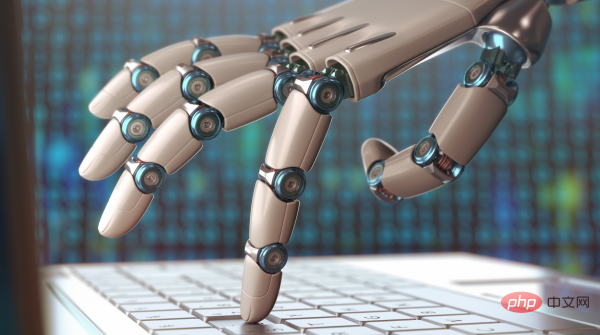 十个值得推荐的自动化和编排工具Apr 14, 2023 pm 02:40 PM
十个值得推荐的自动化和编排工具Apr 14, 2023 pm 02:40 PM自动化和编排网络工具可以比管理人员更快、更准确地执行任务。IT流程自动化本身就是卖点:自动化任务不仅比工作人员执行重复性活动更便宜,而且更高效、更可预测。虽然自动化和编排工具可以与企业员工一起开发自动化工具,但这可能具有挑战性,如果最终需要大规模采用自动化技术的话,可能需要使用商业软件工具。一些任务比其他任务更容易实现自动化,例如管理IT系统、配置物理机和虚拟机、管理服务器配置、识别策略偏差,许多IT系统现在都具有一些功能,这些功能使其更容易在不寻求采用商业平台的情况下实现自动化。此外,在过去的
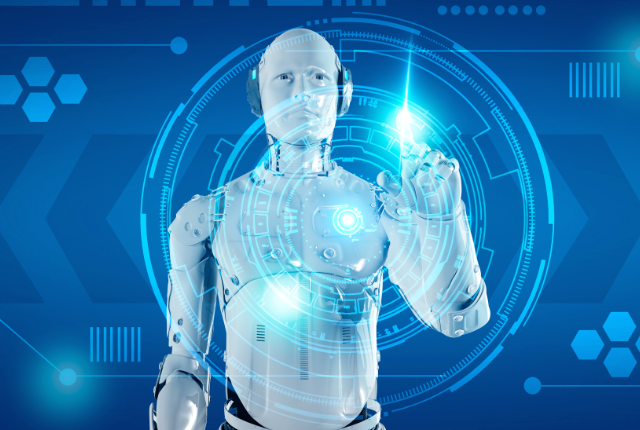 未来的工作:适应自动化和人工智能Jun 07, 2023 pm 07:42 PM
未来的工作:适应自动化和人工智能Jun 07, 2023 pm 07:42 PM自动化和人工智能(AI)的快速发展正在重塑劳动力队伍,并对未来的工作提出质疑。企业需要具备适当技能的员工来开发、管理和维护自动化设备和数字流程,并完成机器无法完成的工作。再培训可以帮助留守员工找到新的职业。在竞争激烈的就业市场中,员工需要学习新技能,这是至关重要的。本文探讨了自动化和人工智能对就业的影响、不断变化的就业市场所需的技能,以及适应性和终身学习的重要性。自动化的兴起:改变行业和工作角色自动化技术正在彻底改变从制造和物流到客户服务和医疗保健的行业。机器人、机器学习算法和人工智能系统越来越
 人工智能和物联网在供应链管理中的应用Apr 10, 2023 pm 04:31 PM
人工智能和物联网在供应链管理中的应用Apr 10, 2023 pm 04:31 PM在疫情期间,供应链部门遭遇了劳动力短缺、需求增加和过度订购。管理人员自然会寻找技术解决方案,以提高生产率并使分销过程自动化。31.52%的供应链高管采用机器人技术,实现高效配送、快速分拣和人工辅助。疫情后,随着物流业逐步反弹,自动化在小规模工业中激增,每年生产5000 - 6000个机器人,部署在配送过程的各个阶段。因此,从2023年到2028年,印度物流自动化市场预计将以16.2%的复合年增长率增长。供应链管理中的人工智能和物联网驱动的机器人仓库和物流中心充斥着耗时耗力的日常工作和危险任务。尽
 通用、可解释的AI计算硬件设计将是EDA的下一项革命性技术Apr 08, 2023 pm 10:41 PM
通用、可解释的AI计算硬件设计将是EDA的下一项革命性技术Apr 08, 2023 pm 10:41 PM本文转自雷锋网,如需转载请至雷锋网官网申请授权。陈怡然,杜克大学电子与计算机工程系教授,美国国家科学基金委(NSF)下一代移动网络与边缘计算研究院(Athena)主任,NSF 新型与可持续计算(ASIC)校企合作研究中心(IUCRC)主任,杜克大学计算进化智能研究中心(DCEI)联合主任。陈怡然是清华大学电子系1994级本科生,2001年获得清华大学硕士学位,2005年获得普渡大学博士学位。他的研究兴趣包括新的记忆和存储系统、机器学习、神经形态计算和移动计算系统。他曾发表500多篇论文,出版1部
 机器学习如何为临床试验业务节省数百万美元Apr 12, 2023 pm 03:19 PM
机器学习如何为临床试验业务节省数百万美元Apr 12, 2023 pm 03:19 PM作为一家大型临床试验服务提供商,WCG对许多药物和医疗设备的市场路径具有相当大的影响。但作为30多家前独立的公司的集合体,很难获得支持这些服务的一致数据。这就是Tamr的数据掌握解决方案提供帮助的地方。作为一个临床服务组织,WCG代表制药公司和设备制造商处理临床试验的所有方面,从人力资源和IT到患者参与和道德审查,为默克和罗氏等制药巨头以及数以千计的中小型制药初创公司和研究集团提供关键服务,这些公司寻求获得监管机构对新药和设备的批准。该公司唯一没有提供的服务就是进行实际试验。“我们不这么做。”
 低代码自动化将如何改变银行业Apr 09, 2023 am 11:21 AM
低代码自动化将如何改变银行业Apr 09, 2023 am 11:21 AM在基本的经常账户功能方面,银行几乎没有什么区别,因此公司需要为客户提供更多的服务。对于传统商业银行来说,这一点尤其重要,因为它们面临着来自更新颖、更灵活的基于应用程序的挑战者银行和其他金融科技竞争对手的威胁。现任者可能会被遗留系统所困扰,但他们确实拥有关于客户偏好的经验和数据,可以利用这些经验和数据为自己带来好处。公司需要新产品,新方法和新想法来吸引和留住客户。但如果他们想要保持竞争力,他们还需要快速的交付它们,并能够根据不断变化的业务和监管需求来更改它们。这就带来了自动化——31%的金融服务高
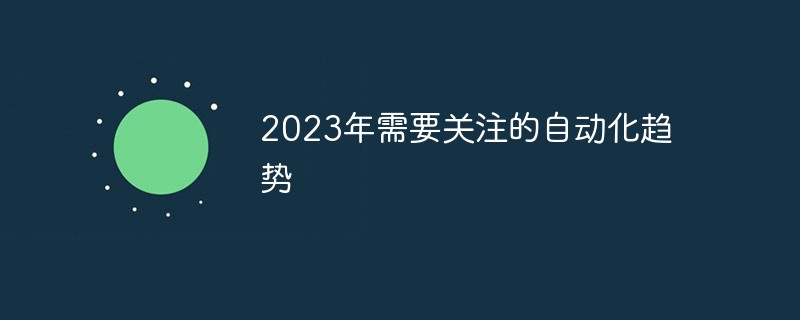 2023年需要关注的自动化趋势Apr 07, 2023 pm 10:22 PM
2023年需要关注的自动化趋势Apr 07, 2023 pm 10:22 PM在新冠疫情发生之后,自动化在全球范围内掀起了巨大的浪潮,改变了业务,并对组织的增长和发展周期产生了重大影响。智能自动化、超级自动化、聊天机器人等自动化趋势正被企业广泛用于处理海量数据、自动化业务操作,并使其更快、更高效。不断变化的客户需求促使企业加倍投入交付工作——重新关注运营效率、生产力和弹性。德勤最近的一份报告指出,53%的组织已经开始实施机器人流程自动化(RPA)。此外,Gartner预测,到2024年,超级自动化将使组织的运营成本降低30%。到2025年,超级自动化软件的市场规模将达到近


Hot AI Tools

Undresser.AI Undress
AI-powered app for creating realistic nude photos

AI Clothes Remover
Online AI tool for removing clothes from photos.

Undress AI Tool
Undress images for free

Clothoff.io
AI clothes remover

AI Hentai Generator
Generate AI Hentai for free.

Hot Article

Hot Tools

EditPlus Chinese cracked version
Small size, syntax highlighting, does not support code prompt function

Dreamweaver Mac version
Visual web development tools

ZendStudio 13.5.1 Mac
Powerful PHP integrated development environment

SublimeText3 Mac version
God-level code editing software (SublimeText3)

mPDF
mPDF is a PHP library that can generate PDF files from UTF-8 encoded HTML. The original author, Ian Back, wrote mPDF to output PDF files "on the fly" from his website and handle different languages. It is slower than original scripts like HTML2FPDF and produces larger files when using Unicode fonts, but supports CSS styles etc. and has a lot of enhancements. Supports almost all languages, including RTL (Arabic and Hebrew) and CJK (Chinese, Japanese and Korean). Supports nested block-level elements (such as P, DIV),







