Home >Software Tutorial >Mobile Application >How to set the video sharing period of EZVIZ Cloud
How to set the video sharing period of EZVIZ Cloud
- WBOYWBOYWBOYWBOYWBOYWBOYWBOYWBOYWBOYWBOYWBOYWBOYWBforward
- 2024-03-15 13:31:05634browse
php editor Strawberry brings a guide to setting up EZVIZ Cloud video sharing time periods. The EZVIZ Cloud video surveillance system can customize the sharing period according to needs, effectively protecting privacy. The setting method is simple and convenient, allowing you to easily control video sharing permissions and ensure security. Detailed setup steps and precautions allow you to easily cope with various situations and enjoy convenient video sharing functions.

How to set the sharing time on EZVIZ Cloud?
1. Enter the EZVIZ Cloud Video APP, click "..." in the upper right corner of the device, and then click the "Share" button.

After selecting the recipients to share with, you can limit the sharing to up to 5 people, and set the sharing time and permissions before sharing. In this way, multiple people can watch at the same time.

3. Then set the "sharing period" and "sharing permissions". Click the sharing permissions to customize the time period or share in the entire period. The sharing permissions can be freely set for preview. , playback, alarm, intercom and other permissions. This allows multiple people to watch and monitor. as the picture shows.
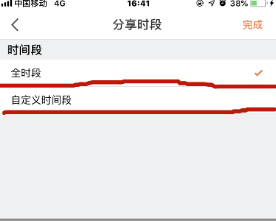
#4. Finally, you can also control the time period during which others watch.

The above is the detailed content of How to set the video sharing period of EZVIZ Cloud. For more information, please follow other related articles on the PHP Chinese website!
Related articles
See more- 'EZVIZ Cloud Video' synchronized homepage sorting method
- How to enable night vision function in EZVIZ Cloud Video app How to enable night vision function in EZVIZ Cloud Video app
- How to set the EZVIZ Cloud video app to normal mode How to set the EZVIZ Cloud video app to normal mode
- How to enable EZVIZ Cloud video terminal binding How to enable EZVIZ Cloud video terminal binding

