Home >Mobile Tutorial >iPhone >What should I do if my iPhone 15 Pro automatically restarts from time to time after upgrading to iOS 17.4?
What should I do if my iPhone 15 Pro automatically restarts from time to time after upgrading to iOS 17.4?
- 王林forward
- 2024-03-15 11:10:55883browse
What should I do if iPhone15 Pro automatically restarts from time to time after upgrading to iOS17.4? This is a problem that many users have encountered recently. PHP editor Apple provides you with a solution. The iOS 17.4 update may cause the device to become unstable and trigger an automatic restart. Solutions include restoring factory settings, upgrading to the latest version, clearing device storage space, etc. If the problem persists, it is recommended to contact Apple customer service or go to the official service center for help. Deal with problems in a timely manner to ensure normal operation of equipment.
If your iPhone15 Pro often restarts from time to time after upgrading to iOS17.4, it is most likely due to errors during the update process or some applications are not compatible with the new system. You can try the following methods Solution:
1: Reinstall the App or upgrade the App to the latest version
First try to update all the Apps on the iPhone to the latest version to see if it is caused by software incompatibility.
2: Use the Repair iOS System
Using the Apple phone repair tool can easily solve the problem of automatic restart caused by errors during the system update process. This software is specially designed for iOS devices and is capable of repairing more than 150 system problems. When repairing the device in the "standard repair" mode, users do not have to worry about data loss, and the repair process is safe and reliable.
Repair operation
Step 1: Download and install the repair tool, connect the device to the computer through the data cable, click "iOS System Repair" and select the "Standard Repair" mode.

Step 2: After the software recognizes the device, click "Download Firmware". After the download is successful, start the repair. The entire update process takes about 10 minutes. Be careful not to disconnect the data cable and wait until "Repair Completed" is displayed.

Step 3: System repair is successful. The "standard repair" performed by default will not lose device data. If the device is still in the white apple state after the standard repair, you can consider the "deep repair" mode, but this mode of repair will cause the iPhone data to be cleared, so you need to make a backup in advance. Repair again.
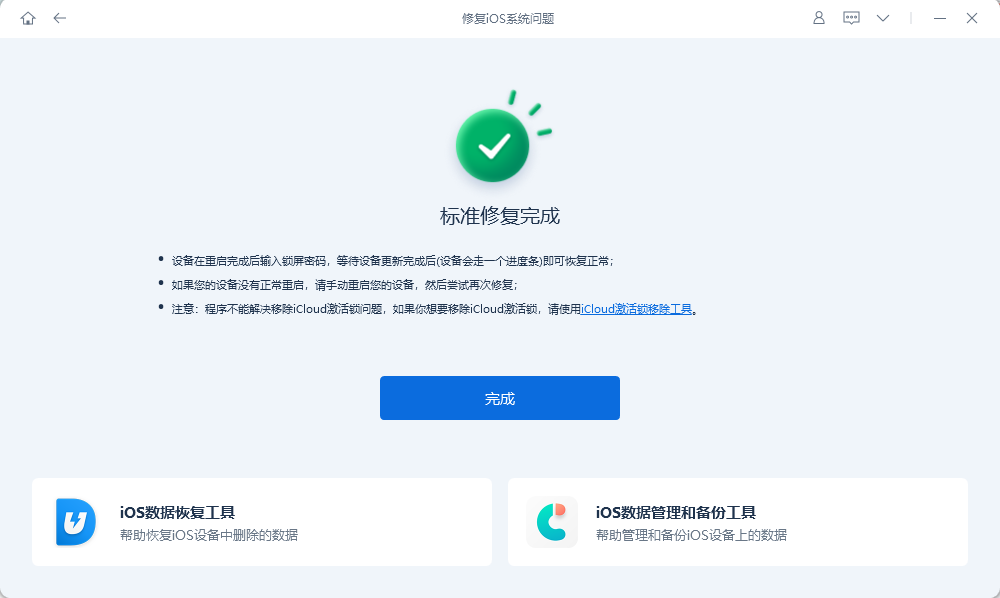
If none of the above methods can solve the problem, it is recommended to contact Apple technical support or send the phone to a professional repair center for repair. The relevant personnel will further inspect your device to determine the problem.
The above is the detailed content of What should I do if my iPhone 15 Pro automatically restarts from time to time after upgrading to iOS 17.4?. For more information, please follow other related articles on the PHP Chinese website!
Related articles
See more- how long is iphone x
- Methods and tracking to repair data loss caused by abnormal termination of MySQL connection
- Sudden data loss issue on SanDisk Extreme mobile hard drive 4TB model confirmed by Western Digital
- Why does the mobile phone automatically shut down and restart automatically? Detailed explanation: How to deal with the problem that the mobile phone always restarts automatically
- Quick format tool: universal USB flash drive format, easily solves data loss and damage problems

