 Software Tutorial
Software Tutorial Computer Software
Computer Software How to turn off hotspots and advertising push in WPS? How to completely turn off WPS hotspot and ad push settings
How to turn off hotspots and advertising push in WPS? How to completely turn off WPS hotspot and ad push settingsHow to turn off hotspots and advertising push in WPS? How to completely turn off WPS hotspot and ad push settings
php editor Xigua brings you detailed setting methods for turning off hotspots and advertising push in WPS. With simple steps, you can completely turn off the hotspot function and annoying advertising push of WPS, making your usage experience more comfortable. Follow our guidance, eliminate distractions, and enjoy a pure office environment.
Completely turn off WPS hotspot and ad push setting method:
1. Taking Win10 as an example, click Start in the taskbar, select "WPS office" in the menu, and click the expand button on the right side of it.
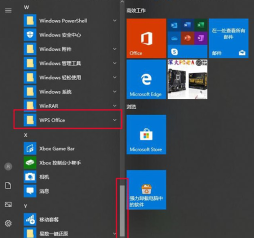
2. Then find the "Configuration Tool" and double-click to open it.

3. In the window, click the "Advanced" button.

4. Finally enter the "Other Options" tab, check the two options under "WPS Hotspot and Advertising Push", and click OK to save.
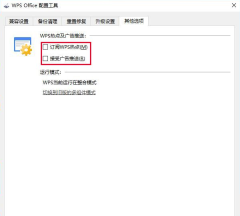
The above is the detailed content of How to turn off hotspots and advertising push in WPS? How to completely turn off WPS hotspot and ad push settings. For more information, please follow other related articles on the PHP Chinese website!

Hot AI Tools

Undresser.AI Undress
AI-powered app for creating realistic nude photos

AI Clothes Remover
Online AI tool for removing clothes from photos.

Undress AI Tool
Undress images for free

Clothoff.io
AI clothes remover

Video Face Swap
Swap faces in any video effortlessly with our completely free AI face swap tool!

Hot Article

Hot Tools

VSCode Windows 64-bit Download
A free and powerful IDE editor launched by Microsoft

Notepad++7.3.1
Easy-to-use and free code editor

WebStorm Mac version
Useful JavaScript development tools

SublimeText3 Chinese version
Chinese version, very easy to use

SAP NetWeaver Server Adapter for Eclipse
Integrate Eclipse with SAP NetWeaver application server.




