Home >Operation and Maintenance >Linux Operation and Maintenance >How to use command to restart service in Linux?
How to use command to restart service in Linux?
- WBOYWBOYWBOYWBOYWBOYWBOYWBOYWBOYWBOYWBOYWBOYWBOYWBOriginal
- 2024-03-15 08:03:04694browse
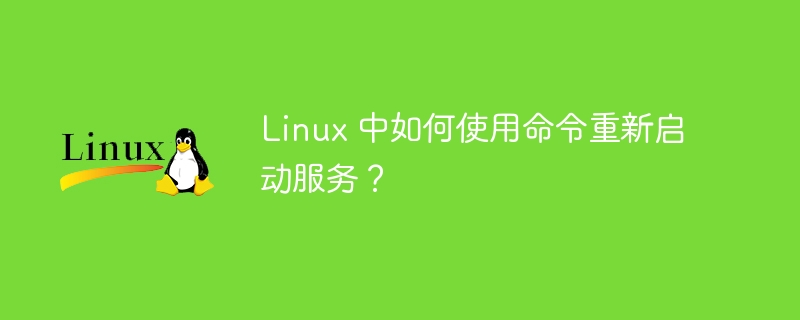
How to use commands to restart services in Linux?
In the Linux operating system, it is often necessary to restart the service to ensure that the service is running normally or to apply configuration updates. Restarting a service can be achieved by using specific commands. This article will introduce how to use commands to restart a service in Linux and provide specific code examples.
- View service status
Before restarting a service, we usually need to check the current status of the service to ensure that the service is running Condition. We can use the following command to view the status of the service:
systemctl status 服务名
For example, if we want to view the status of the Nginx service, we can use the following command:
systemctl status nginx
- Restart the service
Once we have confirmed the status of the service, we can begin to restart the service. The command format to restart the service is as follows:
sudo systemctl restart 服务名
For example, if we want to restart the Apache service, we can use the following command:
sudo systemctl restart apache2
- Check whether the service is restarted successfully
After restarting the service, we can use the following command to check the running status of the service and ensure that the service has been restarted successfully:
systemctl status 服务名
For example, we can run the following command again To check the status of the Apache service:
systemctl status apache2
- Precautions for restarting the service
When restarting the service, you need to pay attention to some things, such as Ensure that restarting the service will not cause service interruption, avoid operations at critical moments, etc. In addition, some services may automatically load new configurations after restarting, but some services may require manual reloading of configuration files to take effect. Therefore, before restarting a service, it is best to understand the operational characteristics and configuration requirements of the service.
Summary:
Restarting a service in Linux is one of the important operations to ensure the normal operation of the service. Through the methods and code examples introduced above, we can easily restart the service in the Linux system. Remember that before restarting a service, it is best to check the status of the service to ensure that the service is running properly, and after restarting the service, check the status of the service to ensure that the restart was successful. I hope this article can help you better understand and use the method of restarting services in Linux systems.
The above is the detailed content of How to use command to restart service in Linux?. For more information, please follow other related articles on the PHP Chinese website!

